 Adobe Community
Adobe Community
- Home
- RoboHelp
- Discussions
- Re: Print button not working in WebHelp
- Re: Print button not working in WebHelp
Print button not working in WebHelp
Copy link to clipboard
Copied
Hello,
I am using RoboHelp 2015 Version 12.0.04.460
I am creating WebHelp output using the Orb skin. I have a Print icon that I add to the skin. I'm having several problems:
- When publishing the help, the Print selection in the Toolbar Buttons window on the Navigation page in WebHelp Settings no longer appears. It did several months ago. I do not know when it quit appearing.
- When I recreate a older, updated module where I was able to select the Print option, the Print icon in the compiled help does not work.
Any help is much appreciated. And, of course, I'm on a tight deadline!
Thanks,
MDawn
Copy link to clipboard
Copied
Only because you're on a tight deadline and it's easy to forget under pressure... Have you checked the skin is still set up correctly? The script is referenced in the skin correctly? The correct skin is selected in the target? If using an external script file, is the file making it in to the output?
Copy link to clipboard
Copied
When you generate your output by double-clicking the layout in the Single Source Layouts pod you should see the dialog shown below. And from there, click the Navigation link. Is print selected with a check mark?
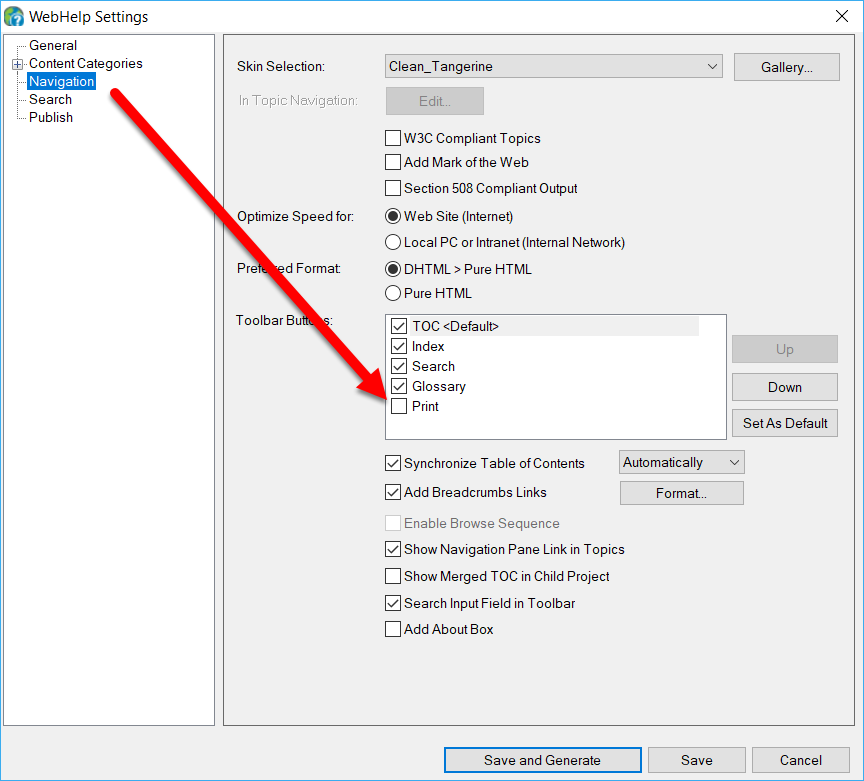
If not, click to check it and generate again.
Cheers... Rick ![]()