 Adobe Community
Adobe Community
- Home
- RoboHelp
- Discussions
- Re: Printed Documentation option is not available ...
- Re: Printed Documentation option is not available ...
Printed Documentation option is not available for RoboHelp 11
Copy link to clipboard
Copied
Hi,
Currently I am using RoboHelp 11. My project requires to generate PDF and Word outputs on regular basis. However, with my utter surprise, I have found that both Printed Documentation and PDF generation options are deactivated for me!
When I am trying to generate PDF output (File >> Generate >> PDF Output) then PDF output generation option is appearing as inactive:
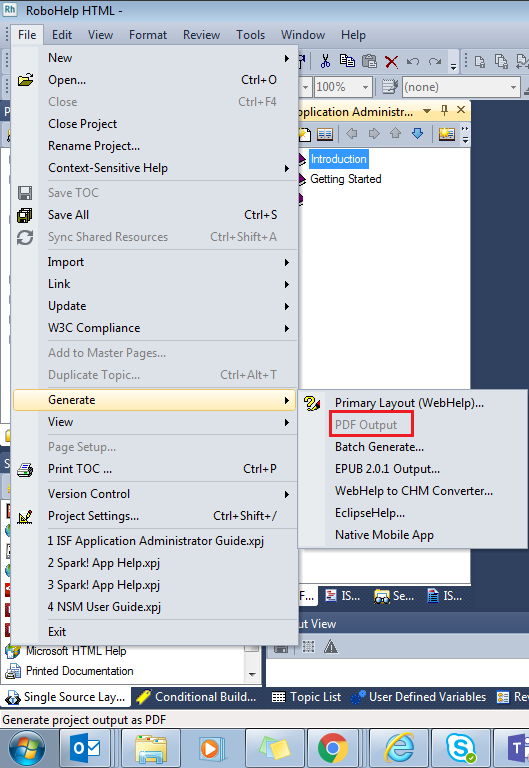
In addition, when I am trying to generate the Word output by clicking Printed Documentation option from the Single Source Layouts pod, RoboHelp is giving me an error message that I need to install MS-Word 2000 or later version, though I am currently using Word 2016:
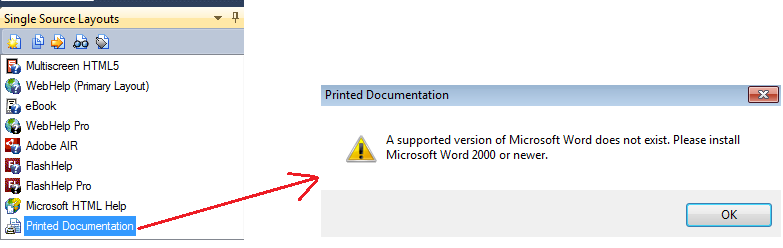
It would be great if anybody can provide me the solution to get the printed documentation and PDF generation activated for me.
Thanks in advance!
Copy link to clipboard
Copied
Thread moved to correct forum. RoboHelp for Word is a separate program that was used to author the help in Word. It no longer ships.
The error message is misleading. The error is because you are using a version of Word that is not compatible with RoboHelp 11. See Versions of Windows and MS Word compatible with RoboHelp
To create a PDF, RoboHelp first creates a Word document on the fly. No compatible version of Word so no PDF.
You either need to upgrade RoboHelp or downgrade Word, if you can.
See www.grainge.org for free RoboHelp and Authoring information.

Copy link to clipboard
Copied
I can confirm that RH11 works with Word 2013, if you can get that version installed instead of Word 2016.
If you end up upgrading Robohelp, I don't believe Word (well, ODF) output is available in the 2019 New version yet, so you would need to use 2019 Classic for the moment. (Hopefully Peter will correct me if I'm wrong on this.)
Copy link to clipboard
Copied
Amber is correct re needing to use 2019 Classic to generate a Word document. The new 2019 does support PDF output as in 2019 the PDF is generated without needing a Word document first.
Hopefully the ODF output will be supported soon. That can be opened in Word as well as other editors such as Libre Office.
See www.grainge.org for free RoboHelp and Authoring information.

