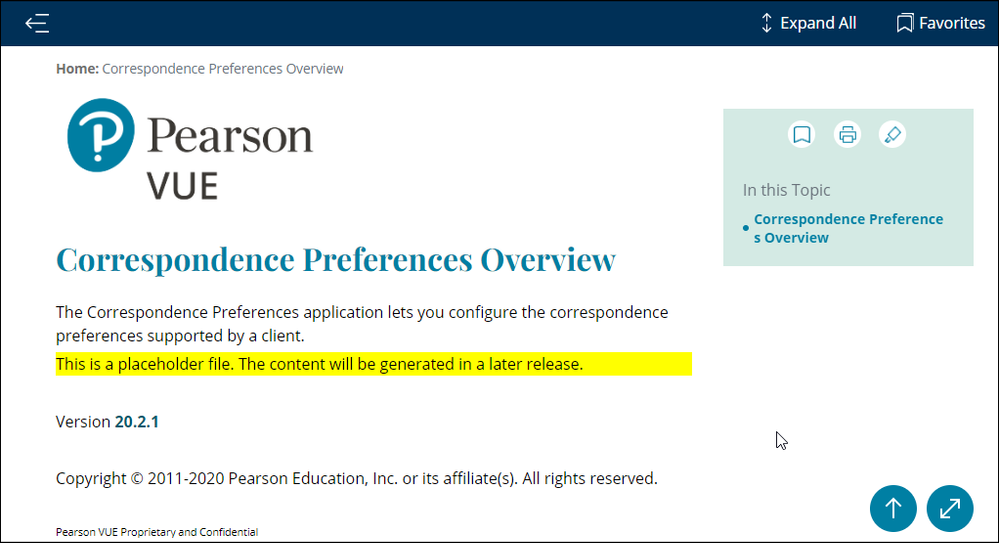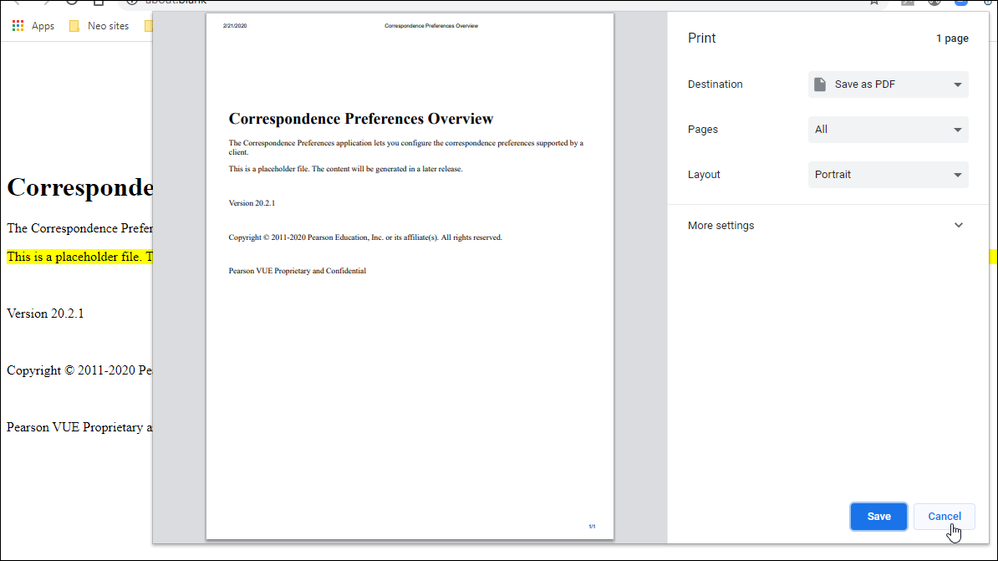Adobe Community
Adobe Community
- Home
- RoboHelp
- Discussions
- printing topics from generated help does not retai...
- printing topics from generated help does not retai...
Copy link to clipboard
Copied
The ability to print topics from the generated help was added in the new RH. But when I try and print the help topic, the content does retain the style applied to the help topic. It is printing in Times New Roman and none of my created styles are working. For instance, I created indented paragraph styles. Those paragraphs are defaulting to the standard paragraph. How do I set a style for printing that matches the formatted help content page?
 1 Correct answer
1 Correct answer
I logged a defect with Adobe RH-6643. They have confirmed this is an issue and they will fix it in an upcoming patch.
A work around is to resize the window to laptop mode (you no longer see the left navigation and the mini TOC), Ctrl+P and the CSS is applied to the topic. Not sure how to tell our client end-users this, but it at least retains the style sheet.
Copy link to clipboard
Copied
Are you talking about printing a topic when viewed in a browser rather than generating printed documentation? If so that has always been there as it is a browser feature.
I have not seen this problem so please clarify the scenario.
Copy link to clipboard
Copied
Maybe you mean when using the print icon in a skin? That's not new and I am not seeing your problem using that. Let us know more so that we can solve the problem.
Copy link to clipboard
Copied
Yes, I am trying to print from within the generated help topic. In 2017 I had to do some customization to get the printing to work properly.
Here is what my help topic looks like in the generated help.
Here is what it looks like when I try and use the print button. You can see it has removed all the formatting from my help topic.
Copy link to clipboard
Copied
Have you tried other browsers to print from and checked they have Print Background set. I just checked in Firefox and saw the highlighting not shown if that setting is not applied in File > Page Setup
Whichever browser you are using, have you actually printed or have you stopped when seeing the preview?
If that doesn't help, the skin does not look like one of the supplied skins. Please generate an output using say Azure blue and try with that. Does the print button there work OK?
Copy link to clipboard
Copied
I am working with the new Frameless layout, not the classic layouts. I have not tried printing and I am not in the office today so I cannot try this until next week.
Copy link to clipboard
Copied
I am working with the new Frameless layout, not the classic layouts.
The print option was there in Classic as well, all I was getting at was the ability to print a topic is not something new in RoboHelp New UI or its skins.
Hopefully where I have pointed you will resolve the issue next week.
Copy link to clipboard
Copied
I logged a defect with Adobe RH-6643. They have confirmed this is an issue and they will fix it in an upcoming patch.
A work around is to resize the window to laptop mode (you no longer see the left navigation and the mini TOC), Ctrl+P and the CSS is applied to the topic. Not sure how to tell our client end-users this, but it at least retains the style sheet.