 Adobe Community
Adobe Community
- Home
- RoboHelp
- Discussions
- Problem with variables not excluding terms from se...
- Problem with variables not excluding terms from se...
Copy link to clipboard
Copied
People,
I am having a problem with variables, when they are used in topic headings.
We produce two separate versions of a webhelp. The text is almost exactly the same, but the product has a different name in each version. In one version it is called FLOW; in another it is called Service Builder. We use user-defined variables to control what name is used to refer to the product, when we generate the webhelp.
So, I have (for example) a topic that begins with the heading:
Building a FLOW script
where the text occupied by ‘FLOW’ is provided by a variable with two values - FLOW, and Service Builder.
So, when I generate the Service Builder version of the web help, I set Robohelp to use the Service Builder variables set, and the text and the table of content headings all generate fine; FLOW is nowhere to be seen.
But, when I type ‘FLOW’ into the Search box, the system finds each of the three topics that are constructed like the example above, with a topic heading that includes the variable used to define the product name. Further, it displays them in the Search results using FLOW in the topic heading, not Service Builder (but when I open the topic, the text in the heading is rendered correctly).
In addition, the system uses ‘FLOW’, and not ‘Service Builder’ in topic headings found by the search regardless of what search term is used.
Has anyone come across this? Does anyone know a way to fix it, please?
Thanks in advance,
MAM
 1 Correct answer
1 Correct answer
What version of RoboHelp are you using?
I'm using version 2015 Release. Before that was version 11.
In the 2015 Release version, my Topic Properties dialog looks like this:
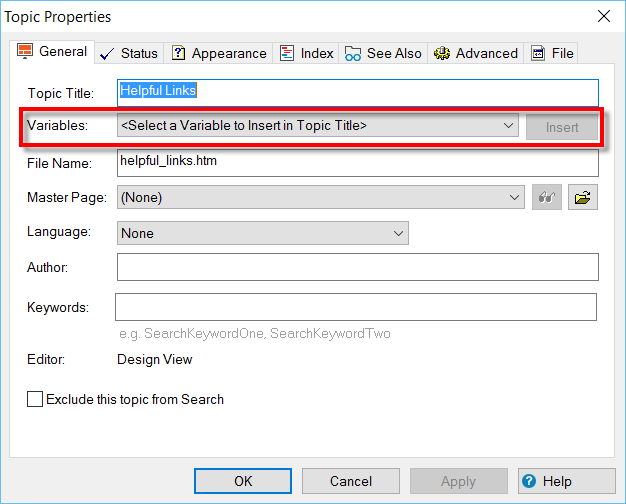
I believe version 11 may have introduced the ability to have a variable in the Topic Title. If your version is earlier and doesn't seem to offer up a way via the dialog to deal with this, I'm wondering if you could fudge it by manipulating the code manually. For example, I see that when I use a variable in a Topic Title, I end
...Copy link to clipboard
Copied
Hi there
Can you copy the HTML of one of the affected topics and paste here for examination?
Thanks... Rick ![]()
Copy link to clipboard
Copied
<html>
<head>
<link rel="shortcut icon" href="whstart.ico">
<title>Service Builder</title>
<meta name="generator" content="Adobe RoboHelp 2015" />
<meta name="description" content="WebHelp 5.50" />
<meta http-equiv="Content-Type" content="text/html; charset=utf-8" />
</head>
<script type="text/javascript" language="javascript" src="whver.js" charset="utf-8"></script>
<script type="text/javascript" language="javascript" src="whutils.js" charset="utf-8"></script>
<script type="text/javascript" language="javascript" src="whmsg.js" charset="utf-8"></script>
<script type="text/javascript" language="javascript" >
<!--
if (!window.gbWhVer||!window.gbWhUtil||!window.gbWhMsg)
document.location.reload();
//-->
</script>
<script type="text/javascript" language="javascript" src="whstub.js" charset="utf-8"></script>
<script language="javascript">
<!--
var nWebhelpNavPaneMode = 1; //1: DHTML 2:PureHTML 3:Noframe At all
var strPaneDHTML = "whskin_pdhtml.htm"; //whd_nvp10.htm if tab enabled, whnframe.htm if tab disabled.
var strPaneList = "whskin_plist.htm";
var strPane = "";
var nViewFrameType = -1;
if (!window.gAgent)
{
// low end browser, we don't even try to determine it.
document.location = "whnjs.htm";
}
else
{
if (!gbNav4&&!gbIE4&&!gbOpera7&&!gbSafari)
document.location = "whnjs.htm";
else if (gbNav4 && !gbNav6 && ((gnVerMinor <= 4.06)))
document.location = "whnjs.htm";
else if (gbMac && gbIE4 && !gbIE5)
document.location = "whnjs.htm";
//figure out which mode is the best
else
{
nViewFrameType=nWebhelpNavPaneMode;
if (nWebhelpNavPaneMode==1)
{
var gbDHTML=(nWebhelpNavPaneMode==1);
if (gbNav4&&(gnVerMinor < 4.1)) nViewFrameType = 2;
if (gbNav4&&(gnVerMinor == 4.6)) nViewFrameType = 2;
if (gbIE4&&gbDHTML) nViewFrameType = 1;
if (gbIE4&&gbSunOS&&nWebhelpNavPaneMode==2) nViewFrameType = 2;
if (gbNav4&&gbSunOS&&nViewFrameType==2) nViewFrameType = 2;
if (gbNav6&&gbDHTML) nViewFrameType = 1;
if (gbMac) nViewFrameType = 2;
if (gbMac && gbNav6) nViewFrameType = 1;
if (gbSafari3) nViewFrameType = 1;
}
}
}
if (nViewFrameType!=-1)
{
var gbWindows = ((gAgent.indexOf("win") != -1) || (gAgent.indexOf("16bit") != -1));
//The colordepth of the 16 color on Windows is 1.
if ((gbWindows) && (gbNav4) && (window.screen) && (window.screen.colorDepth <= 4))
{
alert("WebHelp has detected that your display is set to 16 colours. For full WebHelp support, please set your display to use 256 or more colours.");
nViewFrameType = 2;
}
//figure out which one is navpane
// ReplaceMark:nViewFrameType = 1
if (nViewFrameType == 1)
{
if (gbNav4 && !gbNav6)
strPane = strPaneList;
else
strPane = strPaneDHTML;
}
else
strPane = strPaneList;
}
//-->
</script>
<script type="text/javascript" language="javascript" src="whstart.js" charset="utf-8"></script>
<script type="text/javascript" language="javascript">
<!--
if (!gbIE4&&!gbNav4&&!gbOpera7&&!gbSafari)
document.location = "whnjs.htm";
function CMRAgent( strID, strURL, strLabel, strFrameAttr )
{
this.m_strID = strID;
this.m_strURL = strURL;
this.m_strLabel = strLabel;
this.m_strFrameAttr = strFrameAttr;
}
function CMRServer()
{
this.m_cAgents = new Array;
}
var cMRServer = new CMRServer;
// GetServerInfo
// Registry the agent array handled by webhelp
// ReplaceMark:MRServer.strServerData
//-->
</script>
<script type="text/javascript" language="javascript">
<!--
if (nViewFrameType!=-1)
{
var strHTML = "<frameset rows=\"32,*\" hostof=\"parent:toolbar!startpage:yes\" frameborder=\"0\" border=\"0\"> <frame src=\"whskin_tbars.htm\" id=\"toolbar\" frameborder=\"0\" border=\"0\" scrolling=\"no\" noresize=\"\" marginheight=\"0\" marginwidth=\"0\" title=\"Toolbar\"></frame> <frame src=\"whskin_frmset01.htm\" frameborder=\"1\" border=\"1\" scrolling=\"auto\" marginheight=\"0\" marginwidth=\"0\"></frame></frameset>";
document.write(strHTML);
}
//-->
</script>
<frameset cols="100%,*" frameborder=no border=0>
<frame src="whnjs.htm">
<frame src="whskin_blank.htm" noresize>
</frameset>
</html>
Copy link to clipboard
Copied
I apologize, I see I wasn't clear enough.
What you are showing is the HTML of the OUTPUT. I was hoping to see the HTML of the SOURCE topic in RoboHelp. Before output is generated.
Sorry about that... Rick ![]()
Copy link to clipboard
Copied
In addition to Rick's question: are we talking about Headings or Titles? The Heading is the text as shown in the topic. The title is wat you set in the topic properties. Are you using a variable in both places?
Copy link to clipboard
Copied
LOL, and that's precisely why I wanted to see the code!
Copy link to clipboard
Copied
Thank you, Capiv8r and William. You've pointed me to the place where this heading is coming from. It beggars belief that the system includes this heading in the search.
Copy link to clipboard
Copied
Hello again
Is your post to report that you have solved the issue?
If so, are you able to easily articulate exactly what was happening here? I ask, because it might help others that will find this thread later in search of an answer to the same issue.
Thanks... Rick ![]()
Copy link to clipboard
Copied
Hi Rick,
No, I wasn't able to solve the problem. The topic needs to be included in the search; and when it is found, the heading entered against it in the Topic Properties is used to identify it. That heading includes the product name, and there is no way that I have found to place a variable on the product name in the Topic Properties heading.
Copy link to clipboard
Copied
What version of RoboHelp are you using?
I'm using version 2015 Release. Before that was version 11.
In the 2015 Release version, my Topic Properties dialog looks like this:
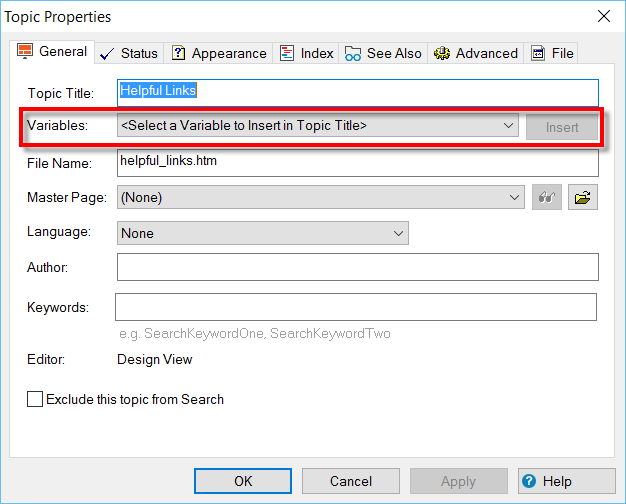
I believe version 11 may have introduced the ability to have a variable in the Topic Title. If your version is earlier and doesn't seem to offer up a way via the dialog to deal with this, I'm wondering if you could fudge it by manipulating the code manually. For example, I see that when I use a variable in a Topic Title, I end up with this:
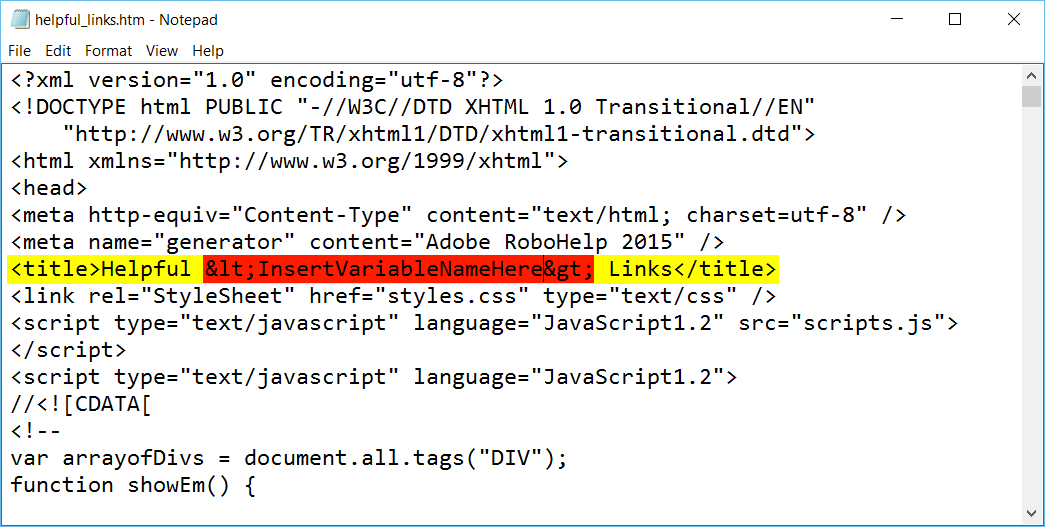
So I'm wondering if you could just add in the bit that reads:
<InsertVariableNameHere>
Of course, you would want to replace the text InsertVariableNameHere with the actual name of your variable. ![]()
It may fail miserably because the RoboHelp generation process doesn't know how to deal with it. But it might actually work! You won't know until you try.
And even if it fails, I may be able to offer another approach that will allow you to overcome the issue.
Cheers... Rick ![]()
Copy link to clipboard
Copied
Ooooh, that worked a treat! Mission accomplished, and thank you!
Copy link to clipboard
Copied
Happy something helped.
Can you tell us what your RoboHelp version is and which option took care of it? ![]()
Cheers... Rick ![]()
Copy link to clipboard
Copied
Robohelp 2015.
Using that Variables field to insert a variable into the heading in the Topic Properties dialog.
Copy link to clipboard
Copied
Just want to confirm you can add variables to the topic title in Robohelp 11, for later readers.