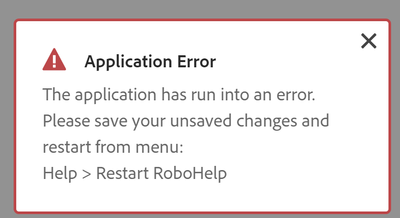Adobe Community
Adobe Community
- Home
- RoboHelp
- Discussions
- Project looks blank/empty after upgrading from Rob...
- Project looks blank/empty after upgrading from Rob...
Project looks blank/empty after upgrading from RoboHelp Classic to RoboHelp 2019
Copy link to clipboard
Copied
I just opened a RoboHelp Classic project with the "Upgrade" option in RoboHelp 2019, but it appears empty/blank. Any suggestions? Thanks.
Copy link to clipboard
Copied
Difficult to say without seeing a screenshot. Please use the photo icon to insert images within the post. Some supporters will not open attachments for security reasons and if you do download, you are then not seeing the image inline with the text. Then thanks to a quirk of this forum you have to close the thread and reopen it before you can reply. Crazy but that's the way it is.
This page will show you what you should be seeing. The User Interface (grainge.org)
________________________________________________________
See www.grainge.org for free Authoring and RoboHelp Information
Copy link to clipboard
Copied
Thanks, Peter.
I got the project to open now, but kept getting the error below whenever I tried to open a topic. I then went to:
https://www.adobe.com/support/robohelp/downloads.html
as you suggested in another post and download and installed the 2019.0.14 update, which indicates it fixed errors dealing with project upgrades. However, now I'm getting this same Application Error when I first open the app. Any suggestions?
~Sharon
Copy link to clipboard
Copied
I've been doing the following to test any major upgrade for years, which you could try.
1. Make a zip backup of my project that I can't open accidentally, so I have a safe version in case something goes wrong.
2. Make a copy of my project, delete the cpd and open the copy in Classic.
3. Check for missing topics or other files and fix them - usually they're in the right place, but just not recorded correctly in RH's filing system. Deleting the cpd should clear RH's memory and show these files with a red x. Also the Missing Topics report can be handy.
4. Close the project.
5. Open the tidied copy in the new version of Robohelp.
Copy link to clipboard
Copied
Is this in the project created before you applied the update? If it is I would upgrade again as the upgrade process is better.
________________________________________________________
See www.grainge.org for free Authoring and RoboHelp Information
Copy link to clipboard
Copied
Yes, this project was created before I applied the update. I'll try your suggestion to start with the Classic project and upgrade it in 2019 again. Thanks.