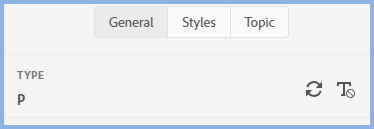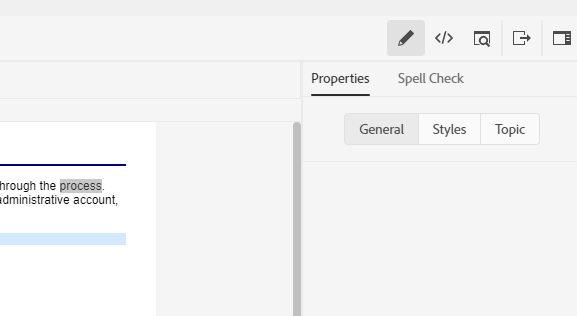Adobe Community
Adobe Community
- Home
- RoboHelp
- Discussions
- Re: Properties pane in Robohelp 2019 is empty
- Re: Properties pane in Robohelp 2019 is empty
Properties pane in Robohelp 2019 is empty
Copy link to clipboard
Copied
According to https://helpx.adobe.com/robohelp/using/format-content.html, I should be able to edit text fonts in the properties pane, but it is empty. I also do not see the Update Style icon. I am using Robohelp 2019. I do not see any way to edit text size, font, color, etc. I do have View - Property Panel turned on.
Copy link to clipboard
Copied
When you click in some text and go to Properties > General you should see this. Hover over the first icon and you should see Update Style in bubble text.
Are you saying that the dropdowns shown below show empty? The font can take a few seconds to display but should work.
Copy link to clipboard
Copied
This is what I see in Properties when I click on text - the Properties is empty (Styles and Topic are also empty):
When I first open RoboHelp (and sometimes when I open a file in the contents), I see this error: Application Error - The application has run into an error. Please save your unsaved changes and restart from menu: Help > Restart RoboHelp.
I don't know if this error is also affecting the properties, since I don't really know what is causing the error.
Copy link to clipboard
Copied
That looks as if the topic has your own CSS applied to it.
I want to suggest changing that but obviously you cannot via Properties as things are so first make a copy of the project.
Open a topic and click the second icon top right to view the topic in source view. You will see a line something like this but pointing to your CSS.
<link rel="stylesheet" type="text/css" href="assets/css/default.css" />
Change the path to point to the supplied default.css and save. Do the Properties then become available.
If not close the project and using File Explorer delete the files in the .rh folder of your project.
If still not joy, open one of the supplied sample projects and see what happens.
Let us know what happens.
Copy link to clipboard
Copied
I have this line in the source view:
<link rel="stylesheet" href="assets/css/default.css" type="text/css" />
I also see that I do have a default.css in the assets/css folder under the contents folder.
I tried deleting the .rh folder files also, but the properties pane is still empty.
I also opened a sample project and created a new project - both still had empty properties.
Copy link to clipboard
Copied
Even if you don't have all the updates applied, the samples should work. This looks more like a bad installation. Try uninstalling and reinstalling.
Copy link to clipboard
Copied
Also make sure you install the latest patches. As of today it should be Update 11 (2019.0.11 under the Help menu). Each patch has fixed a heap of bugs, and while I can't remember the details, I'm sure some have related to the properties panel.
Copy link to clipboard
Copied
Ok thank you. I will have to coordinate with my IT department to get it re-installed.
Copy link to clipboard
Copied
Copy link to clipboard
Copied
Make sure they install it as an Admin & apply all the patches that have come out since it was released.