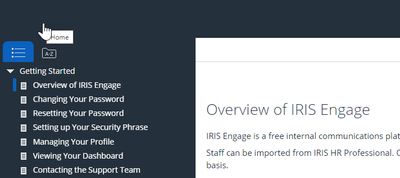Adobe Community
Adobe Community
- Home
- RoboHelp
- Discussions
- Published Logo Missing from Header RoboHelp 2019 (...
- Published Logo Missing from Header RoboHelp 2019 (...
Published Logo Missing from Header RoboHelp 2019 (New UI)
Copy link to clipboard
Copied
Hi All
I've just published my help site online (using HTML5 Responsible help with Azure Blue edited skin).
The logo shows up perfecly when generated (it's a .SVG file) but for some reason, no longer appears when published. It worked on Thursday last week, but is no longer there.
I'm trying to figure out what I could have changed that would make the logo disappear.
I've checked the layout.css, changed the logo to another graphic and removed everything from the webserver and republished, but nothing is there.
Has anyone else experienced anything similar.
Thanks in advance.
Tracy
Copy link to clipboard
Copied
Have you checked that the image has been correctly uploaded to the server? It's about the only idea I have on this one, sorry.
Copy link to clipboard
Copied
Hi Amebr.
Thnks for checking for me. Yes, I looked for the image on the server. I tried deleting everything and rebuilding on the server.
In the end, I had to rebuild the project from scratch last night (including all the solutions Peter and you gave) and publish again - logo appears perfectly.
Totally flummoxed and 1.5 days wasted time, but the release is close, so glad I managed to sort it.
Thanks again.
Copy link to clipboard
Copied
Agghhhh. It's happened again.
I can see that the logo is there because if I hover over it, the "Home" tooltip appears, but for some reason, it's invisible.
I've run out of ideas now.
Copy link to clipboard
Copied
Does it happen if you use a PNG? That may not be OK long term but try it to see if the issue is the SVG type.
Copy link to clipboard
Copied
Does it have spaces in the filename? That caused trouble with me.
The tooltip just shows that the HTML container that the image is in is working. Not that the image itself is actually shown.
See also
Copy link to clipboard
Copied
Thanks All.
It is really bizarre. I've tried .png, .jp and .gif. I've even tried a different logo.
I've rebuilt the project again and it works fine, then when I've imported the topics, it stops working, but I'm not sure at exactly what point. I'm even wondering if it's random.
I originally had underscores in the filename, then renamed the file to logo.svg and it still didn't work.
It's so strange that I can view it on my PC, but when I publish the exact same set of files, it stops working.
Really appreciate you checking. If I find a solution, I'll be sure to post the answer 🙂
Copy link to clipboard
Copied
It's definitely something in a topic. I've just removed all the topics and it works again.
I'm going to try and import one topic at a time and see if I can track down the culprit.