 Adobe Community
Adobe Community
Quick Parts in RoboHelp
Copy link to clipboard
Copied
Hi,
Is there any feature like Quick Parts (from MS Word) in RoboHelp? I need to use some piece of text repetitively in a topic. I do not want to use it as snippet as some text or numbers would change.
Copy link to clipboard
Copied
Hi there
While reading your thread, upon seeing your description of Quick Parts, Snippets are precisely what came to mind. But then you shot them down. Aside from using a Snippet, the only other thing that comes to mind is to declare and use variables.
Cheers... Rick ![]()
Copy link to clipboard
Copied
Perhaps you could provide a specific example of what you need to do? There are a number of options and/or workarounds I can think of, but impossible to really recommend any without knowing a bit more about what you want to achieve.
Copy link to clipboard
Copied
Copy link to clipboard
Copied
I think you need something like a macro tool. There are many free ones out there and some are designed to just insert text that you are then free to edit. Of course after that it is standalone text so there is no easy one place to change all.
Yankee Clipper is free and seems to work well but there are others that you may prefer. I use Macro Express as that does so much more than just insert text but it is not free. You pay your money, or not, and make your choice.
See www.grainge.org for RoboHelp and Authoring tips

Copy link to clipboard
Copied
Well...yes, I need a Macro tool. Will check out the free ones.
Thank you! ![]()
--Kshitija
Copy link to clipboard
Copied
Hmmm, when I saw Peter's reply, it made me wonder. You are seeking a way to sort of easily insert some text? Where I was confused earlier is that often the requirement is to insert blocks of text that are apt to change later. So using Snippets and Variables and such are great because when you need to change them down the road you only change them in one place and they then magickally change wherever you have used them.
But if all you are seeking is a way to easily insert text...
I'm wondering why you couldn't use the Spell Checker to do that. Basically you click Tools > Spelling Options and open the AutoCorrect tab. There you could add add a few letters into the Replace field and the full text you wish to see into the With field.
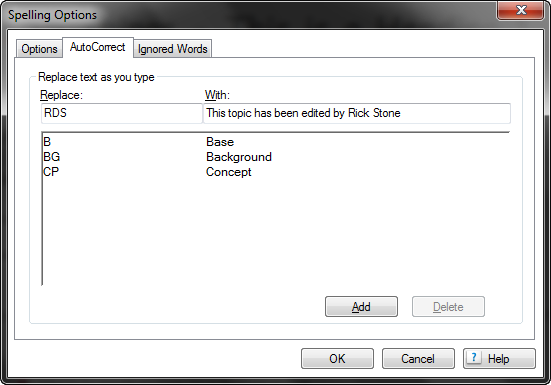
In the dialog above, if you were to type B and press the spacebar, you would get Base. Or BG spacebar and you would be Background.
It's an easy way to add text.
Cheers... Rick ![]()
Copy link to clipboard
Copied
Hi Rick,
Your suggestion is very apt but whenever I need to insert my text, at each instance there would be some changes. Basically, I am trying to get rid of tables and insert the text/information in a systematic way. Hence, I am trying to insert a boilerplate text and for each instance, some part of information will be different.
I so wish there was Quick Parts in RoboHelp, the work could have been simple.
Copy link to clipboard
Copied
If Peter's suggestion of boilerplate is what you are after, then snippets can be used to do this. You would insert the snippet, right-click on it and select Convert to HTML Text. Then you can edit it as you wish. Although the macro tools are useful as they can generally be bound to shortcut keys or custom buttons for quicker entry.
(P.S. To use a snippet in a list, I recommend you create the snippet text as plain paragraphs without numbering or indents. You can then drag this into a step in your list and it will be inserted into the list correctly. If you try to make the snippet a list, you can get some strange indenting happening.)
Copy link to clipboard
Copied
Hi Amebr,
I tried using snippets, but I am not able to convert it to HTML text, though I can edit the snippet. But then the entire snippet overwrites with new edit. I am using RoboHelp 8.
I cannot use third party Macro tool as the company policies do not allow me.
The only option I see now is Ctrl C + Ctrl V.
I just wanted to automate this Ctrl C + Ctrl V stuff as there are more than 200 entries that I have to insert.
Thank you so much for quick help.
--Kshitija
Copy link to clipboard
Copied
Ah. It looks like the convert option came in with Robohelp 9. ![]()
Copy link to clipboard
Copied
This is perfect Amebr. I was looking for quick parts as well. My issue was that I want a quick parts item like Word to insert a table for a tip or note in a procedure list.
So, everywhere I want to insert a tip, I wanted the following to appear:
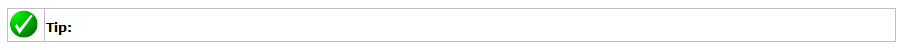
But, since the text will almost always be different, I wanted a way to insert the table but be able to edit the text. Thanks for letting me know about the convert to HTML option as this worked for this since I keep my snippet, but can edit!
