 Adobe Community
Adobe Community
- Home
- RoboHelp
- Discussions
- "CHM not displaying according to stylesheet"
- "CHM not displaying according to stylesheet"
"CHM not displaying according to stylesheet"
Copy link to clipboard
Copied
I have been using RoboHelp - currently RoboHelp 11 - for many years now. For some unknown reason, suddenly now my CHM files are displaying NOT according to my CSS stylesheet, which has not changed recently. Fonts and styles are completely different than CSS specifications, and my images are not getting pulled into the CHM output (just showing placeholders). I checked the stylesheet, and it still has the same font as we've had, which is Arial - the CHM is showing Times New Roman..
I am running Windows 7 Professional, by the way, with my RoboHelp 11..
Also the CHM is showing up correctly for the other users here. SO I'm suspecting there's something corrupted in my environment locally, my local install. Could it be the HH.EXE that's corrupt? Which source file should I look for, and I'm assuming it's within my Adobe > RoboHelp directory.
I would appreciate any help for where I should look and ideas about what I should do.
Also, note that my WebHelp output is fine. And HTML Help is our secondary output. (The WebHelp is "attached" to the system.
Thanks so much.
Susan
Copy link to clipboard
Copied
Hi there
The HH.EXE used to display the CHM file relies on elements of Microsoft Internet Explorer.
Because of that, I'd suspect that possibly IE is causing the issue. I think I'd begin by examining everything related to IE from the browser configuration perspective. For example, if you open IE and open the Internet Options, look at the Advanced tab. If you scroll to the Multimedia section, is the option for "Show Pictures" selected or not? If not, pictures don't appear in the CHM file.

Then look at the General tab. Click the Accessibility button. Do you perhaps have your own CSS listed that might be overriding things? If so, that can also apply to CHM files.
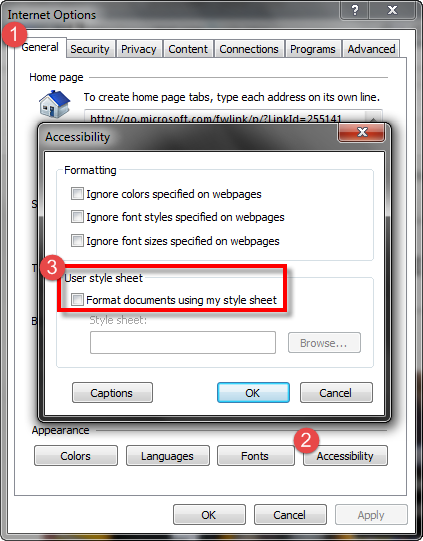
Cheers... Rick ![]()
Copy link to clipboard
Copied
Thanks for your reply. I did check, but all seemed OK. And I have not changed any IE settings recently.
In my Internet Options, the "Show pictures" option is selected (checked). And there is no global style sheet for Format documents using my style sheet, so no selected.
This is a new issue, so I've been able to generate CHMs that displayed correctly - all images, with CSS-specified styles - as recently as last week. So, the display problem happens to CHMs that were generated months ago, with the same problem.. Thus I suspect it is perhaps a corrupt HH.EXE - assuming that is the EXE that displays for Windows 7.
Since HH.EXE is a Microsoft product, I think I may need to download a copy, to see if what I currently have is corrupted.
I welcome any other ideas and places to check. The Microsoft MSDN site was not very helpful. Thanks, Rick!
Susan
Copy link to clipboard
Copied
Hi Susan
The reason I don't suspect a corrupt HH.EXE is because you report that some CHM files display fine and it only seems to happen with some others. I might think that if your HH.EXE has become corrupted, all CHM files would exhibit the same behavior.
Although, we now live in sort of a "split" world. What I mean is that we now have 64 bit operating systems. And that means we have two versions of HH.EXE. One version that runs on 32 bit systems and another that runs on 64 bit systems. In earlier years, Adobe was slow about releasing a 64 bit version of Flash. And that was a problem for CHM files that needed to present flash content and that were running via the 64 bit HH.EXE.
If I were in your shoes, I'd perform a small experiment to see if running the CHM file using each version of HH.EXE (32 bit as well as 64 bit) is causing the issue.
You might also want to investigate MJ's diagnostics by clicking the link below:
Cheers... Rick ![]()
Copy link to clipboard
Copied
If the problem is only with older CHMs, would it be worth simply regenerating one of them to see if it then works? Perhaps generate it to a new location or save the old CHM somewhere else first to keep the old copy.
See www.grainge.org for RoboHelp and Authoring tips

Copy link to clipboard
Copied
Thanks, Peter. As I said in my last reply, this issue happens now with ALL of my CHMs. Not just older ones. I tried old and recent ones. Thus my suspicion that it's on the Viewer side.
Plus the fact that my coworker has no problems when she views the recently generated CHm, from her machine and her HTML Help Viewer. So just happening here.
Copy link to clipboard
Copied
I found this link as well. Certainly wouldn't hurt to try it.
Another thing to try would be to see if your IT staff can (or will allow you to) create a totally new Windows profile on the PC. Sometimes we see that things get mucked up with the profile.
Cheers... Rick ![]()
Copy link to clipboard
Copied
Thanks, Rick. Will try.
I've just asked IT group for help, so we'll see. And I'm going to run Malware Bytes just to check.
I just re-generated the CHM from current project, and noticed this
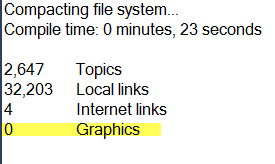
Wonder why it says "0 graphics", when there are thousands of GIFs throughout?
Copy link to clipboard
Copied
No - I think maybe I did not explain clearly.
ALL of the CHMs that I open - even from years ago - are displaying without images and stylesheet compliance. I opened CHMs from other projects, old CHMs, and all are not displaying correctly.. And when I generate the CHM, there are no errors showing up at all.
However, when the other tech writer here opens any of the CHMs on her machine, the display is correct - showing images and correct styles / fonts. Even the recently generated CHM displays just fine on her machine.
So it's only on my machine. That's why I was thinking it was a corrupt HH.EXE. And I only noticed this problem yesterday - everything was fine before that. No changes happened to my environment either - nothing new installed or changed.
I do appreciate your responses here! Thanks.
Susan
Copy link to clipboard
Copied
Rick - I downloaded MJ's Diagnostics tool. The report said to reinstall HTML Workshop, for most issues.
I did download to reinstall HTML Workshop. Afterwards, I re-ran MJ's Diagnostics tool, and everything turned out OK - no issues for any component, so the reinstall did seem to register all the modules correctly.
I restarted my computer after reinstall of HTML Help Workshop. (Almost forgot this step!) And... YES!! It worked. Styles and images are now there.
Thanks for everyone's help here!! It seems to be OK.
