 Adobe Community
Adobe Community
- Home
- RoboHelp
- Discussions
- Re: "rhcl.exe has stopped working” (CMD) / "Failed...
- Re: "rhcl.exe has stopped working” (CMD) / "Failed...
"rhcl.exe has stopped working” (CMD) / "Failed to generate Printed Documentation" (Rh GUI)
Copy link to clipboard
Copied
Hello Rh Community (Hi Peter and Rick ![]() )
)
Any of you come across this "acute" issue (unable to determine the exact timing on what was done prior to having this issue) when attempting to generate Printed Documentation from RoboHelp?
Thank You,
~PM
OS: Win 7
Adobe Rh Version: Rh11
History: Rh11 on a separate machine (Win 7). I did have Rh 2017 installed (not anymore) on the same Rh11 PC just to upgrade one project for testing. Local Build (No source control involve in this case.
Issue: When running the documentation build script from the Command Line (CMD) and Rh attempts to build the two certain documents. The first time Rh compiler hits the “PayablesAdministratorGuide”, a message pad (popup) indicating that the “rhcl.exe has stopped working” (see Pic 1 below). This error reoccurs when it comes to PayablesImportExportGuide document. Note: The remaining printed documentation (e.g. User/Admin guides) for all projects generate with no issue.
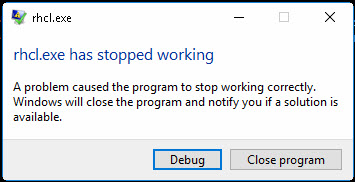
If I use Rh11 GUI (Opening Rh project and generating printed docs), I can not generate ANY Printed documentation, 20 seconds through the generation process I get an error "Failed to generate Printed Documentation (XXXXX)." (See Pic 2).
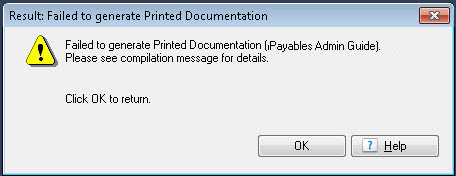
Notes:
- This happens for any project. This even happens when I print the EmployeeCare2.
- I am able to generate CHMs with no issue.
Attempts to resolve issue: I also Re-installed Rh11, as well as its Update. No change.
In a Nutshell: Using the command prompt works but crashes on two documents, and using Rh GUI, nothing works.
Copy link to clipboard
Copied
Just checking you have received a new template I sent. Hotmail sometimes blocks.
Copy link to clipboard
Copied
So, I did the test (upgrading the AP from Rh11 to Rh2017 and generated the McKesson Admin Guide SSL, the same results).
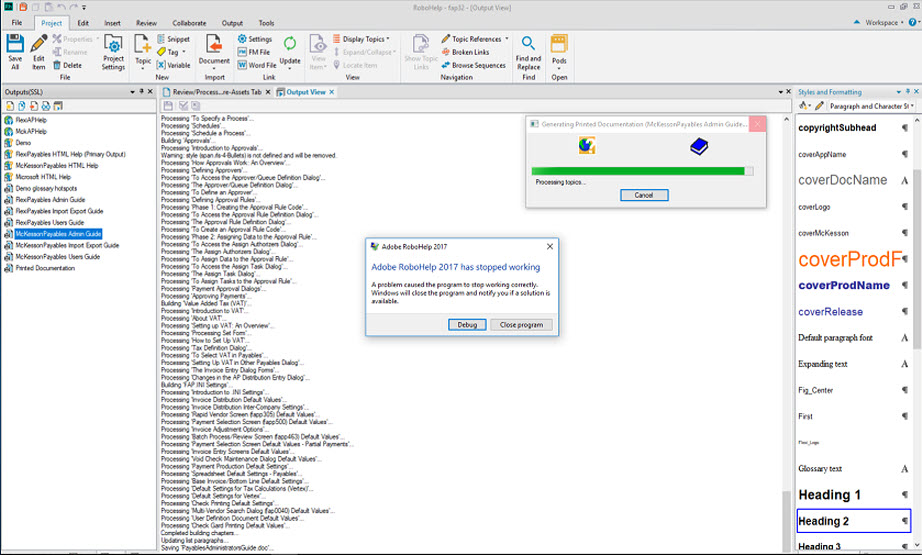
Copy link to clipboard
Copied
RESOLUTION for the "rhcl.exe has stopped working"
ISSUE: The problem occurred (onset not known) in ONE project and ONLY for certain layouts/Printed Documentations (SSLs).
RH Output View: The error occurred after (ref. Rh Output View): “Updating list paragraphs... Saving 'PayablesAdministratorsGuide.doc...”
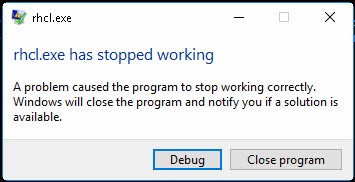
NOTE: All other SSLs in this project and in other projects, had no issues as indicated above.
RESOLUTION for the two outputs:
- Editing the Generate Word DOC selection.
- Using the drop-down list and changing the selection from .doc to “.docx”

IMPORTANT: This issue was specific to two outputs out of many and in a specific environment. Though, I was able to replicate this specific situation in a Win10, Rh2017 environment, the “.DOC” works (except for two output ssls) in the same Win7 environment and in other environments (Win10).
Credit: Kudos goes out to Peter for his knowledge, patience, persistence, and humor. ~PMR
Copy link to clipboard
Copied
This has been on of the most puzzling problems that I have ever dealt with on the forums from the point of view of the logic of the solution and what worked where during the troubleshooting. Nothing including the solution makes sense.
PROBLEM
Paul has a legacy RoboHelp 11 project but during the troubleshooting a copy was upgraded to RoboHelp 2017 and the problem persisted. In short, for Paul, five of the seven print outputs work just fine while two will crash RoboHelp after they start generating. What could be the cause?
THE LAYOUTS
At first that seemed quite likely as on my machine they all crashed on my machine as soon as I opened any one of them. Rebutting that is the fact that five of them do work for Paul.
I then created a new layout not using Paul's template and that generated the layouts Paul was having trouble with. That seemed like an early fix except that when I sent that project back to Paul, the working layout crashed RoboHelp on his machine.
Next I found that if I removed the macro that was in Paul's template, I could use that template. Again though, when Paul did the same, it crashed on generation.
There was nothing we could do with the layouts that would work on Paul's machines.
THE COMPUTERS
Paul's two machines are very different but if they were the underlying cause, either all print outputs would work or all would fail. Remember, the issue is only with two out of seven outputs.
THE ENVIRONMENT
Same argument. All outputs would fail if that were the problem.
THE TOPICS
Could it be something in a topic that was only in the failing outputs? Ruled out by the fact that the same topics were working just fine using my new outputs on my machine. Again, sending that project back to Paul would result in a fail.
WORD VERSION
All outputs would fail if that were the problem.
FINAL SOLUTION
Paul found that if he changed the document type from DOC to DOCX the two failing outputs worked. So could it be something in the topics that required DOCX. No, as DOC worked just fine on my machine.
CAUSE
Unless anyone has a better idea, I believe the elves were at play.
See www.grainge.org for free RoboHelp and Authoring information.

