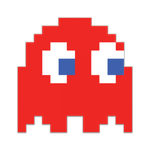Adobe Community
Adobe Community
- Home
- RoboHelp
- Discussions
- Re: Remove a RoboHelp project from source control,...
- Re: Remove a RoboHelp project from source control,...
Copy link to clipboard
Copied
Hi,
I am using RH 11 and Visual Studio for source control.
I need to take an archived version of my RH project and open it for edits that do not go in the current project.
When I unzip my archive, it automatically links it to source control and downloads the latest version of the project.
It supplants the current project in source control, and even changes the path mapping in source control to match that of the archive project.
So what I need to be able to do is open my archive project without it interfacing with source control. Is there a file I can edit that links the project to source control? I can't even open the project in RH because it hijacks the source control mapping.
Thanks.
 1 Correct answer
1 Correct answer
It's quite easy to do this. See Rick's excellent post: October 2004 - Banishing the sorcery Don't forget to remove the CPD file though.
Kind regards,
Willam
Copy link to clipboard
Copied
It's quite easy to do this. See Rick's excellent post: October 2004 - Banishing the sorcery Don't forget to remove the CPD file though.
Kind regards,
Willam
Copy link to clipboard
Copied
That did it!
Thank you.
Copy link to clipboard
Copied
Hi, This link is dead. I need to do the same thing-- is there any other way to find the steps to do so?
TY! My project is RoboHelp 7 HTML, linked to Visual Source Safe. I want to get rid of the hooks into VSS so I can upgrade and work with the project freely.
Copy link to clipboard
Copied
Wayback Machine to the rescue - https://web.archive.org/web/20180805222954/http://www.robowizard.com/RoboWizard/MonthlyScry/102004.h...
Copy link to clipboard
Copied
A halo for you. Thank you!
-Suzanne G.