 Adobe Community
Adobe Community
- Home
- RoboHelp
- Discussions
- Remove the function bar - HTML 5 Responsive layout
- Remove the function bar - HTML 5 Responsive layout
Remove the function bar - HTML 5 Responsive layout
Copy link to clipboard
Copied
Hi there I am looking for an option to remove the Function bar in the Layout Customisation but cannot find one ...
This is the bar with print and search options. Is it possible at all?
Please see the image. This is what I want to remove
Thanks in advance
Bobby
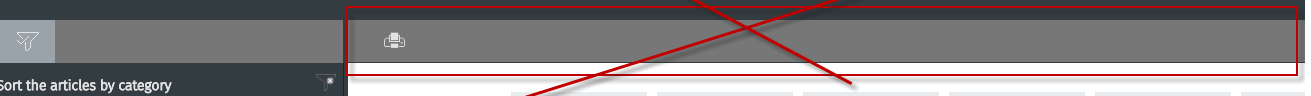
Copy link to clipboard
Copied
I am wondering why you want to remove that functionality but that's your call.
I can't provide the answer but I can suggest what I would do if no one else provides the solution.
Export the layout with your current customisation and bring it into a new project. Then you can play around to your heart's content and not be worried if things go belly up.
Is it the bar you want removed or just the icons? You might find it easier to replace the icons with an icon that is just the background colour. It's a cheat and if the user hovers over it, the hand will appear.
See www.grainge.org for free RoboHelp and Authoring information.

Copy link to clipboard
Copied
Thanks Peter
The reason I want to remove this bar is that I want to have just a simple page with a number of tiles/images that would lead to different context.
The user would be able to sort with the filter on the right the different categories. That works fine - that you once again for the tip.
However, considering that I have only tiles/images on the page, there is no need for Search button or Print button.
I can certainly hide the bar playing with the colours and the images. I was thinking of something that is out of the box
Thanks
B
