 Adobe Community
Adobe Community
- Home
- RoboHelp
- Discussions
- Re: Removing a bookmark leaves Broken Links that a...
- Re: Removing a bookmark leaves Broken Links that a...
Copy link to clipboard
Copied
In the Help for Robohlep 2015 under "Removing Bookmarks" it says the following;
Remove bookmarks
1)Remove all links to the bookmark.
2)Select the bookmark icon in the topic. In the toolbar, click the Delete button.
But nowhere in the Help or anywhere else does it tell you how to remove the links to a bookmark.
In my project I had a bookmark that I removed and it left me with a broken link. When I restored the bookmark and right click on the little flag and click "Show All References" there are no references to that bookmark. If there are no references to that bookmark, why can't I delete it without getting a broken link?
 1 Correct answer
1 Correct answer
Thank you for all your help and BTW Kudos on your RoboWizard page, very helpful information.
Clobbering the CPD did not solve my problem, but I have found a suitable workaround so I do not believe you or I or anyone else needs to spend any more time on this issue.
I am going to mark the question as answered although I still feel that it is something that Adobe should address. Having a broken link that is not linked to is annoying and in my mind a bug in the program, but I understand how busy ever
...Copy link to clipboard
Copied
Hi there
Have you tried right-clicking one of the broken links and choosing to Show Topic Links?
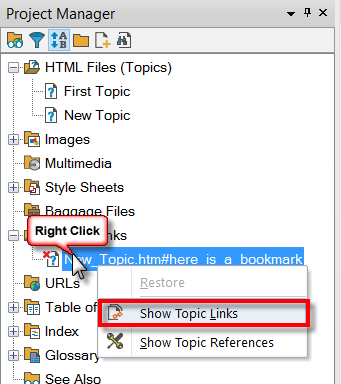
Perhaps that's worth trying.
Cheers... Rick ![]()
Copy link to clipboard
Copied
Thank you, Rick for your prompt answer. I have a few questions for you. First of all below is a screen capture of my Project Manager window showing the broken link
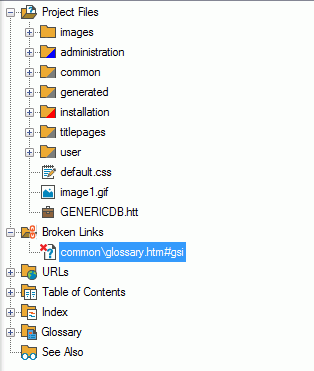
Notice that in your screen capture the broken link says "New Topic.htm#here is a bookmark", while in my screen capture it does not identify my Broken Link as a bookmark. Also, I used RoboScreenCapture to get my screen capture and I don't see all the fancy stuff that you were able to do in your screen capture. Are you using a different Screen Capture program?
Meanwhile, I can right click the broken link and do "Show Topic Links" and the link view window it produces is seen below
Which seems to imply that there are no links to the bookmark. Again, my question is if there are no links to a Broken Link, why is it a Broken Link?
Copy link to clipboard
Copied
Hello again
I use TechSmith SnagIt for my screen capture program. A wee bit "fancier" than RoboScreenCapture. ![]()
Your link seems to imply a bookmark named gsi? Noting the #gsi in the naming.
Wondering what happens if you just open your glossary.htm file and add a bookmark named gsi somewhere in the topic.
Then use Tools > Reports and look at the Topic Properties report configured to filter as shown below:

Cheers... Rick ![]()
Copy link to clipboard
Copied
Again, Thank you. Your post had very good information in it.
I did the report as you specified except I also checked "Links to the Topic" as well as "Links from the topic".
The report did show the "gsi" bookmark but it did not show any links to the glossary topic that contained links to that specific bookmark.
I saved the report in a .rtf file, but I don't see a way to attach that file to this message.
Anyway, I do have a workaround, which is to leave the bookmark in my glossary with no text in it, and in the View Menu I Hide bookmarks, so the little Flag icon for it doesn't show up. I am not certain what this will do in my generated document, but I am going to try generating it and see what happens. Thanks again for your help.
Copy link to clipboard
Copied
Hello again
Sorry for all the delays today. I've been busy building a book trailer.
You might try clobbering the CPD file and see if that resolves things.
Click here for a video showing how to clobber the CPD
Cheers... Rick ![]()
Copy link to clipboard
Copied
No worries. I am leaving for the day now, so I won't get a chance to try that clobbering of the CPD until tomorrow. Meanwhile that workaround I spoke about above doesn't cause too much trouble in the generated document, just an extra blank line in the glossary, so for now I am going to use it, but I am still quite puzzled by the Broken Link and I am going to continue my research into trying to figure it out. Thanks again for your help.
Copy link to clipboard
Copied
Thank you for all your help and BTW Kudos on your RoboWizard page, very helpful information.
Clobbering the CPD did not solve my problem, but I have found a suitable workaround so I do not believe you or I or anyone else needs to spend any more time on this issue.
I am going to mark the question as answered although I still feel that it is something that Adobe should address. Having a broken link that is not linked to is annoying and in my mind a bug in the program, but I understand how busy everyone is and how such an item is probably low in priority. So, since I have a suitable workaround that satisfies me I will mark my question as answered and leave it to the Adobe Software Development team as to whether they want to address this or not.