 Adobe Community
Adobe Community
- Home
- RoboHelp
- Discussions
- Renaming TOC/Index/Glossary in Robohelp 9
- Renaming TOC/Index/Glossary in Robohelp 9
Copy link to clipboard
Copied
Hey guys! I'm having an issue trying to rename the panes in my project in Robohelp 9. I have the project itself renamed (as you can see in the top left)... I finally figured out how to rename the window that is output in the .chm (Project Set-up > Local Window > Properties), but I still have all these panes in the project with the wrong name. Does anyone know how to update those?
Thanks in advance! 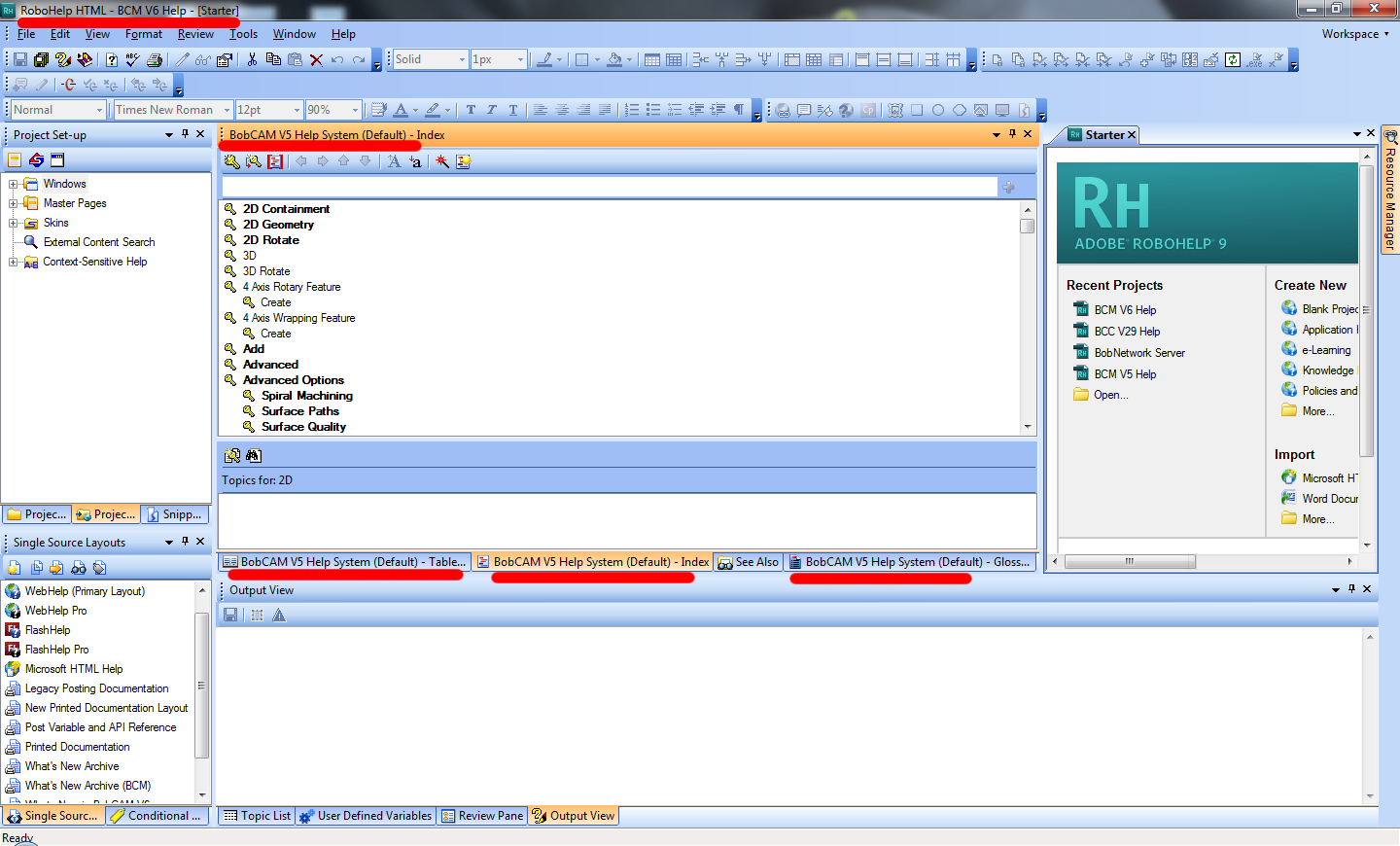
 1 Correct answer
1 Correct answer
Hi there
Perhaps try this.
Close the TOC, Index, and Glossary pods.
From the Project Manager pod, expand each of these sections.
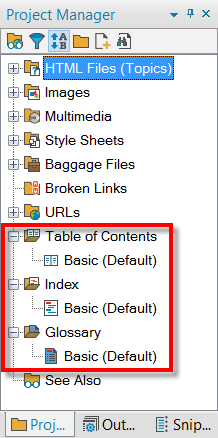
Try Right-Clicking each of them and choosing Rename.
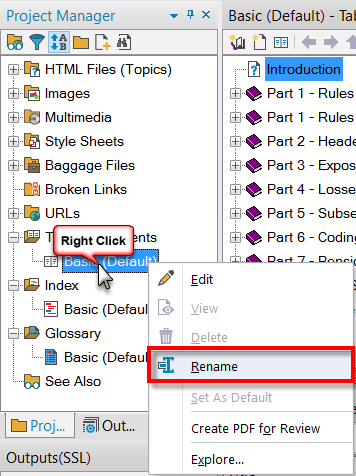
Give that a go and see if it helps you achieve your goal.
Cheers... Rick ![]()
Copy link to clipboard
Copied
What's "the wrong name"? You've just got the Starter tab open on the right, so that's what's giving the top window its name of ProjectName - [Starter]; the other tabs are because you've got the ToC, Index & Glossaries open & it's the default one (you can have more than one in existence - RH needs to know which one is going to be used as the default one).
Copy link to clipboard
Copied
I didn't realize I could have multiple. Thanks!
Copy link to clipboard
Copied
Hi there
Perhaps try this.
Close the TOC, Index, and Glossary pods.
From the Project Manager pod, expand each of these sections.
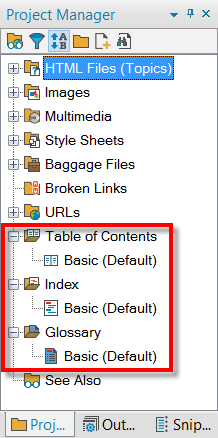
Try Right-Clicking each of them and choosing Rename.
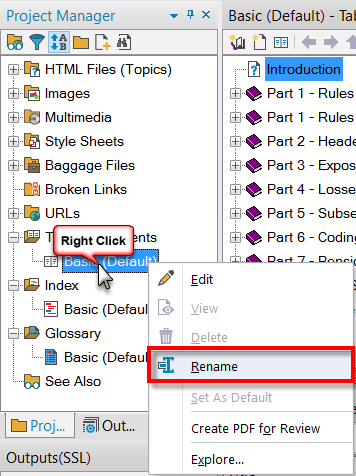
Give that a go and see if it helps you achieve your goal.
Cheers... Rick ![]()
Copy link to clipboard
Copied
Duuuuuude.... That was embarrassingly easy. smh....
Thanks a lot Rick!!
