 Adobe Community
Adobe Community
- Home
- RoboHelp
- Discussions
- Responsive HTML5 Merged Project - TOC Parent Topic...
- Responsive HTML5 Merged Project - TOC Parent Topic...
Copy link to clipboard
Copied
There was a thread two years ago on this that was never answered (here: Re: TOC links in Responsive HTML5 layouts are inaccurate with merged projects ). I'm not sure how often people review old topics so I'm creating a new one because I'm desperate for an answer to this problem:
My set up: RoboHelp HTML 11 (version 11.0.4.291) on a Windows 7 OS. I merged this project using instructions on peter grainge's amazing website (Merging WebHelp - RoboHelp 9 and 10).
I also manually disabled the glossary functions in my Screen Layout.
Here is a more detail explanation of the problem:
ONLY in Tablet or Phone view does this problem occur. Everything works 100% in Desktop view:
PROBLEM:
In tablet or phone view, I click on a parent topic that has a few nested child topics inside of it. Once the list of nested child topics displays, I have the option to click on the parent topic that actually triggered the expansion and display of the child topics, OR any one of the child topics. When I click that PARENT topic, it should open that topic in the layout ... instead I get a "file cannot be found" page (see images below).
When I hover my mouse over that parent topic to see URL destination of that topic, it displays the WRONG file path. Instead of pointing to the folder INSIDE of the "mergedProjects" folder that contains the parent topic that needs to be opened, it points inside of the parent DIRECTORY, looking for the folder that contains the parent topic to be opened. since it cannot find that folder and parent topic, I get a "file cannot be found" page whenever I click the topic.
Topics that are NOT parent topics of child topics correctly point to the folder inside of the "mergedProjects" folder that contains the desired topic of that child project. ONLY parent topics of child topics point to the wrong destination.
Note in the following image: This parent topic in TABLET VIEW points to the directory that contains the "shell" parent help system for all of the other child help systems found in the "MergedProjects" folder.
The file path of the parent topic in the image below is:
"file///C:/RoboHelp Projects/New Folder/ [OMITTED]_Installation_and_Configuration_Guide/ID_IC_System_Req/System_Requirements.htm"
** The "New Folder" is the folder I'm publishing the entire web help to.**
Note that it is NOT pointing to the "mergedProjects" folder that contains the help system which contains this child project. It's pointing one level above that:
image1:
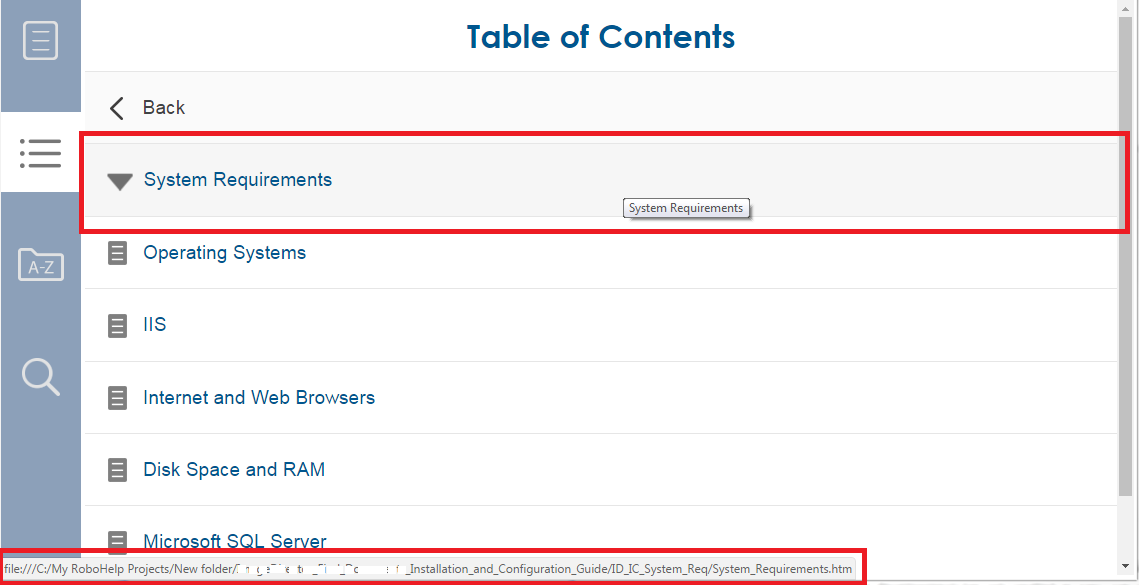
If I click the parent topic "System Requirements," I receive a page stating the topic cannot be found. This is true, because this topic is REALLY located in a sub folder of a child project in the "mergedProjects" folder.
If I click the child topic named "Operating Systems" UNDER the "System Requirements" parent topic, it goes to the correct destination without any issues.
If I hover my cursor on the child topic, I see the CORRECT file path to the topic:
"file///C:/RoboHelp Projects/New Folder/mergedProjects/IDICHelp/ [OMITTED]_Installation_and_Configuration_Guide/ID_IC_System_Req/Operating_systems.htm"
**The "New Folder" is the folder I'm publishing the entire web help to ... note that it is pointing to the child project folders inside of the "mergedProjects" folder as desired.**
image 2:
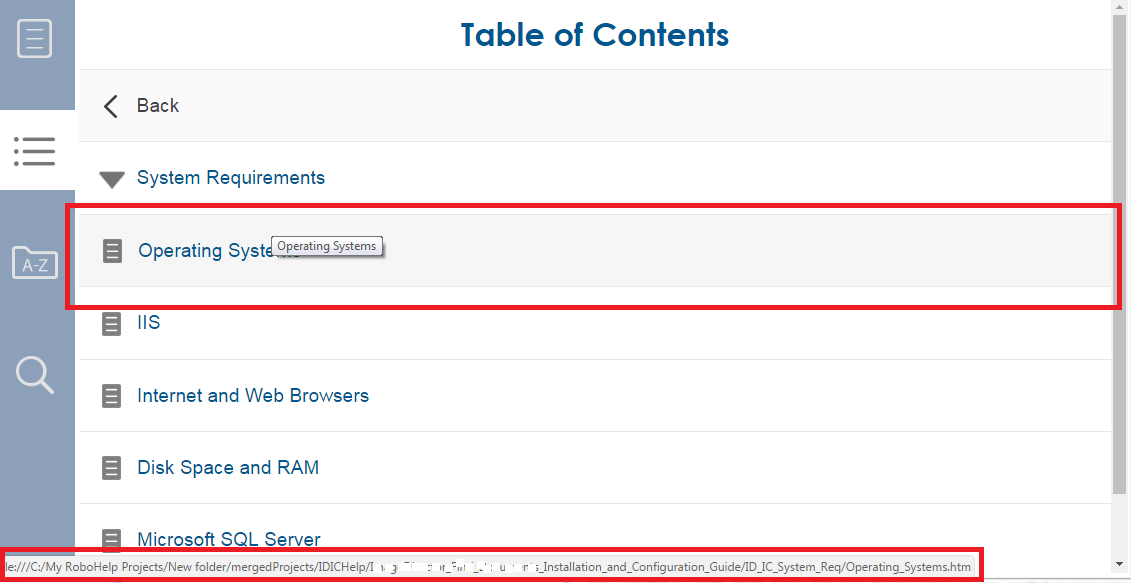
This problem is true for ALL topics that are parents of child topics in merged help. Desktop view works fine and the file path destinations are correct.
Any help out there????? I'm lost. Thank you!
 1 Correct answer
1 Correct answer
I downloaded RoboHelp 2015 and tried to generate my project within that system. I experienced a SIMILAR problem: instead of the parent topic just not being found, RoboHelp would ignore the parent topic all together, treating it as just a link node to the child topics.
Peter Grainge has been helping me in private on this issue and we have yet to find a solution. I think this may be a bug. I do thank him for all his time and effort though. Peter is a MAJOR asset to these Adobe Forum ... without his
...Copy link to clipboard
Copied
Hello???
OK .... can someone at least tell me what source file controls the relative path for these links in the layout build so I can manually fix this??????
Copy link to clipboard
Copied
A little patience please. Your posts are timed at 7pm on my PC and as it is not a simple matter I left it until today, Friday at 7.40am! If you want instant answers, then paid support is the answer.
The confusing bit is you say it works on a PC, not on a tablet or phone. If one works, they should all work. Nonetheless, I'm still inclined to the view this is a setup issue. Can you share the project? See the Contact page on my site and send the project as instructed there. Do make sure you include a link to this thread and please do not email the project direct.
See www.grainge.org for RoboHelp and Authoring information

Copy link to clipboard
Copied
Yes ... the parent topics work fine in Desktop/PC view. But when the responsive layout changes to tablet or phone view and I click a parent topic, I get a "file cannot be found" message.
One tidbit I forgot to add (not sure if it is relevant) ... the topics of my child projects are being generated from linked FrameMaker books. I have no idea if this is an issue ... it seems like it wouldn't be since everything else works fine.
If I generate and view a child project by itself, I experience no issues at all ... everything works fine.
I went ahead and sent you the project per instructions on your website.
Sorry for the impatience. I'm under deadline and this is the last barrier to me wrapping up this project, so I'm a bit frustrated. Not trying to take it out on you guys.
Thank you for all your work on the forums!
~Brent
Copy link to clipboard
Copied
Hi there
Have you tried downloading RoboHelp 2015 Release and testing with it? Perhaps this is an issue related to the fact you are using an older version of RoboHelp.
Sure, it's not THAT old, but I've been seeing advertisements for phones where they are using dogs and talking about how a year to a human is like 7 years to a dog and 100 years to a phone. ![]()
Cheers... Rick ![]()
Copy link to clipboard
Copied
I'll look into this solution. Thanks!
Copy link to clipboard
Copied
I downloaded RoboHelp 2015 and tried to generate my project within that system. I experienced a SIMILAR problem: instead of the parent topic just not being found, RoboHelp would ignore the parent topic all together, treating it as just a link node to the child topics.
Peter Grainge has been helping me in private on this issue and we have yet to find a solution. I think this may be a bug. I do thank him for all his time and effort though. Peter is a MAJOR asset to these Adobe Forum ... without his help and info, I would have been lost in RoboHelp years ago.
I DID find a work around for my issue though. I notified Peter, but I want to put it here in case there are others come across the same problem with merged projects:
If I: (1) open the generated project, (2) navigate to a child project in the “mergedProjects” folder, (3) copy the child folder that contains all the html topics of that child project, and then (4) paste it into the directory of the generated parent project - the webhelp system will find and open the parent topic when users click it in the webhelp TOC. This is because I’m placing those parent topics in the faulty directory that it is looking in. No other issues seem to arise when doing this and the help system works 100% in tablet and phone view.
Copy link to clipboard
Copied
I have just downloaded the demo from my site so that I know I am working with the same demo that you downloaded. It is working as it should both in webhelp and responsive layouts regardless of whether the latter is in a full window or reduced to present the tablet layout.
I believe the problem is with something that Brent is doing with a less basic project and will work with him to find out what it is. However, with a basic merge it is working as designed.
See www.grainge.org for RoboHelp and Authoring information

