Responsive HTML5 Search and Conditional Build Tags
Copy link to clipboard
Copied
Hey all,
I'm building content for two distinct workflows within a single software application. One workflow has little to do with the other and each is applies to a very distinct user base. There is a little content overlap, so to maintain consistency and reduce the number of files I've created one project with two conditions (one per workflow) and one build per condition.
However, when I build content that is tagged for the other condition is returned search -- since this content is excluded with the build tags I assumed it would not be included. I can't exclude the topics from search because I need to search it when I'm building for the other condition. Is there a solution to this problem or do I just have to create two separate RoboHelp projects? (Hopefully not the latter since it sort of defeats part of the purpose of having RoboHelp in the first place!).
Thanks in advance for any advice!
Copy link to clipboard
Copied
Wouldn't you just create 2 separate outputs? (from the one project - each output conditionalized)
Copy link to clipboard
Copied
I think that's what is being done. They said "one build per condition".
Can you share a screen grab of what your conditional build expression looks like?
Cheers... Rick ![]()
Copy link to clipboard
Copied
@Rick - whoops - missed that (d'oh). Did I miss what version of RH the OP is using too?
Copy link to clipboard
Copied
Sorry, I didn't mention -- I'm using 2017.
Copy link to clipboard
Copied
sure thing!
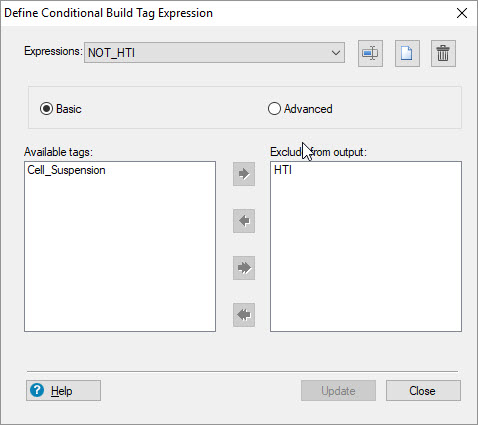
Copy link to clipboard
Copied
Seems pretty simple and straightforward as far as the expression goes.
Are you also using the Dynamic Content Filters (DCF) feature? If so, that likely explains it.
When you use Build Tags and DCF, the content that has been tagged is not actually removed from the output. It is left in place (which would likely explain why it's being found in search).
Bottom line is that now, with the whole DCF aspect, we have to have way more information in order to troubleshoot what is happening with content.
Cheers... Rick ![]()
Copy link to clipboard
Copied
I just got lucky and figured it out! I had to check this handy little box. I feel like when conditional build tags are used it should be enabled by default, but there you go!
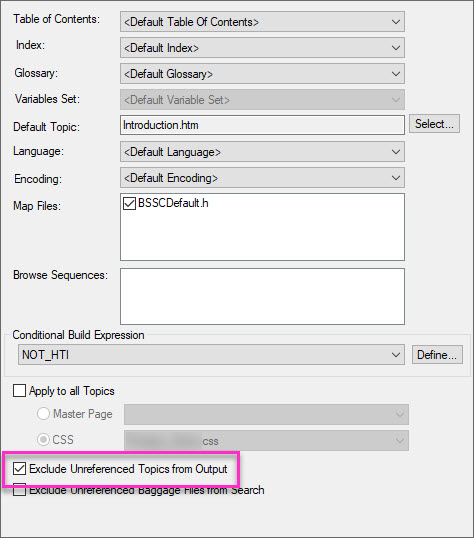
Thanks for the help!!
Copy link to clipboard
Copied
The other thing to consider is where you are applying the tag. Are you applying the tag on the table of contents? If so, that only conditions how the table of contents displays, not which topics are included in the help.
To exclude the topics themselves, you need to apply the tag to the topic, for example in the Project Manager pod, or in the Topic Properties dialog box.
Copy link to clipboard
Copied
Thank you! I had no idea that the tags needed to be applied in the PM pod. I've *have* been applying them in the TOC. Exclude Unreferenced Topics achieves what I need, but your information is very helpful going forward. I'm new to RoboHelp, so any tip I pick up is super.
