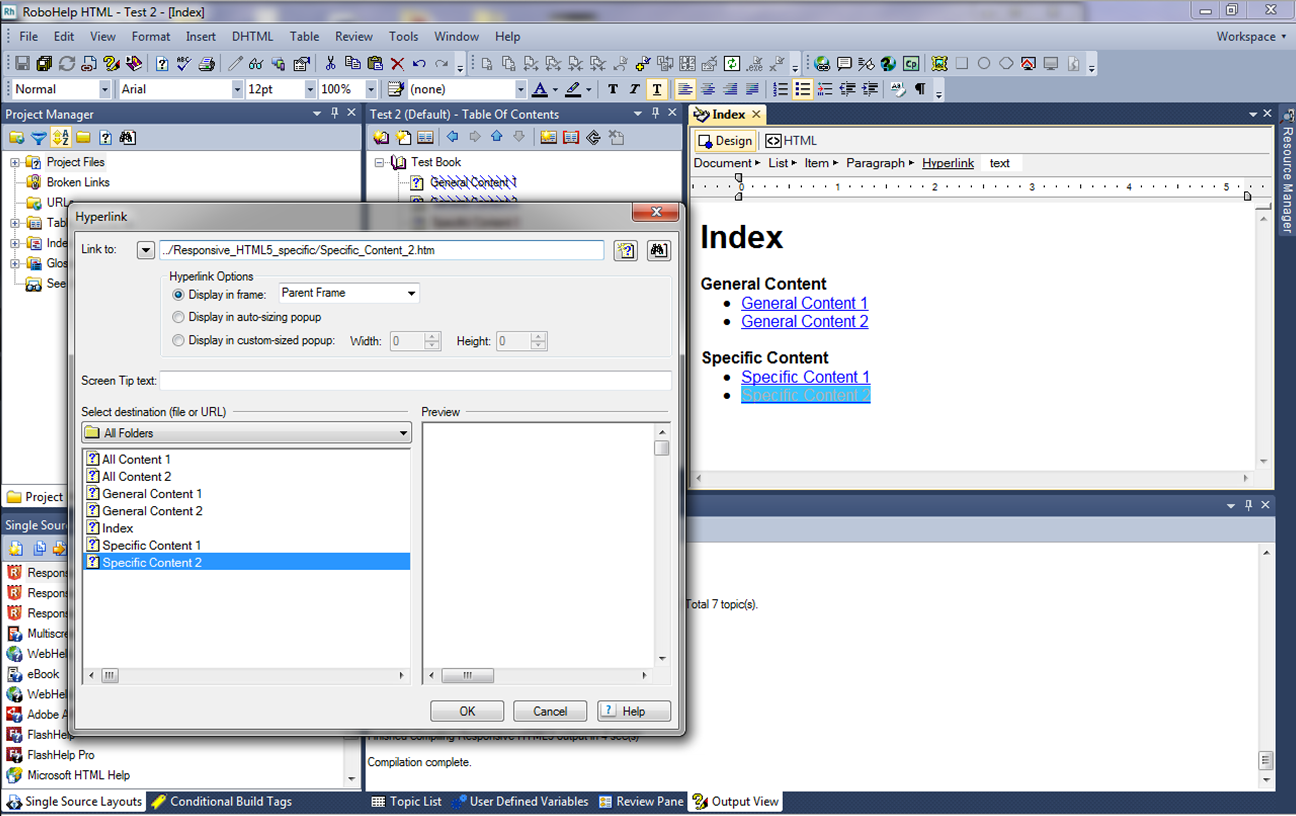Adobe Community
Adobe Community
- Home
- RoboHelp
- Discussions
- Re: Responsive Layouts: Publishing Multiple Sites ...
- Re: Responsive Layouts: Publishing Multiple Sites ...
Copy link to clipboard
Copied
I am hoping that someone can provide a simple solution for publishing problems that I have been having with responsive layouts when trying to publish multiple sites with conditional builds. Essentially, I want to be able to have an index page which contains links to one of two variations of the published sites which I called "general" and "specific". When I click on the "general" link I want it to open the site that was published using a conditional build for all of those topics tagged as "general" and when I click on the "specific link" I want it to open the site that was published using a conditional build for "specific."
Here are the steps that I took to create the sites and can't seem to get it to link properly:
Table of Contents, Topic Creation and Tagging Content
- Created a Table of Contents.
- Added 2 topics to the Table of Contents. The first topic I called "general" and the second topic I called, "specific".
- I then right clicked on the "general topic" and selected Apply Conditional Build Tag. From there I created a new tag called "general".
- I repeated this process to create the specific tag but right clicking on the "specific" topic and creating a new tag called "specific".
Created Responsive layouts and published Sites based on Conditional Tags
- Created responsive layout using the standard layout and generated content without any conditional builds.
- Duplicated responsive layout and named it "general" an then generated content using the conditional build, "general". When publish finished the published content showed only the topic for "general" as expected.
- I then repeated the same process for the specific content and generated the content using the conditional build, "specific". When published finished content showed only the topic marked as "specific" as expected.
Added an Index page to TOC
- Created a new topic to serve as the launch page.
- Added a hyperlink called "general" to launch the "general topic" found in the general publish from the resource manager.
- Added a hyperlink called "specific" to launch the "general topic" found in the specific publish from the resource manager.
- I then republish the standard responsive layout site.
From this point it gets stuck and won't open the published websites properly. I am not sure why it won't launch the hyperlinks properly. Is there something that I am missing? Let me know if you'd like to see my files. I will gladly load them.
 1 Correct answer
1 Correct answer
Okay, thanks so much for the screen captures. They help more than you realize.
So here's one of the biggest mistakes I think you have made so far. You have used the Resource Manager to link to published outputs. While it's technically possible to do, I'm pretty sure Adobe never intended for it to be used that way. ![]()
Perhaps it will help to think in terms of creating food items. I've long considered RoboHelp to be very much like working in my kitchen. All the consumable items (HTML topic pages, the
...Copy link to clipboard
Copied
Hi there
The answer here will be a bit involved, so heads up!
First off, you seem to only be partially understanding the way build tagging works. You seem to have the concept down, but are possibly misunderstanding the actual execution.
Note that when you define a Conditional Build Tag (CBT) you may apply it to text or objects inside a topic, a complete topic itself, one or more Table of Contents (TOC) elements or one or more Index elements.
Your post indicates that you applied tags only to the Table of Contents. And if you did this, sure enough, you would only see the TOC element that was "left behind" after the generation process completed.
But my guess here is that even though you got the TOC to show as you hoped, you could easily perform a search and find the topic you meant to leave out of the mix. And this would be because you didn't specifically tag the HTM topic page. Anything untagged will always sail on through to the output.
Perhaps you are unaware, but if you left the TOC alone, you could simply tag a topic (via the Topic Properties) and if the topic is removed during the generation process, it won't be listed in the TOC. (and it won't be found using search)
Hopefully this helps... Rick ![]()
Copy link to clipboard
Copied
I'm also a bit confused when you mention "found in the specific publish from the resource manager."
Can you expound on that?
Cheers... Rick ![]()
Copy link to clipboard
Copied
Hi Rick,
Thanks for getting back to me. I took a couple of screenshots of what I am hoping to do. I may be making things harder than I need to.
I'd like to start with an index page that has links to both general and specific content.
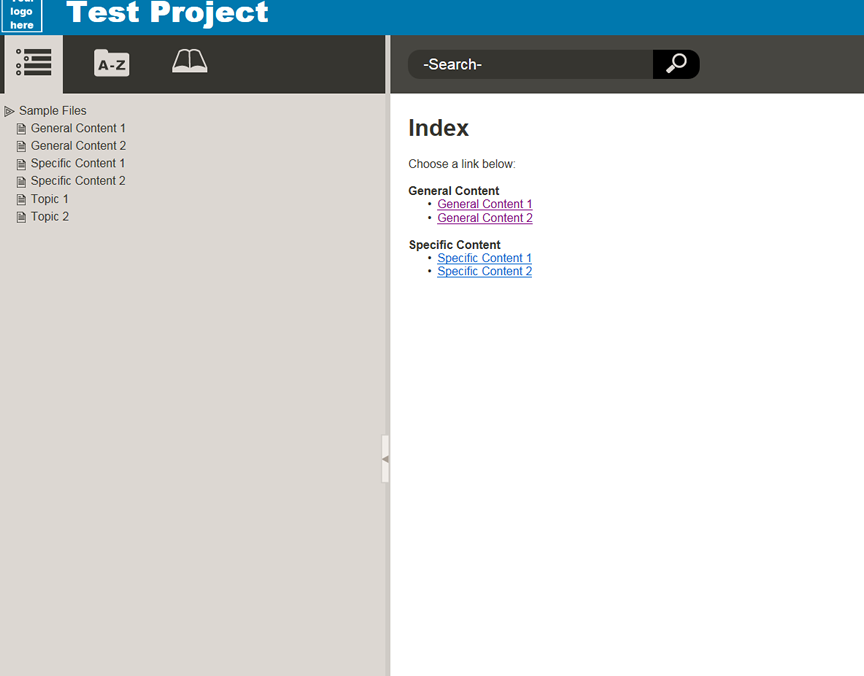
When I click a link for general content, I'd like for the table of contents to change so that it just shows the general content.
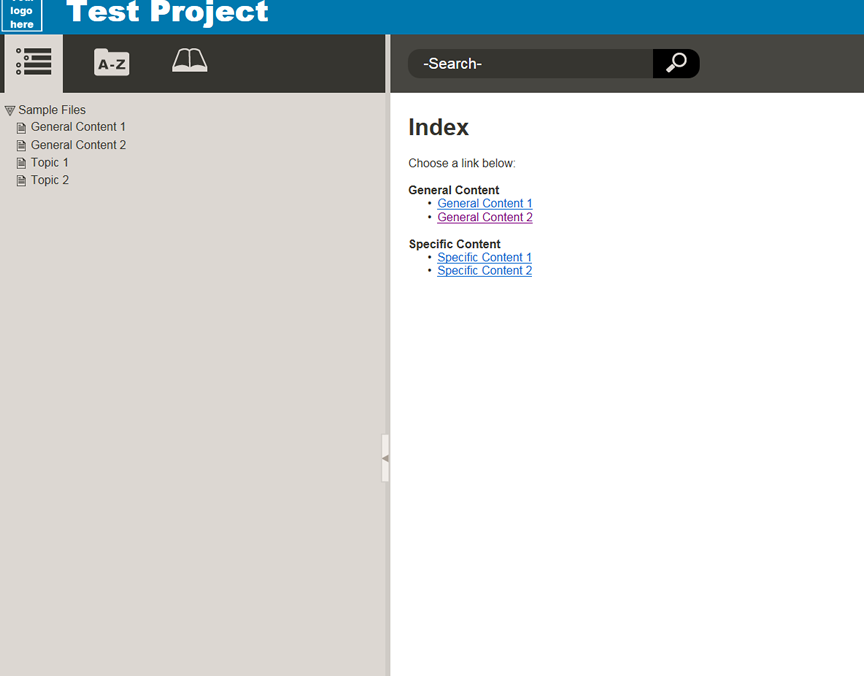
When I click a link for specific content, I'd like for the table of contents to change so that it just shows the specific content.
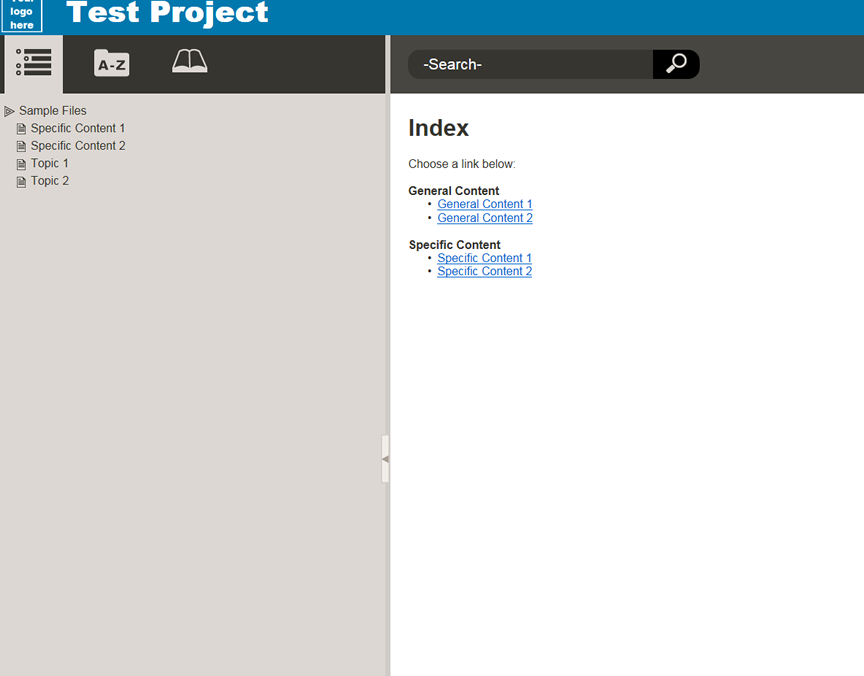
In order to achieve this. I published out three versions of the site using one of three responsive layouts:
- the original layout without any conditional builds applied to the publish,
- the general layout with a conditional build to show only the content tagged as general.
- the specific layout with a conditional build to show only the content tagged as specific.
Here is a screen cap of my Robohelp file showing the backend.
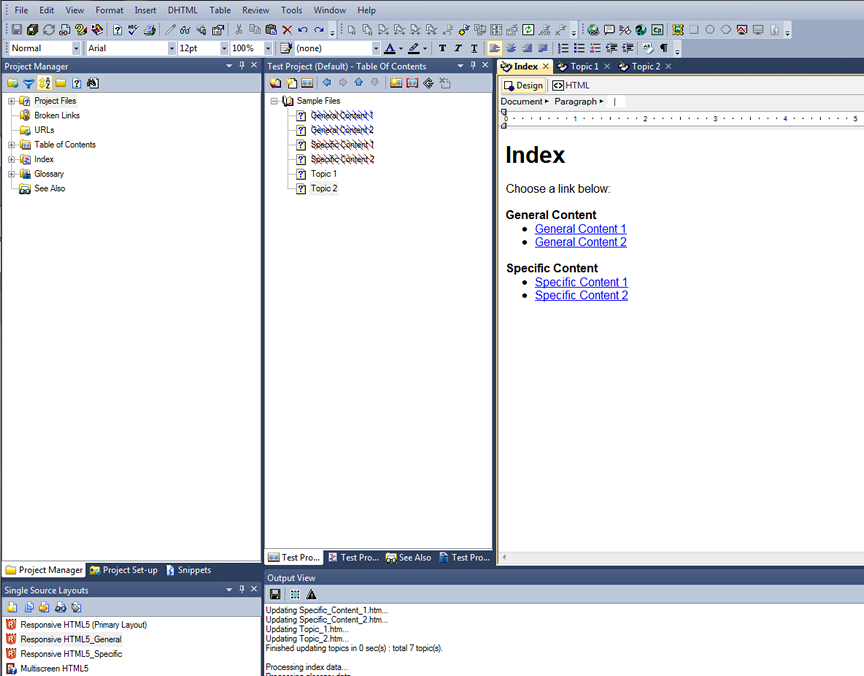
The trouble that I am having is trying to figure out how to link from the index file to each of the sites created.
I tried linking to the html published pages via the resource manager for the respective published sites I am getting
a message which tells me that I need to update files which I did.
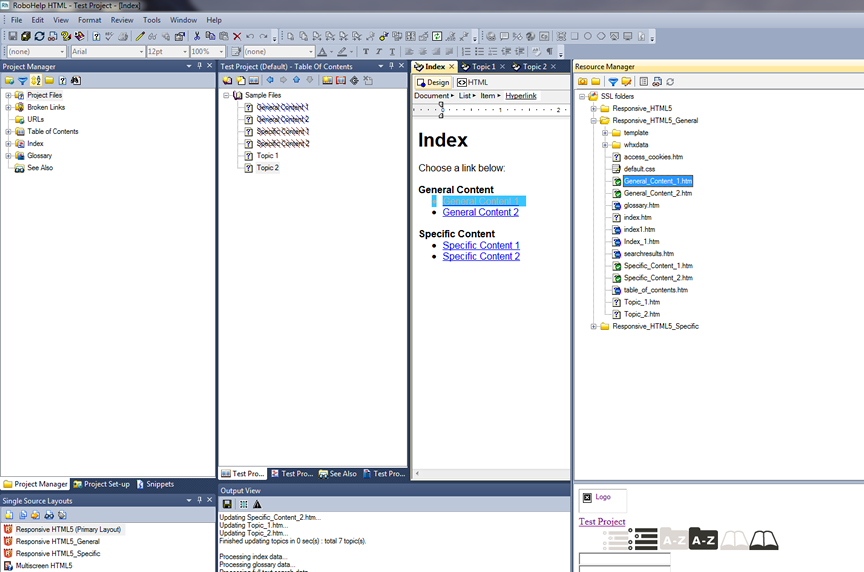
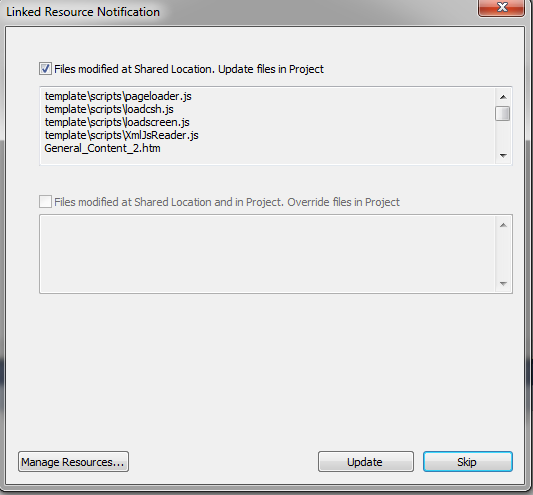
When then try to view the generated site here is what I am getting:
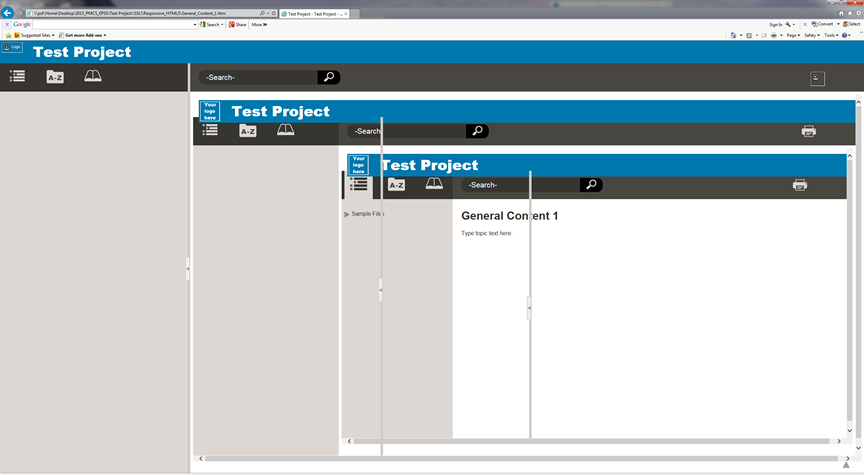
Please let me know if there is any easier way to go about doing this. Any information which you have would be greatly appreciated.
Copy link to clipboard
Copied
Okay, thanks so much for the screen captures. They help more than you realize.
So here's one of the biggest mistakes I think you have made so far. You have used the Resource Manager to link to published outputs. While it's technically possible to do, I'm pretty sure Adobe never intended for it to be used that way. ![]()
Perhaps it will help to think in terms of creating food items. I've long considered RoboHelp to be very much like working in my kitchen. All the consumable items (HTML topic pages, the text in the topics, the images, etc.) are just like the raw ingredients. (Eggs, Milk, Flour, etc.) The storage places (Hard Drive) is just like the pantry and refrigerator. And RoboHelp provides the facilities for easily combining the ingredients to create the different recipes.
This next bit will be somewhat of a stretch, but bear with me. Perhaps you have one or more neighbors and you all wish to share some common "ingredients". So you set things up where each of you have access to a common pantry and refrigerator. Maybe you make a killer Hollandaise sauce. You create it and place it in the fridge, then your other participants have access to it through the common "fridge". That's exactly what the Resource Manager is intended to allow.
Now let's assume that you create something like Chocolate Chip cookies and you keep them in the fridge. Well, that's fine, but you really don't want to use the already baked chocolate chip cookies in a recipe that might call for raw cookie dough. But that's what happens when you take an output and place it in an area intended for raw ingredients. And you will see odd behavior. Baking those cookies chemically alters them so that the already baked cookies are vastly different than the dough used to create them. Likewise, you don't want to take one or more output files and re-use them in a source project.
So in your case, you launch an index file and that sets off some events to produce the output. All should be well. But when you click links to open topics, the topics are intended to show up over in that right panel. Think of the way picture in picture works on a TV. The moment you link to something intended to fill the screen, it's being forced into that smaller area on the right. So you end up with what you see in the last image.
I would suggest the following steps.
First, REMOVE the outputs from your Resource Manager.
Then REMOVE any links that may be pointing there.
Then copy your projects to the output folders where folks will consume them. (The web server)
Then figure out either the relative (../../somefolder/somefile.htm) path to the other systems or the absolute (http://www.whatever.com) path and link the projects that way.
Sorry, but without seeing the setup first hand, it's difficult to say what those paths should be.
Hopefully this was helpful... Rick ![]()
Copy link to clipboard
Copied
Hi Rick this worked beautifully. Thanks for your help. 🙂 One thing that I had to make sure that I did was to make sure that the html link opened in a parent frame so that it didn't repeat the content on the right side of the page.