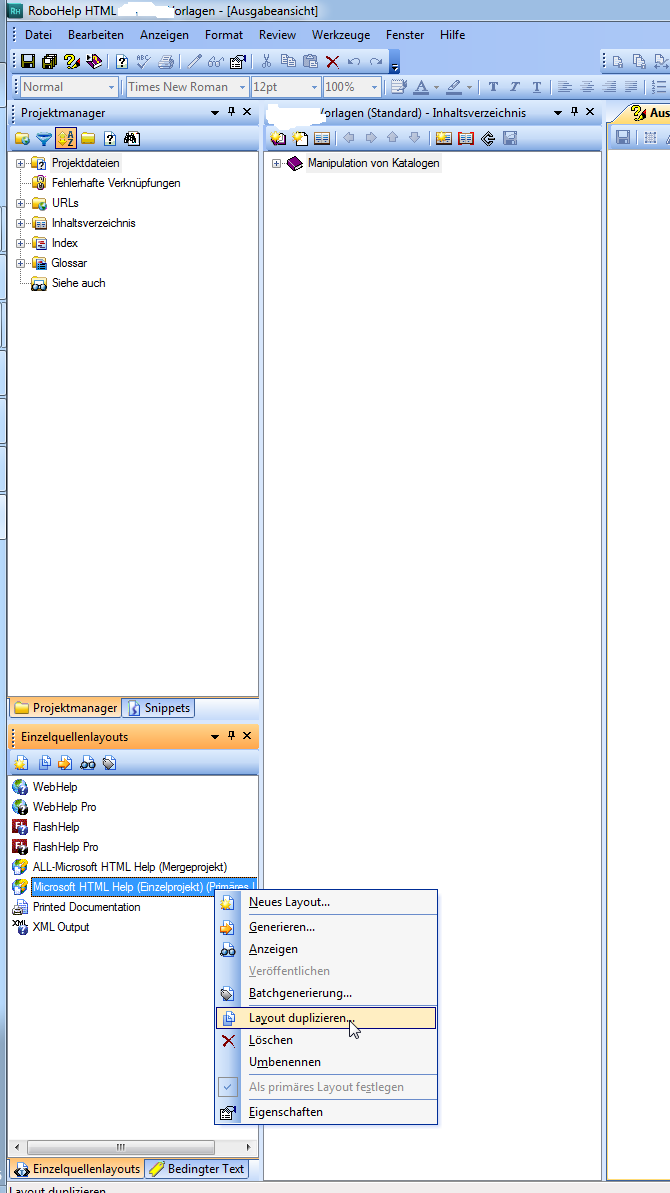Adobe Community
Adobe Community
- Home
- RoboHelp
- Discussions
- Re: RH 2015 - conditional file inclusion doesn't s...
- Re: RH 2015 - conditional file inclusion doesn't s...
RH 2015 - conditional file inclusion doesn't seem to work
Copy link to clipboard
Copied
I excluded files from a project (Microsoft HTML Help) using NOT_Off and it seems that RH2015 doesn't care about it and compiles the files
nonetheless.
BTW, where is the windows below the project window gone where one could find the html projects listed?
How do I copy an existing HMTL_Help project?
--
Christoph
Copy link to clipboard
Copied
So, did the conditional tag got removed from the SSL somehow? Or is it set there as well?
Also try running Tools > Update DHTML to make sure that all topics are converted succesfully to the new version as well.
Copy link to clipboard
Copied
There was a problem with tags being ignored in Command Line Generation that was fixed in a patch. It might be worth checking you have both patches installed.
See www.grainge.org for RoboHelp and Authoring tips

Copy link to clipboard
Copied
Peter Grainge schrieb:
There was a problem with tags being ignored in Command Line Generation that was fixed in a patch. It might be worth checking you have both patches installed.
See www.grainge.org for RoboHelp and Authoring tips
Hi Peter,
thanks. .May be a good point. Where can I find the patches with being a 2015 trial user?
--
Christoph
Copy link to clipboard
Copied
If Help > Update doesn’t work, then you can go directly to http://www.adobe.com/support/robohelp/downloads.html
Copy link to clipboard
Copied
Peter and all others,
my trial version RH 2015 is up to snuff, but I made a misztake in assuming that the condition tag (NOT_Off) was ignored. I wasn't ignored. The generated chm was jus grown so big compared to the release before that I was assuming an error in
the condition treatment.
All is fine now.
Thanks again and excuses for possible confusion.
--
Christoph
Copy link to clipboard
Copied
Willam van Weelden schrieb:
So, did the conditional tag got removed from the SSL somehow? Or is it set there as well?
Also try running Tools > Update DHTML to make sure that all topics are converted succesfully to the new version as well.
I don't know if I understand your question. SSL? What does it stand for?
Ah, I see. Single Source Layout. That's the window I was seeking. And I found it in the pods menu.
Yes, the tag (condition) can be seen in the SSL's properties.
--
Christoph
Copy link to clipboard
Copied
Hi there
I'm not Willam of course but I doubt he will mind my advising what SSL is.
In your RoboHelp HTML application you have a pod that is called either the Outputs SSL (for RoboHelp 2015 Release) or Single Source Layouts (for earlier releases).
This pod acts like a recipe box. It has different "Layouts" inside it. A layout is just like a recipe card. It contains the instructions as to which "ingredients" to include in the output.
So in the end, SSL simply means "Single Source Layout".
Cheers... Rick ![]()
Copy link to clipboard
Copied
Thanks Rick for explaining. It came to me minutes later what SSL is and I posted it.
Too late ![]()
--
Christoph
Copy link to clipboard
Copied
HI there
The link below will show you how to make a copy of your project.
Cheers... Rick ![]()
Copy link to clipboard
Copied
Captiv8r schrieb:
HI there
The link below will show you how to make a copy of your project.
Cheers... Rick
Rick,
thanks for the link but this is not what I meant. I mean this view and facility to duplicate a layout: