 Adobe Community
Adobe Community
- Home
- RoboHelp
- Discussions
- RH 2015 - HTML Help (CHM) Output Errors
- RH 2015 - HTML Help (CHM) Output Errors
RH 2015 - HTML Help (CHM) Output Errors
Copy link to clipboard
Copied
In RH 2015 there appears to be a couple of bugs in the HTML Help window editor which creates some issues in the CHM output.
1) In the HTML Help Window editor, when Search is selected and Glossary is deselected the final chm output shows the Search tab labelled as 'Glossary'. This does not happen if both Search and Glossary are selected, where both are correct in the output.
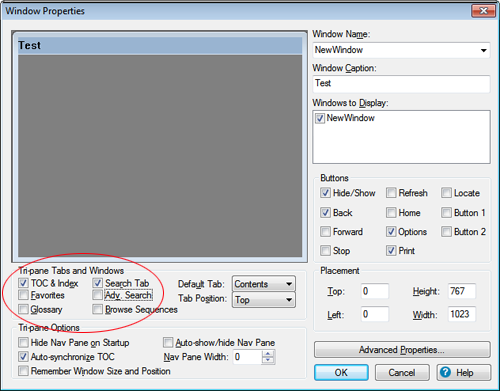
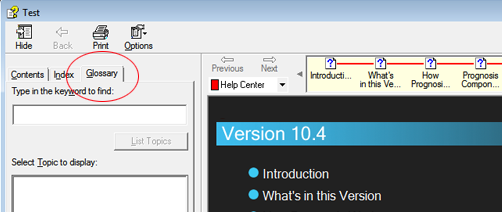
The tab content is actually correct, that is, it contains the search panel, it is just the label that is wrong.
2) The 'Browse Sequences' selection box in the Windows Properties editor does not seem to work. After unchecking the 'Browse Sequence' option, the chm output still shows the ugly browse panel. The only way to remove the panel is to delete any actual Browse Sequence that has been saved in the project.
My projects have been converted over from RoboHelp 11 where all these options performed correctly. I have also tried this with a RH 2015 sample project with the same errors occurring.
I would be interested if anyone else has found the same issues.
Chris
Copy link to clipboard
Copied
Yep, I'm seeing the same on my end.
Please visit http://www.adobe.com/go/wish and file a bug.
Cheers... Rick ![]()
Copy link to clipboard
Copied
Thanks Rick, good to hear it is not just me!
A bug report has now been raised with Adobe.
Chris
Copy link to clipboard
Copied
Hey Chris
I think I discovered how you can coax the tab name back to Search. Worked for me so maybe it will help you.
In RoboHelp 2015, click the Project tab and Project Settings button.
Then from the General tab, click the Advanced... button to the right of the language.
Then click the "Labels" tab.
Scroll the list to the [Glossary Tab] section and change the TabCaption so it reads TabCaption=&Search.
Click OK to dismiss the dialogs and recompile.
Hope this helps... Rick ![]()
Copy link to clipboard
Copied
Brilliant! Thanks Rick, that worked perfectly.
I did look in Properties previously, but I was looking to see if there was a 'Search' tag that had been inadvertently set to 'Glossary'. It didn't occur to me to make the change that you have suggested. Great stuff ![]()
Chris
Copy link to clipboard
Copied
FYI, I raised both of these issues as bug reports with Adobe and they both now appear to have been fixed in RH Update 1.
Chris