 Adobe Community
Adobe Community
- Home
- RoboHelp
- Discussions
- Rh 2017: RHCL command line not building image fold...
- Rh 2017: RHCL command line not building image fold...
Copy link to clipboard
Copied
Using RoboHelp 2017 | Win 10
[NOTE: 'X' is a local drive]
Rh cmd line Issue: The RHCL command line not building image folder but IDE (Rh GUI) does?
Expected Results: We see the image folder in the IDE (Rh GUI) and when we build the SSL, it creates the image folder in the output where it is supposed to be.
Example: When we run the command line “C:\Program Files (x86)\Adobe\Adobe RoboHelp 2017\RoboHTML\rhcl.exe" "X:\doc_4x\html\apps\projects\sn\fsn32.xpj" -l "MyHTML5" -o "X:\doc_4x\html\apps\projects\sn\!SSL!\HTML5\Product\6100" -g "X:\bldtools\logs\fsn32-HTML5.log"
The screenshot below are the only parameters used for rhcl.
Actual Results: When performing the command line, we're using the same xpj file and layout file, but it does not add the image folder to the output like the IDE does.
Rh project structure:
- Project Files
- src
- common
- branding
- common_topics
- image
- templates
- common
- src
Question to Rh land: Is there an additional parameter to use above in conjunction for making sure to pull in everything ?
Thank you,
~PM
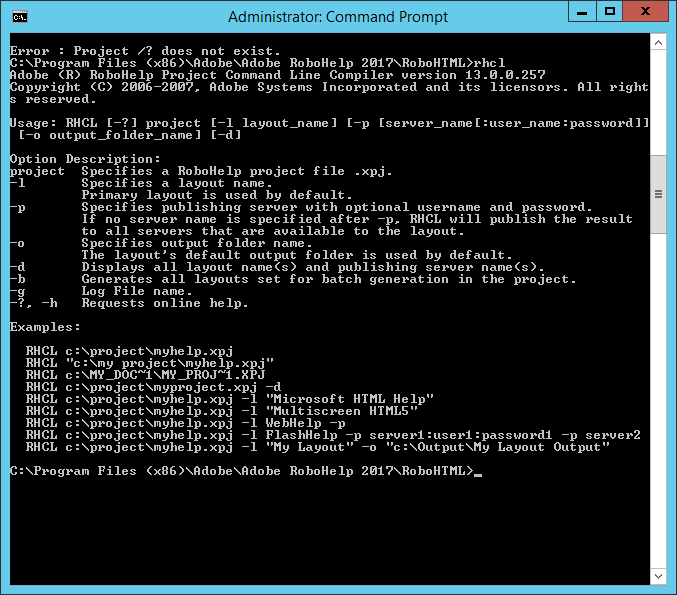
 1 Correct answer
1 Correct answer
SOLUTION FOUND
We were able to track down the problem to a corrupt/hijacked fpj file. It seems that RHCL only knows what files and folders are linked in the project you are building from the fpj files, whereas the IDE is able to automatically resolve it if the fpj file is corrupt. We opened the fpj file in question and noticed that the missing image folder was not listed in this file we added it in, and the image folder was now copied to the output when built via the command line.
<?xml version="1
...Copy link to clipboard
Copied
SOLUTION FOUND
We were able to track down the problem to a corrupt/hijacked fpj file. It seems that RHCL only knows what files and folders are linked in the project you are building from the fpj files, whereas the IDE is able to automatically resolve it if the fpj file is corrupt. We opened the fpj file in question and noticed that the missing image folder was not listed in this file we added it in, and the image folder was now copied to the output when built via the command line.
<?xml version="1.0" encoding="utf-8"?>
<rhpml majorversion="7" minorversion="13">
<folders>
<folder>
<name>branding</name>
</folder>
<folder>
<name>templates</name>
</folder>
<folder>
<name>image</name>
</folder>
</folders>
</rhpml>