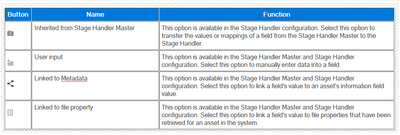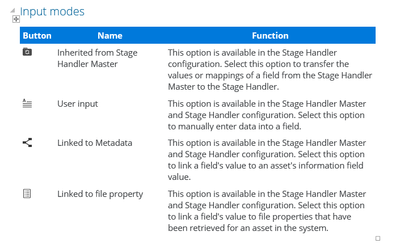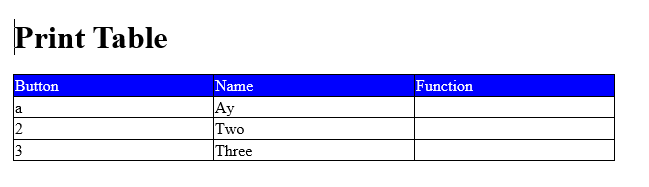Adobe Community
Adobe Community
- Home
- RoboHelp
- Discussions
- RH 2019 Classic - printed documentation does not i...
- RH 2019 Classic - printed documentation does not i...
Copy link to clipboard
Copied
Hi,
another question for printed documentation which drives me crazy.
In my RH 2017 Classic project, I have multiple tables and table styles:
* By default and in the table style "celum", the table should have all borders.
* In the table style "no-border", the table should have no borders.
I am using a dedicated css file for the print output (so no Word style mapping) and everything else works fine, but no matter which table style is applied to a table in my project, the borders are never present in the Word output, even though I am explicitly (and with !important) specifying the borders for all relevant table styles as well as the default table in the print.css:
table {
table-layout: auto ! important ;
width: 100%;
font-family: "Open Sans", sans-serif ! important;
border: 1px solid #585858;
}
table td {
vertical-align: top ! important ;
word-break: break-word !important;
padding: 5px ! important ;
border: 1px solid #585858;
}
table th {
vertical-align: middle ! important ;
word-break: break-word !important;
padding: 5px !important;
border: 1px solid #585858;
}
table.celum {
border: 1px solid #585858 ! important ;
border-collapse: collapse !important;
}
table.celum th {
border: 1px solid #585858 ! important ;
background-color: #0079db;
}
An example:
Here is a table in the RH project:
The table has the table style "celum" applied:
<table class="celum" style="border-collapse: separate;"
border="1">
<col style="width: 6.037%;" />
<col style="width: 32.991%;" />
<col style="width: 60.972%;" />
<tr class="hrow">
<td><p>Button</p></td>
<td><p>Name</p></td>
<td><p>Function</p></td>
</tr>
...
</table>But in the Word output, the table looks as follows:
What am I doing wrong, why is the border not applied to any of my tables in the printed documentation output?
Any help is much appreciated.
Cheers,
faeneth
 1 Correct answer
1 Correct answer
I think you need to explicitly set the cell borders.
What I did was create a new style using the editor. ForAppy formatting to "Whole Table", I set All Borders. For First Row, I set the text colour and background and All Borders. For Even Rows and Odd Rows, I set All Borders.
That resulted in borders around everything plus a blue heading in Word:
The css generated by RH (2019 Classic, but should be nearly identical for RH2017) was:
/*Created with Adobe RoboHelp 2019.*/
table.bluCopy link to clipboard
Copied
I think you need to explicitly set the cell borders.
What I did was create a new style using the editor. ForAppy formatting to "Whole Table", I set All Borders. For First Row, I set the text colour and background and All Borders. For Even Rows and Odd Rows, I set All Borders.
That resulted in borders around everything plus a blue heading in Word:
The css generated by RH (2019 Classic, but should be nearly identical for RH2017) was:
/*Created with Adobe RoboHelp 2019.*/
table.bluehead {
border-left-style: Solid;
border-left-width: 1px;
border-left-color: #000000;
border-right-style: Solid;
border-right-width: 1px;
border-right-color: #000000;
border-top-style: Solid;
border-top-width: 1px;
border-top-color: #000000;
border-bottom-style: Solid;
border-bottom-width: 1px;
border-bottom-color: #000000;
x-1st-row: 1;
x-1st-row-name: t1st;
x-row-pat-1: 1;
x-row-pat-1-name: t1Row;
x-row-pat-count: 2;
x-row-pat-2: 1;
x-row-pat-2-name: t2Row;
}
table.bluehead tr.t1st td {
color: #ffffff;
font-family: "Times New Roman";
font-size: 12pt;
background-color: #0000ff;
border-left-style: Solid;
border-left-width: 1px;
border-left-color: #000000;
border-right-style: Solid;
border-right-width: 1px;
border-right-color: #000000;
border-top-style: Solid;
border-top-width: 1px;
border-top-color: #000000;
border-bottom-style: Solid;
border-bottom-width: 1px;
border-bottom-color: #000000;
}
table.bluehead tr.t1Row td {
font-family: "Times New Roman";
font-size: 12pt;
border-left-style: Solid;
border-left-width: 1px;
border-left-color: #000000;
border-right-style: Solid;
border-right-width: 1px;
border-right-color: #000000;
border-top-style: Solid;
border-top-width: 1px;
border-top-color: #000000;
border-bottom-style: Solid;
border-bottom-width: 1px;
border-bottom-color: #000000;
}
table.bluehead tr.t2Row td {
border-left-style: Solid;
border-left-width: 1px;
border-left-color: #000000;
border-right-style: Solid;
border-right-width: 1px;
border-right-color: #000000;
border-top-style: Solid;
border-top-width: 1px;
border-top-color: #000000;
border-bottom-style: Solid;
border-bottom-width: 1px;
border-bottom-color: #000000;
}
Copy link to clipboard
Copied
Thanks Amebr,
I will try that and see how it goes.
Cheers, Faeneth
Copy link to clipboard
Copied
That worked like a charm, thanks so much 🙂