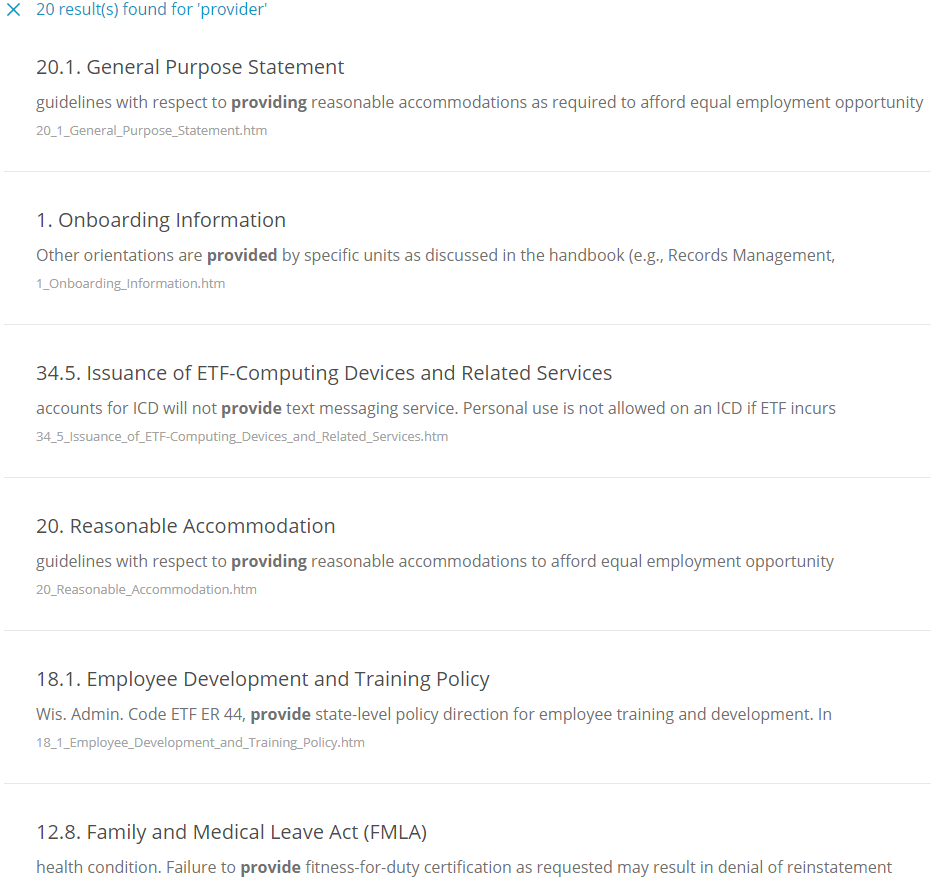Adobe Community
Adobe Community
- Home
- RoboHelp
- Discussions
- (RH 2019, new UI) Search performing poorly
- (RH 2019, new UI) Search performing poorly
(RH 2019, new UI) Search performing poorly
Copy link to clipboard
Copied
Hi, Everyone.
In RH 2019, new UI, frameless output, search is performing poorly. The search results return way too many similar words (including some far-flung words), and the exact match is not prioritized (screenshot, below).
I've read through this thread and some others. Please note, this issue persists whether local or on our network. Plus, I've only generated the output, not "published" it.
Thanks for any help on this!
SCREENSHOT
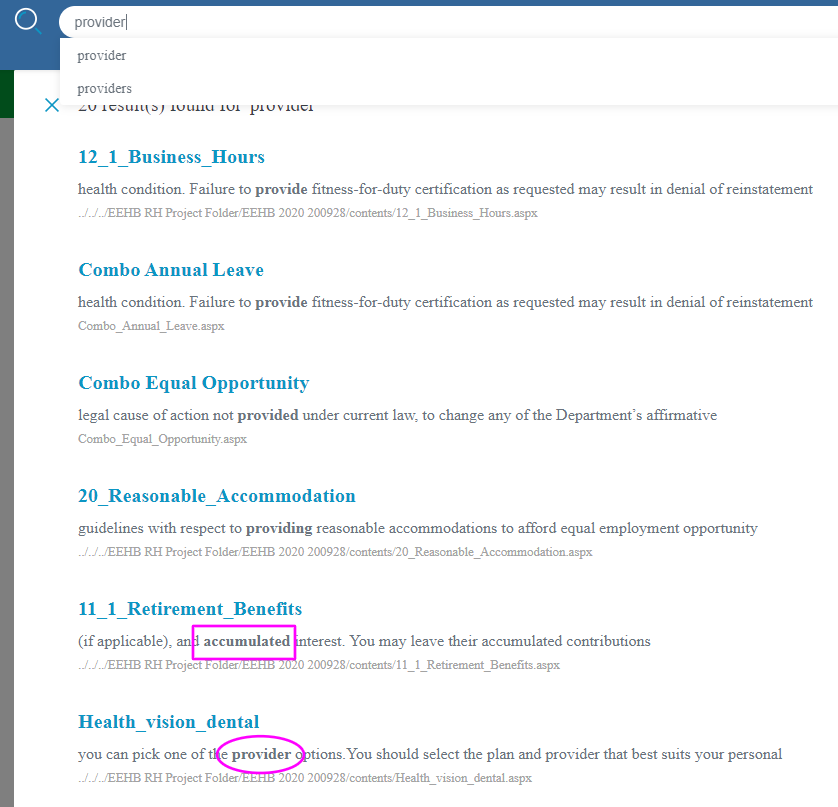
Copy link to clipboard
Copied
What point version of RH are you running? Are you all patched up? Check Help > Updates to check.
Copy link to clipboard
Copied
Good question, Jeff. I'm on 2019.0.12
When I clicked "Updates," I got a message saying, "Updates have been disabled for this machine. Please contact your administrator."
Thoughts?
Copy link to clipboard
Copied
Are you running in a corporate environment? If so, harrass your IT folks.
Have you tried going through the https://www.adobe.com/support/robohelp/downloads.html route?
Copy link to clipboard
Copied
Yes I am. I've got a ticket started for them.
(In the past month, I've had some strange Adobe behavior on my laptop, ever since I had Adobe Captivate installed. Maybe something went awry.)
Would you say updating RH is the necessary next step in troubleshooting for my forum question?
Copy link to clipboard
Copied
That's always the first step imho! ;>)
Sometimes it takes going to the most current version (TM) to resolve something when dealing with an older version's issue (like RH2019)
Copy link to clipboard
Copied
Sounds good, Jeff. I'll get on it.
Thank you!
Copy link to clipboard
Copied
I think the message is something internal and you have a ticket raised for that.
Suggest to IT that instead of upgrading they uninstall, follow the link Jeff gave you and install Update 14, it is in fact a full install. It won't affect your projects.
Also be aware that a lot of search improvements have been made in 2020. I can't say if they will fix your issues but if you are on subscription, that could be worth pursuing.
________________________________________________________
See www.grainge.org for free Authoring and RoboHelp Information
Copy link to clipboard
Copied
Excellent, Peter, will do all of that.
Thanks!
Copy link to clipboard
Copied
Hi, Jeff and Peter.
It took a while, but IT finally did the uninstall / update 14, as instructed by Peter.
But now RH search is performing even more poorly. Before, the exact match would appear six down from the top (see my screenshot, in my initial question). Now, there's no exact match in the top 20 results. (See screenshot, below.)
What should I do next?
Thanks!
Copy link to clipboard
Copied
PS: I've tested this both locally and on our network. Same results.
Copy link to clipboard
Copied
As I said earlier, Adobe advises that search is improved in 2020. Whether or not that will fix it for you is another matter.
You could install the trial to see. Backup your projects first though in case you stick with 2019. If you don't have a subscription, you can still use the trial for 30 days.
________________________________________________________
See www.grainge.org for free Authoring and RoboHelp Information
Copy link to clipboard
Copied
Okay, I'll test it out in 2020.
Thank you, Peter. Will let you know how it goes.