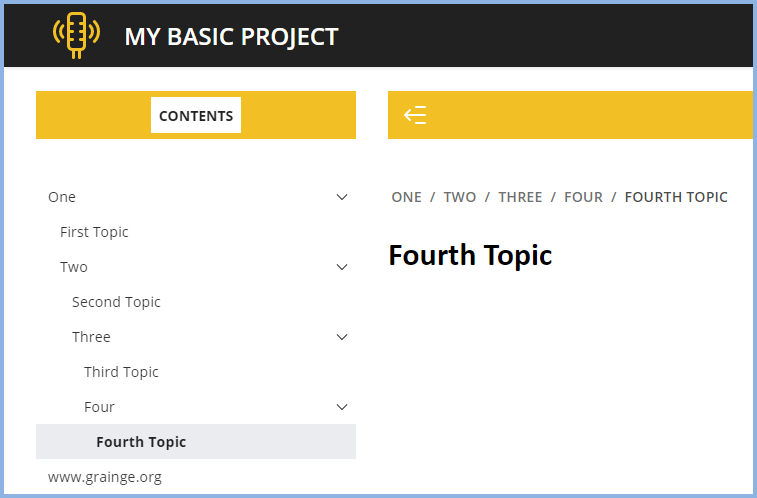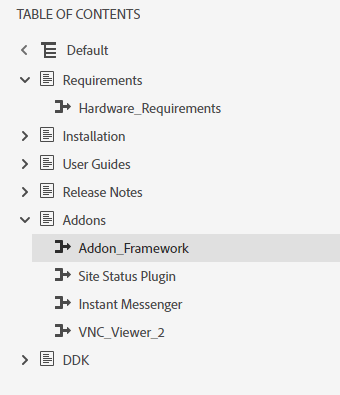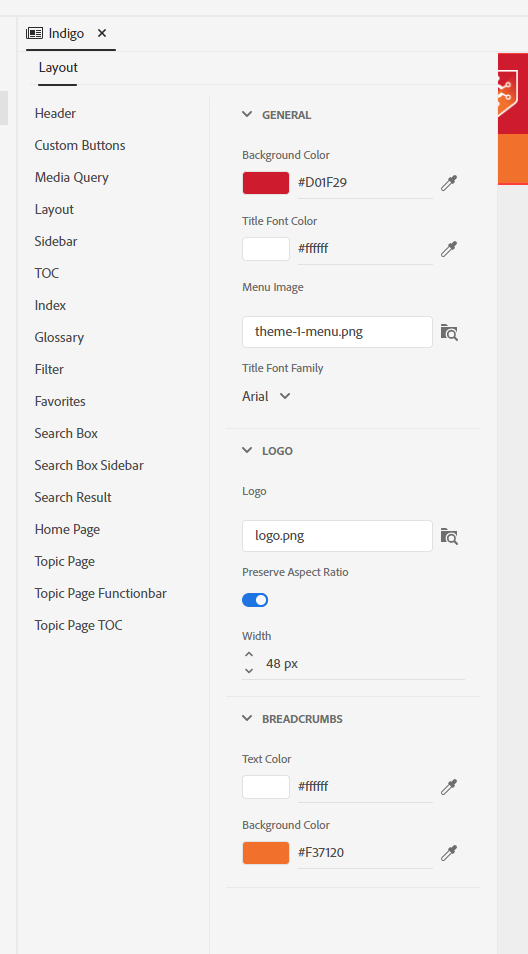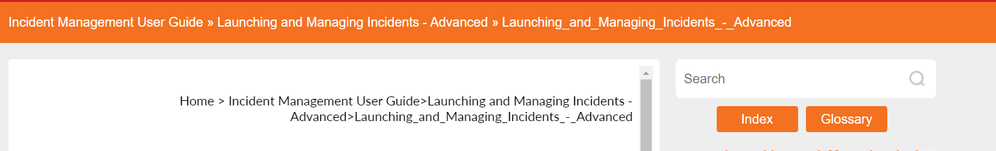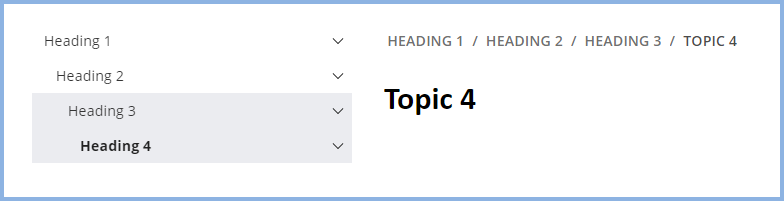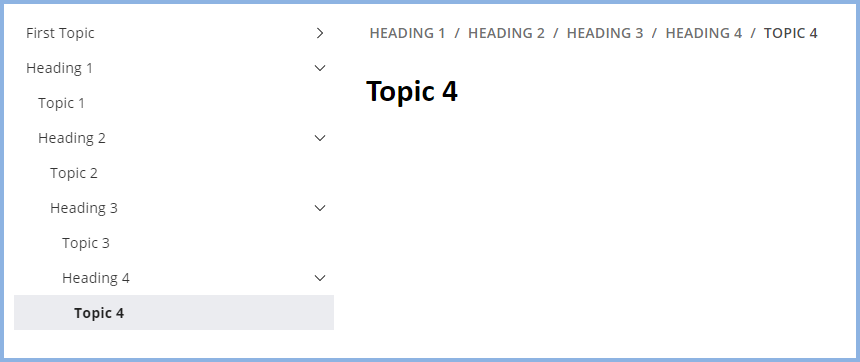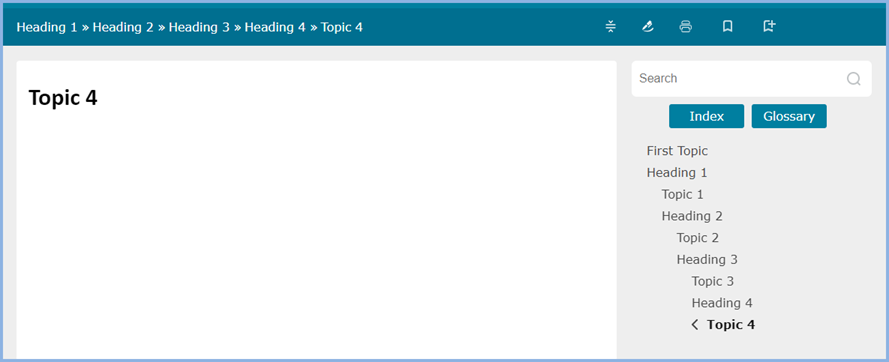Adobe Community
Adobe Community
- Home
- RoboHelp
- Discussions
- RH 2020 - Breadcrumbs not working in both Indigo a...
- RH 2020 - Breadcrumbs not working in both Indigo a...
RH 2020 - Breadcrumbs not working in both Indigo and Studio Skins
Copy link to clipboard
Copied
I cant seem to get breadcrumbs working in my output anymore. In the indigo skin, the breadcrumbs are there but if you click on them, they do nothing and in the Studio skin, the dont display at all beyond heading 2. So if you have a heading 3 in your TOC, there are no breadcrumbs at all. Is there something else I have to do?

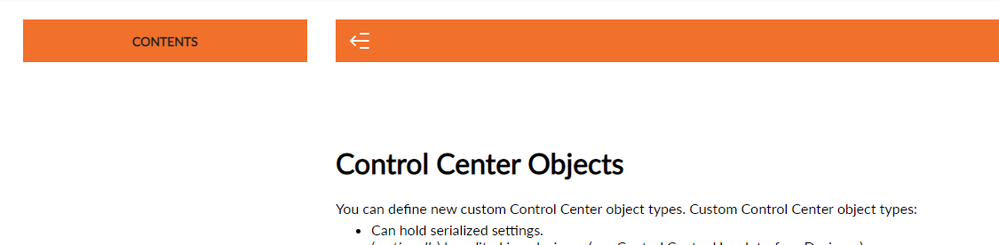
Copy link to clipboard
Copied
You don't have heading levels in a TOC so I think you mean the level of nesting.
Here I have four levels of nesting in a Studio skin output and clicking the breadcrumbs is working as it should.
The breadcrumbs are just the default in the skin rather than being a master page.
Perhaps you mean something else by Heading 2 and 3?
________________________________________________________
See www.grainge.org for free Authoring and RoboHelp Information
Copy link to clipboard
Copied
Yes you are right, I mean nesting. I dont understand where I am going wrong?
Copy link to clipboard
Copied
Oh! Just realized that the TOC in one of the child projects is a book TOC. Could that be the problem?
Copy link to clipboard
Copied
The Book TOC shouldn't be a problem as they are interchangeable, it's just a way of making it clear that Book TOCs have front and back matter but that just gets ignored in an online output.
You hadn't said this a merged output. Has this gone wrong since upgrading to 2020 and if so, what did you upgrade from?
How are things set up in the parent TOC? Please add a screenshot of the view of the parent TOC in your project, not the output. Please use the photo icon to insert images within the post. Seeing an image inline with the text makes it easier for anyone answering or viewing the post.
________________________________________________________
See www.grainge.org for free Authoring and RoboHelp Information
Copy link to clipboard
Copied
I am using RH 2020 Update 4 but actually this particular project broke in Update 3. I did have it working correctly at some point! Here is the parent toc.
Copy link to clipboard
Copied
So there is no nesting, it's just a case of the first section, the second section and so on. No sections within sections (books within books), correct?
- Indigo has breadcrumbs for all topics but they don't work.
- Studio has breadcrumbs for topics in User Guides and Release notes but not for Add Ons and anything below. You haven't said whether the ones you see work.
All the child projects should inherit the skin from the parent so as long as breadcrumbs are enabled in the skin for the parent, they should work.
Have you generate all the projects afresh starting with the parent?
Check all the skins even though only the parent should matter.
Let us know how that goes.
________________________________________________________
See www.grainge.org for free Authoring and RoboHelp Information
Copy link to clipboard
Copied
I think I see what you mean. I have this:
Parent
- Child
- Child
- Child
I dont have this:
Parent
- Child
- Child
- Child
- Child
- Child
Is that what you mean?
Yes I have tried regenerating everything from the beginning, so parent and then generating the output into each of the merged folders.
And yes I have checked all the output for each of the children is using the right skin.
How do you enable breadcrumbs in the skins? Seems like they should be there for Indigo?
Copy link to clipboard
Copied
That is the right structure for your outputs.
Indigo is a responsive skin. Don't you have to use a master page for the breadcrumbs? Normally I would look but I have to go out for a while.
Frameless skins like Studio have a skin option but you should be able to deselect it and use a master page.
Studio in new so try the more tested Orange. Just add it to the parent.
________________________________________________________
See www.grainge.org for free Authoring and RoboHelp Information
Copy link to clipboard
Copied
So I added breadcrumbs in the master page and now I have them twice. Althought the breadcrumbs I added in the master page are working but they don't look as nice and I dont want them twice.
Copy link to clipboard
Copied
I realise you don't want them twice, it was about whether those breadcrumbs work. They can be removed now.
Focussing on the indigo skin, generate one or two of the child projects to a folder outside the merge so that they work as standalone projects. Do the breadcrumbs then work?
________________________________________________________
See www.grainge.org for free Authoring and RoboHelp Information
Copy link to clipboard
Copied
Yes I will try that. Actually I have noticed that some are working and some are not. I cant work out what is going wrong here.
Copy link to clipboard
Copied
I think I have spotted a trend. (Btw this is also happening in a project where there are no child projects). Where I have a section heading that is linking to a topic, the breadcrumb does not work. Where I have a section that is just a title, the breadcrumb works. However, I don't want section that does not link to a topic as then you get an extra layer of TOC tiles and I want the help to go from the heading of the guide, straight into the topic view.
Copy link to clipboard
Copied
Create a new simple project and test that theory. It's beginning to sound like a bug. If that project confirms it, then you can try Support or report it as a bug.
See https://helpx.adobe.com/contact/enterprise-support.other.html#robohelp for your support contact options.
Please follow this link to report bugs. https://tracker.adobe.com Post the link to your bug report in this thread and others can vote for it. The more people who do so, the higher it gets prioritised.
________________________________________________________
See www.grainge.org for free Authoring and RoboHelp Information
Copy link to clipboard
Copied
I have created a test project and proved my theory is correct. For indigo skins, if you have a section that references a topic, the breadcrumbs do not work.
However, I tried it with the Studio skin and its working fine. So I am not sure why my project is also broken when using the Studio skin. I think I am just going to start again with a new parent project and see if I can get it to work.
I don't seem to be able to attach a zip file of my project for you to look at so I have emailed it to you. Hope that is OK.
Thanks again for all your help.
Copy link to clipboard
Copied
I didn't ask you to send it to me. I said if you could recreate it report it as a bug. Now that you have sent it I will try to have a look later.
________________________________________________________
See www.grainge.org for free Authoring and RoboHelp Information
Copy link to clipboard
Copied
Sorry, I have raised a bug now. Please feel free to ignore my email. Here is a link to the bug I have raised:
Copy link to clipboard
Copied
No worries. Now that I have the project I will look when I can.
________________________________________________________
See www.grainge.org for free Authoring and RoboHelp Information
Copy link to clipboard
Copied
This is what I see in the TOC that has topics linked to the sections only. All breadcrumbs work.
With the TOC where sections are not linked to the TOC but appear separately, this is what I see.
If I click on any HEADING, the breadcrumb for say Heading 2 will take me to Topic 2 with Topic 2 highlighted as that is the topic associated with the section. That is what I would expect to happen.
To me it seems to be worked as designed.
________________________________________________________
See www.grainge.org for free Authoring and RoboHelp Information
Copy link to clipboard
Copied
Yes it works in the Studio Skin but it does not work using the Indigo skin
Copy link to clipboard
Copied
You said it wasn't working in either. Different issue but both had problems. 🙂
I have now generated using Indigo.
This is the output from the TOC where the sections do not have topics linked. Those breadcrumbs also work.
Using the TOC where the sections do have topics linked, then the breadcrumbs do fail. That is the only scenario that I can break.
________________________________________________________
See www.grainge.org for free Authoring and RoboHelp Information
Copy link to clipboard
Copied
Well, yes I do still have an issue with Studio! But, as I said, I did get it working in my test project so I am going to start from scratch with a new project.
re "Using the TOC where the sections do have topics linked, then the breadcrumbs do fail. That is the only scenario that I can break." Yes, agreed, that is the situation that is breaking but I do not want sections that do not link to topics. I want to have a home page, with my books as tiles and to go straight to the topic pages from the book tile on the home page. I can't do that at the moment.
Copy link to clipboard
Copied
OK we are agreed on Indigo but not Studio. Test that again as you have said and let us know.
________________________________________________________
See www.grainge.org for free Authoring and RoboHelp Information