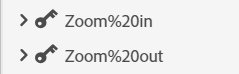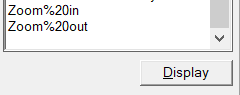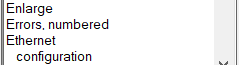Adobe Community
Adobe Community
- Home
- RoboHelp
- Discussions
- RH 2020 - Index markers from FrameMaker files have...
- RH 2020 - Index markers from FrameMaker files have...
RH 2020 - Index markers from FrameMaker files have %20 sign, plus truncation issue
Copy link to clipboard
Copied
Using RoboHelp 2020 and files linked from a FrameMaker 2020 book, the index entries in RoboHelp have percent signs (%) where there are spaces. For example, an index marker in FrameMaker is "Zoom in" without the quotes, which displays in RoboHelp as "Zoom%20in" without the quotes. The %20 also displays in the output. Also, an index marker of "Enlarge: Increase size" truncates to "Enlarge" in RoboHelp.
FrameMaker version is 16.0.1.817. RoboHelp version is 2020.2.29. They should be current.
Is there a way to fix these issues?
I will post if I get a fix from Adobe.
Copy link to clipboard
Copied
That is normal html code for a space. Where is this causing a problem?
________________________________________________________
See www.grainge.org for free Authoring and RoboHelp Information
Copy link to clipboard
Copied
Is the "%20" showing up in the RH project files or in your output (which is what?) As an experiment, you could try publishing directly out of FM and see if the same problem is exhibited in the FM output.
Slightly more worrisome is the mis-handling of the index marker sub-index entry. Peter may not realize that a FM index marker text of that format (e.g. Animals:Europe) should give you an index entry that looks like
Animals
Europe
(hope that survives posting in the web entry). Is this truncated effect in the RH index in the project or in the index produced in the output?
Copy link to clipboard
Copied
Yes, the FrameMaker index entries are fine in FrameMaker and its output. The %20 displays in the RoboHelp interface and in the RoboHelp output. I understand that HTML convention is to change spaces to %20, so I get that part. You cannot search and replace in RoboHelp on %20 to change it to a space. So still waiting for a fix. This was not an issue in RoboHelp 2017.
Thanks for responding.
Copy link to clipboard
Copied
Users searching for topic content should not be affected by this. Please add a screenshot or two to show how this is affecting them or describe it in a bit more detail.
2019 and 2020 both use strict HTML5 and CSS3 whereas 2017 did not, hence you now encountering this. That is also why it will not be fixed. What matters is how you see it affecting users.
________________________________________________________
See www.grainge.org for free Authoring and RoboHelp Information
Copy link to clipboard
Copied
Here are screen captures.
In RoboHelp 2020:
In output (what the customer sees) in the Index tab. It happens in multiple output types.
Thanks for responding.
Copy link to clipboard
Copied
How about the index truncating? Screen shots too to show Peter?
Copy link to clipboard
Copied
Sorry I was slow to spot your Fm version is 2016. Rh2020 requires Fm19 with updates.
Copy link to clipboard
Copied
That point version is throwing me off too - I think they ARE running FM2020 - iirc, FM12 was the last "regular" version number; so, FM2015 = v13, FM2017= v14, FM2019= v15, FM2020 = v16.
Copy link to clipboard
Copied
Thanks for clarifying that. I'll wait for the other image and then see what I can find out.
Copy link to clipboard
Copied
Your head is going to hurt....
The FrameMaker index markers are as follows. I verified that they are the same between 2017 and 2020 versions.
Enlarge
Errors, numbered
Ethernet:configuration
Including what comes before and after these, the actual index markers in FrameMaker are
Zoom in; Enlarge; Increase size
Numbered errors; Errors, numbered
Ethernet:configuration;Communications:connecting to the x
The following screen capture shows the correct output from RoboHelp 2017, in the Index tab.
The following screen capture shows the output from RoboHelp 2020, in the Index tab. To correct myself, the Enlarge marker is not truncated. Links to all three entries function, and this is what I used to locate the index markers.
Copy link to clipboard
Copied
So it's just the "%20" space translation issue - good to know it's just one issue.
Copy link to clipboard
Copied
At the beginning you said "I will post if I get a fix from Adobe". Does that mean you have asked Support or reported it as a bug?
I have asked an Adobe contact if they are aware of this. I'll let you know when I hear back.
________________________________________________________
See www.grainge.org for free Authoring and RoboHelp Information
Copy link to clipboard
Copied
I haven't been able to find out more about this issue so I think Support is the place to go.
If you haven't done so already see https://helpx.adobe.com/contact/enterprise-support.other.html#robohelp for your support contact options.
________________________________________________________
See www.grainge.org for free Authoring and RoboHelp Information
Copy link to clipboard
Copied
Workaround: The Find and Replace function does indeed work. I used the Find in Source View option and put a space in the replace box. The first letter on some markers switched from upper case to lower case, so maybe try the Match Case option. Since I did not try the Match Case option, I do not know if that is the intended function or the results.
Copy link to clipboard
Copied
@Theresia5E7B So what did Support have to say?