 Adobe Community
Adobe Community
- Home
- RoboHelp
- Discussions
- RH 9.01 Table Captions Format Problem
- RH 9.01 Table Captions Format Problem
Copy link to clipboard
Copied
I created WebHelp in RH 8 / TCS 2.5. The table captions are fine, Arial, Blue, Italic
I made a few minor updates to the table contents (not the caption) in FM 10 / TCS 3.0.
I open the project in RH9 / TCS 3.0 and regenerate.
The table caption is Times Roman black.
I cannot modify the table caption format to be anything else besides Times Roman black.
The RH files show the correct format.
Here's what I tried:
I tried manually inserting a table and formatting the caption.
I tried creating a CHM file instead of a WebHelp file. Same problem.
I tried with two different projects. Same problem.
I did not try creating a new project.
Am I missing something, or is this a bug?
Thanks for any clues.
I tried attaching screenshots here, but I must have some IE setting disabled because nothing happens when I click the camera.
 1 Correct answer
1 Correct answer
Welcome to our community
I'll begin by saying openly that I'm a big ole Frame ignoramous. I'm a RoboHelp guy.
I find that in order to specifically style my table captions I first need to edit the CSS file using Windows notepad. Pop the following code somewhere in the file:
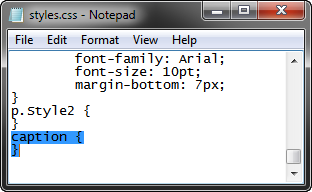
Once you do this your Styles dialog will have a caption entry in the Other category that you may format.
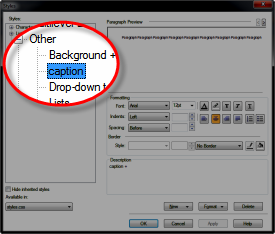
Seems to work on my own setup. Hopefully it will work for you.
Cheers... Rick ![]()
| Helpful and Handy Links RoboHelp Wish Form/Bug Reporting Form Begin learning RoboHelp HTML 7, 8 or 9 within the day! |
Copy link to clipboard
Copied
I also tried formatting a paragraph outside of the table and it works fine. It has something to do with the fact that it's a table caption.
Copy link to clipboard
Copied
Welcome to our community
I'll begin by saying openly that I'm a big ole Frame ignoramous. I'm a RoboHelp guy.
I find that in order to specifically style my table captions I first need to edit the CSS file using Windows notepad. Pop the following code somewhere in the file:
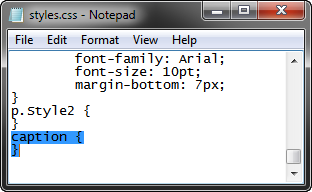
Once you do this your Styles dialog will have a caption entry in the Other category that you may format.
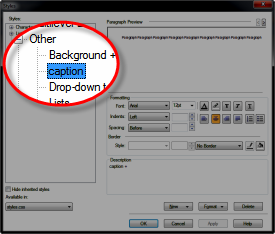
Seems to work on my own setup. Hopefully it will work for you.
Cheers... Rick ![]()
| Helpful and Handy Links RoboHelp Wish Form/Bug Reporting Form Begin learning RoboHelp HTML 7, 8 or 9 within the day! |
Copy link to clipboard
Copied
THANK YOU!
This works perfectly.
I figured I needed something called caption, but when I tried to add it in the Styles dialog
directly, it wouldn't let me--said there was already a caption paragraph style.
I tried this with both of the projects and it worked in both of them.
Thanks again!
Karla
Copy link to clipboard
Copied
Another thank you! I'm using RH10 and importing FM11 documents. The FM format/styles are all mapped to the RH format/styles and the RH pages viewed perfectly. But when I generated the WebHelp projects, it lost the formatting for the TableTitle paragraph style. You have saved me additional countless hours banging my head on the table trying to figure this out. Several years and a few versions later - this is still the solution.
-Dale
