 Adobe Community
Adobe Community
Copy link to clipboard
Copied
Hi all,
Before I ask the two questions below, here is my workflow:
I have the FM files open in FM. I opened RH> new project> saved the project folder on desktop. Once RH was open, I clicked on the project tab> document> imported the FM book. There are two issues that I face:
When I right-click on the Getting Started Guide, I do not see the option to update. Can someone please point out why do i not see the option to update? The screenshot shows you the options I see below?
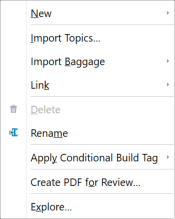
The second issue is that I do not see the font/setting that I modified in the RHstylesheet mapping applied to the content. It took me some time to add specific modifications under Paragraph and Table. After I apply and say OK, I do not see the the setting applied to the content?
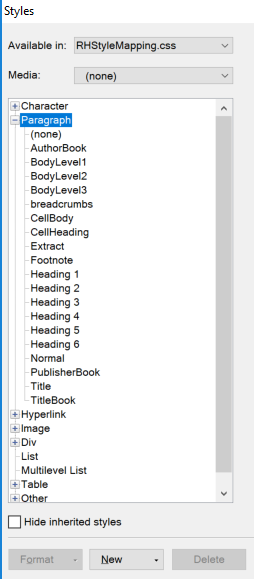
Thanks in advance.
-Ahsan
 1 Correct answer
1 Correct answer
Hi there
I'm not a Frame user, but I'd be willing to bet that because you "Imported", that's why you aren't able to update.
Import is typically a one off. RoboHelp sucks the content in and you are done. Nothing more to see or do in Frame or Word or wherever you are importing from. Likely you want to "Link". When you establish a link, there is an ongoing relationship with what you have linked to. And in that case, Update should be an option.
Hopefully another user will be able to help with the CSS m
...Copy link to clipboard
Copied
Hi there
I'm not a Frame user, but I'd be willing to bet that because you "Imported", that's why you aren't able to update.
Import is typically a one off. RoboHelp sucks the content in and you are done. Nothing more to see or do in Frame or Word or wherever you are importing from. Likely you want to "Link". When you establish a link, there is an ongoing relationship with what you have linked to. And in that case, Update should be an option.
Hopefully another user will be able to help with the CSS mapping issues.
Cheers... Rick ![]()
Copy link to clipboard
Copied
Yes, Rick is right about Import being a one-shot deal - once it's in RH, the FM content is on its own. Importing works fine though as long as you do your FM paragraph and character tag mappings correctly. When you import (or link for that matter) you see RH sucking in & analysing your FM content. Then it stops and pops a dialog about what sort of stuff you want to convert and what CSS is to be used. Click on the Edit Framemaker button - that opens up a Conversion Settings screen that allows you to map and control FM paragraphs, characters, tables, images, cross-refs, CSH markers to their RH equivalents. Once you've got it working that way that you want, you can export these settings into an .isf file that can be imported into a new project and used again.
Copy link to clipboard
Copied
Peter Grainge has a nice overview of importing on this page - Importing using RoboHelp - it refers to the process of sucking in Word docs, but the same is true of FM content.
Copy link to clipboard
Copied
Thank you everyone for your responses. I see the mistake I made. I did not link the FM document but imported it. Thanks again!
