 Adobe Community
Adobe Community
RH11 Driving Me Crazy
Copy link to clipboard
Copied
Hi,
Sorry for saying but the more I work with RH11, the more I feel that it is a horrible editor. It seems that I have to go into the HTML code to make every little change, which isn't very logical.
Why is it that a style I create formats differently depending on whether the preceding style is a paragraph or list?
For example, when writing a procedure, I have a numbered list style for each step. But the step result is a paragraph style. If I uses the result style outside of the numbered list, the formatting changes.
But to make matters even worse, for some reason when I go into the HTML, a long space opens to the left of the cursor. If I press a right or left arrow to move the cursor, the space closes and opens to the left of the new cursor position. I tried opening the HTM file in Notepad and don't see anything out of place. I even tried rebooting my pc - to no avail.
Anybody have any ideas?
Thanks.
One more thing: I've been a member here since 2011 so why do my posts need moderator approval before being posted?
Thanks again.
Copy link to clipboard
Copied
I hear you. I don't have any "answers".. I do virtually all of my content writing/editing in Notepad++. I use RH 10 to create the topics, arrange the TOC, and for outputs (Word/CHM).
I wonder if the "moderator approval" is based on how many new topics you've posted?
Copy link to clipboard
Copied
Hi all
First off, the moderator approval bit. I know that you said you have been posting since 2011, but I'm not sure what the "automated" forum rules are. Maybe you haven't posted in a while? Not sure. I *DO* know that this forum (as well as many others I visit) has a constant and ongoing issue with SPAM. We see it all the time and sometimes it's overwhelming. So likely, whatever the automated rules are for combating SPAM are causing the moderation bit.
As for RoboHelp being an awful editor, I would totally disagree, Is it perfect? Of course not. I've been using RoboHelp for more than 20 years. For Kimberly, I'd have to say I'm both saddened as well as shocked that you seem to prefer "grabbing the bull by the horns" and editing using a text editor. RoboHelp and other tools are designed to PREVENT you from being forced to hand edit code.
For Rick, I might ask if (or how much) you have spent time tweaking the Styles in your CSS? As long as you get your styles right in the CSS, you shouldn't have to worry too much about things. I know that when editing styles in RoboHelp, there is an option for choosing the following style that should be used when following a paragraph and I'm wondering if this is perhaps what is vexing you.
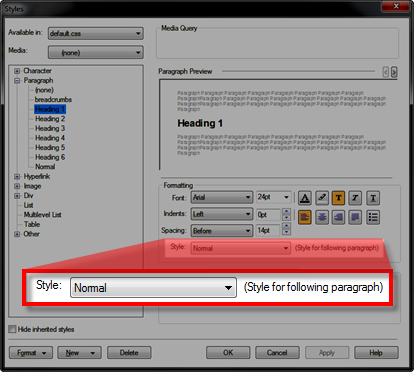
Cheers... Rick ![]()
Copy link to clipboard
Copied
Captiv8r: Please see RH11: Restart Numbering Not Working
About tweaking styles: Unfortunately I inherited the project from another writer who is no longer with the company. And she made a real mess out of the CSS file with tons of garbage and unused styles. So I've created a clean CSS and new styles that suit my needs. I attach this CSS to all topics that I create. If I have to update an old topic, I simply create a new topic, rewrite the content using the clean CSS and remove the old topic from the TOC.
As you can see in the Restart Numbering thread, I'm trying to use only paragraph style as the list styles are too unpredictable. It seems the formatting for a list style would differ depending on its placement in the topic. For example, a bulleted list would have one indent when it followed a normal style and another indent when it was embedded in a numbered list style. The paragraph styles seem to retain their formatting better, but the numbering is a real sticking point.
Another thing I don't understand: If I apply a style to a section of text, and then apply a different style, RH does not apply the new style correctly. I have to go into the HTML and play with the tags. Is this normal?
Again, thanks for your input.
Copy link to clipboard
Copied
I cannot understand why either of you find this necessary. I would be happy to do a screenshare at some point but it may not be until June. If either of you would like to take me up on that, email me via the link on my site and include a link to this thread.
@Rick Fox. Post a new thread specifically asking whoever is approving your posts if they can ascertain why you are being held there each time.
See www.grainge.org for RoboHelp and Authoring tips

