 Adobe Community
Adobe Community
- Home
- RoboHelp
- Discussions
- Re: RH17 Import Responsive HTML5 skins
- Re: RH17 Import Responsive HTML5 skins
RH17 Import Responsive HTML5 skins
Copy link to clipboard
Copied
How do you import a Responsive HTML5 skin from another project? It doesn't appear to be in the same location as your usual .skn files, !SkinSubFolder!. In fact, I'm not sure where it lives - you access it and edit it from the Single Source Layout, which is really different. What file extension does it have? What folder is it under so I can use Import>Skins to add it to the project? (can we still do that??) Thanks much!
Copy link to clipboard
Copied
Right click the layout and export it.
Import in other project.
Copy link to clipboard
Copied
Peter, are you looking at RH17? Because I don't get an "Export" option when I right-click the skin in the Gallery.
I'm opening the Responsive HTML5 single source layout, and clicking Customize Selected Layout from the General tab on the dialog. I selected Charcoal Grey, but need to add modifications and a company logo - which I've already done for another project. When I click Gallery, four skins display, but nothing happens when I right-click any of them. There is no Export option anywhere else.
Do you know what the file extension is for Charcoal Grey? Do you know what folder it's in? If I navigate to that from the Skins option on Output Setup, will it apply this skin the same way it would for an .skn file?
Thanks
Copy link to clipboard
Copied
No I am not looking at RoboHelp17 because it doesn't exist, I am looking at RoboHelp 2017. ![]() (Correct naming helps others when searching.)
(Correct naming helps others when searching.)
Look in the Output Setup pod. Right click the layout you want to export there.
See www.grainge.org for free RoboHelp and Authoring information.

Copy link to clipboard
Copied
Sorry. Are you in Robohelp 2017? Because the only skins in Output Setup that display are Beautiful Vista Flash and Default. These are NOT HTML5 skins. Is there another place to look?
Copy link to clipboard
Copied
PS. Where is this "Export" feature in Robohelp 2017 (RH17) in the HTML5 single source layout? Right-click doesn't work. It only works in Output Setup, which is NOT where this skin lives. Thanks
Copy link to clipboard
Copied
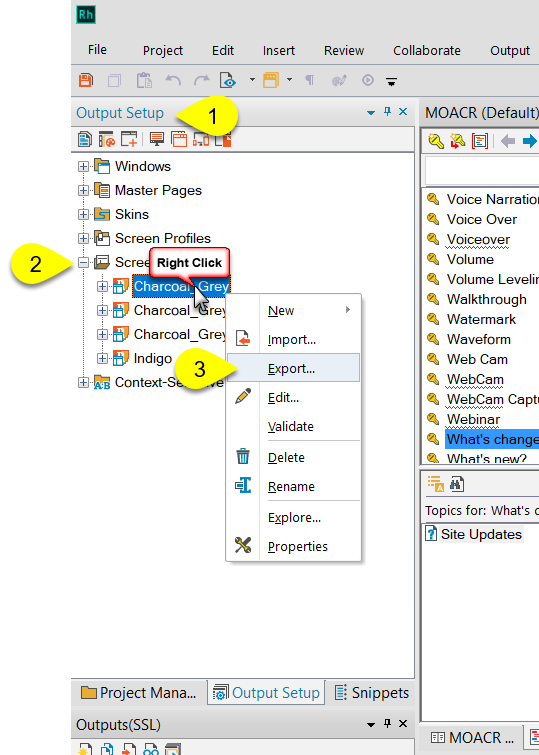
Copy link to clipboard
Copied
Thanks Rick, I was just about to post that.
See www.grainge.org for free RoboHelp and Authoring information.

Copy link to clipboard
Copied
THAT is what I was asking! Thanks Rick!
Copy link to clipboard
Copied
I'm sorry but I had said right click the layout so I thought you would right click the Screen Layout icon. As it's late here I was working from a tablet in the lounge. When I saw that you were struggling I came upstairs to do a screenshot but Rick beat me to that.
You said "It only works in Output Setup, which is NOT where this skin lives" but that is where the layout (skin) lives.
See www.grainge.org for free RoboHelp and Authoring information.

Copy link to clipboard
Copied
Copy link to clipboard
Copied
PS. I've gone through all the folders in !ScreenLayout!, !SSL!, and !ScreenLayout! searching for "All Skin Files" but Robohelp doesn't recognize any kind of skin file in any of those folders. So HTML5 must be using another file type, or hiding the file in a folder I haven't considered. Thanks much
Copy link to clipboard
Copied
Just use Export. RoboHelp creates the file you then import.
See www.grainge.org for free RoboHelp and Authoring information.

