 Adobe Community
Adobe Community
- Home
- RoboHelp
- Discussions
- RH2015 - can I change UI of Related Topic popup?
- RH2015 - can I change UI of Related Topic popup?
RH2015 - can I change UI of Related Topic popup?
Copy link to clipboard
Copied
Hi all,
Two questions about RH2015:
- Is there a way to change the interface of the Related Topics popup? I don't see how I can do this in the code. It's a bit small for my taste.
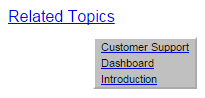
- How can I bring in my template from RH11? Will everything from my existing Project come into RH2015 when I open it in RH2015? (I hesitate to open existing projects until I see if there are any bugs in RH2015. I have also gone through the entire RH2015 manual, and I have to say I am very disappointed that they copied and pasted from the old manual, and a lot of the procedures and icons are incorrect.)
Thanks,
Pam
Copy link to clipboard
Copied
RELATED TOPICS
I've not seen anyone post that as a problem before and I'm not aware of any solution.
IMPORTING A PROJECT
You should never open a project in a new version without first creating a backup. I always recommend creating the backup as a zip file. That prevents you opening it accidentally and working on it before you realise it was the backup. This way you always have a clean backup that can be used to create a new clean copy of the backup time after time.
The import into Rh2015 should bring in the template and I haven't seen reports of problems in that respect.
HELP FILE
If you post any of the help file errors as bugs, then Adobe will work on them.
See www.grainge.org for RoboHelp and Authoring tips

Copy link to clipboard
Copied
Thanks Peter. I'll check with my developers and see if they can find a workaround for the Related Topics popup. If we come up with a solution, I will post it.
Cheers,
Pam
Copy link to clipboard
Copied
You might be able to add something like this to your stylesheet - the class needed may vary depending on your output and RH version though - I used the developer tools in IE to find out the class name of the popup text. I tried this with Multiscreen HTML5 (in RH11, but I imagine it should be similar for RH2015).
You need the !important to override the styles that seems to be written by a script.
.PopupNotOver {
font-size: 15pt !important;
background-color: green !important;
}
Copy link to clipboard
Copied
Great - I'll show my developer so I don't muck it up! I'll let you know how it goes.
Cheers,
Pam
Copy link to clipboard
Copied
Hi all,
For the record, Amebr's response is the correct one. Prior to finding this topic, I was looking all over my stylesheet for the PopupNotOver class, not realizing that it's created by a script...presumably during output generation.
To modify this Related Topics pop-up interface, open your .css file with Code Editor and paste Amebr's code in the bottom of the list. Mine looks like this:
}
.PopupNotOver {
font-size: 12pt !important;
background-color: light gray !important;
}
Works like a charm! Try playing with different color terms (for example, gray, light blue, etc.) if light gray isn't your cup of tea.
Thanks Amebr!
Joe C.
