 Adobe Community
Adobe Community
- Home
- RoboHelp
- Discussions
- Re: RH2017 (1) Responsive Layouts - Image File Nam...
- Re: RH2017 (1) Responsive Layouts - Image File Nam...
RH2017 (1) Responsive Layouts - Image File Names in Search?
Copy link to clipboard
Copied
I'm testing a nearly finished help module, and I'm seeing image file names when I using the search function. I've tried all the layouts. It happens in each. It isn't happening in other modules I've created using the same starter module, so I'm at a loss.
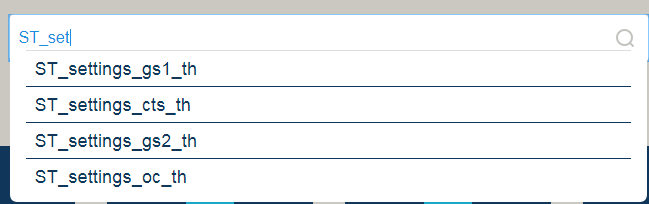
Copy link to clipboard
Copied
I think I recall someone else getting that too - have you applied all the updates for RH2017 and regenerated your output?
Copy link to clipboard
Copied
Yes. That was the first thing I checked. I'm fully up to date. I also imported outputs I don't use in any projects to test with them. I see the same issue.
I tried searching for similar problems, but nothing cropped up.
Copy link to clipboard
Copied
When these items are found, what is the net result if you click them?
Cheers... Rick ![]()
Copy link to clipboard
Copied
It lists the topic that contains the image. Clicking the link takes me to the topic. It works just as if it was any other valid search. It's perplexing.
Copy link to clipboard
Copied
Does it behave that way if you generate WebHelp?
Copy link to clipboard
Copied
Interesting question. I just tested this. It doesn't occur with webhelp.
Copy link to clipboard
Copied
Hello again
Out of curiosity, if you double-click the image in the topic, does the term appear in either of the fields shown below?

Cheers... Rick ![]()
Copy link to clipboard
Copied
It's funny you should ask. When I first noticed it, I thought I must have accidentally populated the alt text with the file name, but that was not the case. I wish it had been.
On further testing, I discovered all of my images were showing up in the search and realized it couldn't be related. I specify the ALT and TIP text for all the images. I even moused over some of the images to make sure something wasn't breaking in the output causing it to read the image name instead. The mouseover shows me exactly what I expect to see.
Copy link to clipboard
Copied
Also, I should add that I'm using thumbnails, and even the thumbnail filenames are showing up the search (filename_th).
Copy link to clipboard
Copied
On further inspection, I have this problem on my existing modules as well. They're using Azure which does not offer suggested search terms, so it's not visible to the user.
Some things I've found...
In any module using only RH2015 layouts (Charcoal and Azure), there are no suggested search terms, so the problem is hidden.
If I output new or existing help modules to a 2017 layout that does offer the search term suggestions in the drop down list, and then go back to a 2015 layout, SOMETIMES, the 2015 layouts begin presenting the same suggested search terms similar to the example image. This is why I thought all of the layouts were doing it.
Two questions:
- This doesn't change the fact that I'm able to search image names. Is anyone else?
- Is there a way to disable the drop down list of search terms? It's offering ridiculous things. I type a couple of words and it offers random sentences containing those words.
I also tested with Multiscreen. I can't search by image names there or webhelp. The issue seems to be confined to Responsive 2017 layouts only.
Copy link to clipboard
Copied
It does seem to be a bug in all the layouts.
Please follow this link to report bugs and request features. The more people who do so, the higher it gets prioritised.
Post the link to that bug in this thread and others can vote for it.
See www.grainge.org for RoboHelp and Authoring information

Copy link to clipboard
Copied
I worked with Adobe on Tuesday. They're aware of it now.
Though, I've discovered something else that I need to pass on to them. They asked me to change the image names as a workaround. I tested this out by placing numbers at the beginning of the image names. It did stop them showing up in most searches unless I search by image name, but this started happening....

Usually, this was part or all of the ALT Text or Tip Text followed by the image name, but occasionally I couldn't find the text in the topic at all (including keywords assigned to the topic). A workaround was to add periods at the end of the Alt Text/Tip Text regardless of what actual words were appearing with the image file name (example: admin tabs).
I'll post the bug and include the information I discovered after working with Adobe.
Copy link to clipboard
Copied
Here is the bug:
Copy link to clipboard
Copied
No need to post here but if you hit the same problem, please go to the bug report and vote.
See www.grainge.org for RoboHelp and Authoring information


