 Adobe Community
Adobe Community
- Home
- RoboHelp
- Discussions
- RH2017 - Can we sort topics in a ToC alphabeticall...
- RH2017 - Can we sort topics in a ToC alphabeticall...
Copy link to clipboard
Copied
i have a MS HTML help output and a printed documentation. Each have their respective ToCs.
In the ToC I can manually move the topics up and down. I have many topics so wanted to know if we can sort them by any means?
If nothing then manual is the only option.
 1 Correct answer
1 Correct answer
You might try creating a totally new TOC that is empty, then using the tool to auto-create the TOC. (just right-click the blank TOC area and the tool should appear on the context menu).
If that doesn't work, your next most simple way to work would be to just configure the Project Manager to sort by clicking the icon at the top. Then just click and drag from there to the TOC. You may find it simpler to use the Topic List to do this as you are able to select multiple topics. But if you have organiz
...Copy link to clipboard
Copied
You might try creating a totally new TOC that is empty, then using the tool to auto-create the TOC. (just right-click the blank TOC area and the tool should appear on the context menu).
If that doesn't work, your next most simple way to work would be to just configure the Project Manager to sort by clicking the icon at the top. Then just click and drag from there to the TOC. You may find it simpler to use the Topic List to do this as you are able to select multiple topics. But if you have organized into folders, you should be able to drag the folder to the TOC.
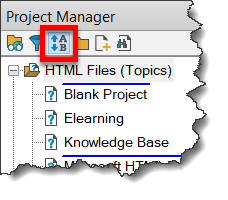
Cheers... Rick ![]()