 Adobe Community
Adobe Community
- Home
- RoboHelp
- Discussions
- Re: RH2017, Responsive HTML5, Indigo layout - TOC ...
- Re: RH2017, Responsive HTML5, Indigo layout - TOC ...
Copy link to clipboard
Copied
I'm trying to work out how to set up Responsive HTML5, Indigo layout.
I have a parent project and half a dozen child projects.
I have a problem with the TOC from child projects not syncing with the topic displayed. It works for some child projects. Then it stops working.
So this is the TOC in the parent project.
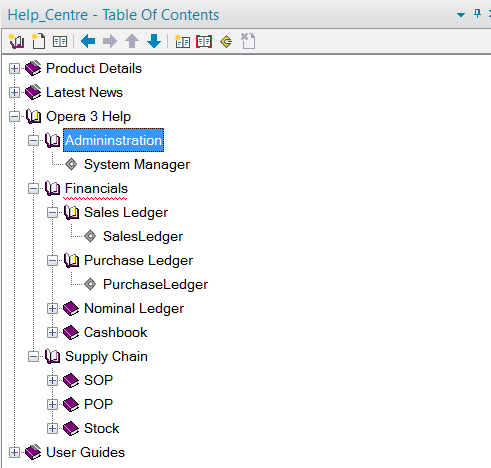
And this is the output. All looks fine so far.
First level
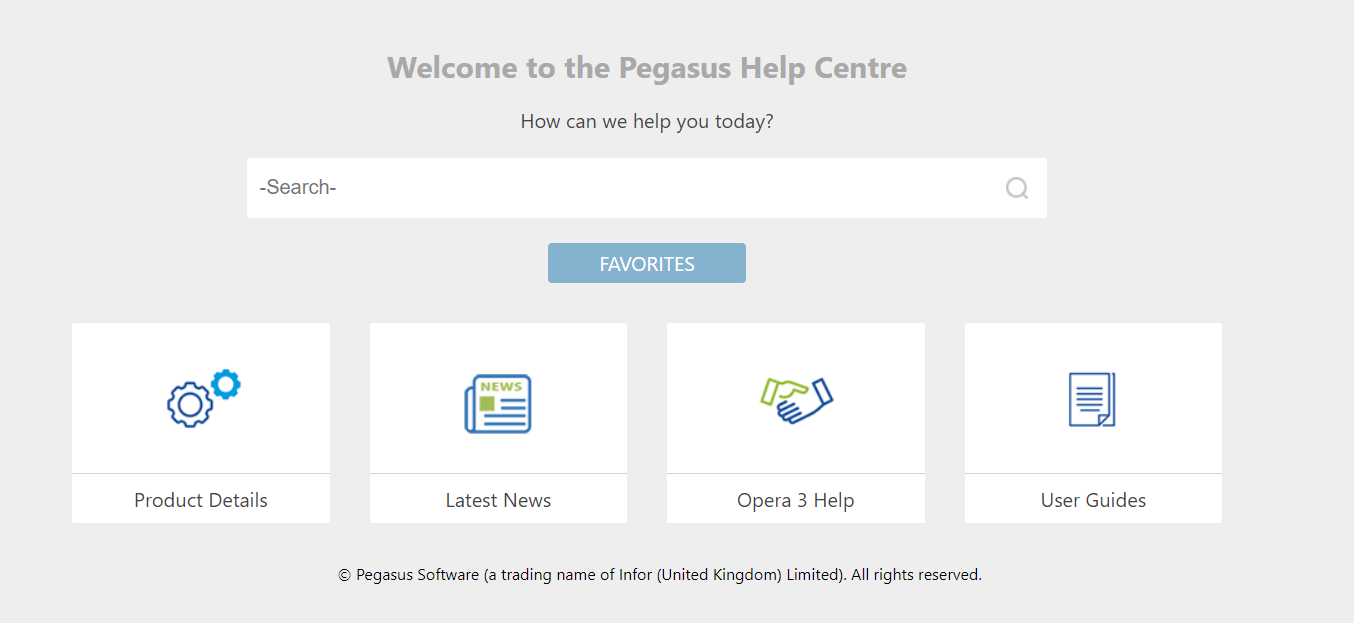
Second level below "Opera 3 Help"
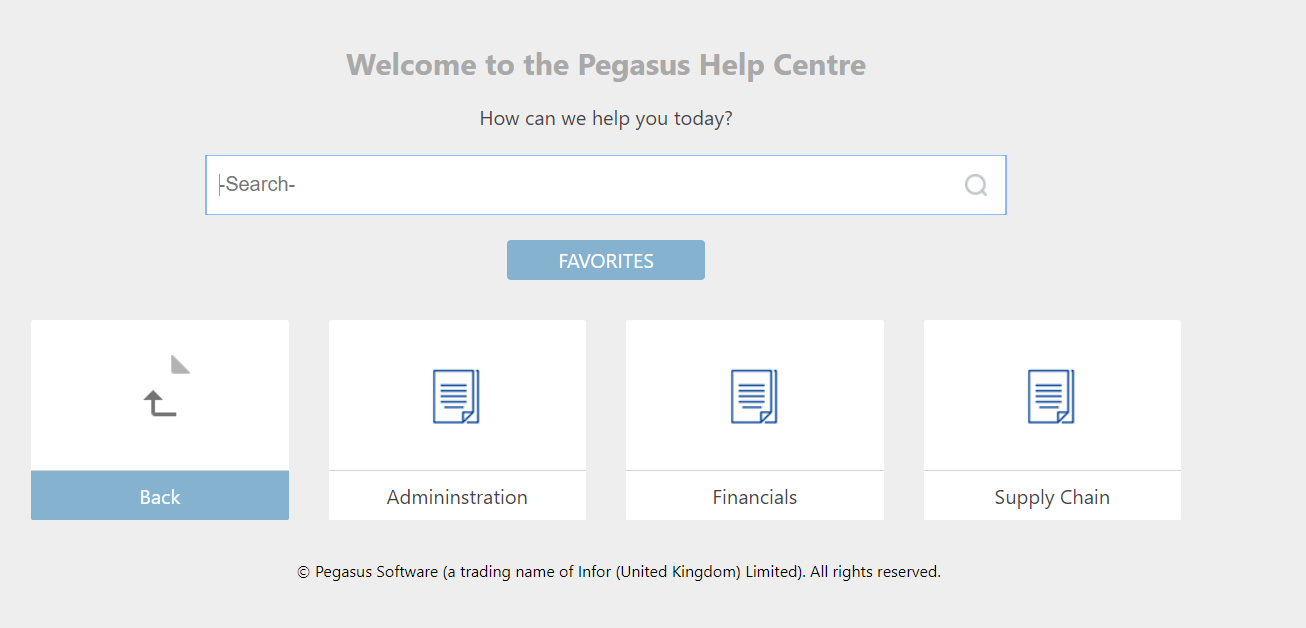
Third level
All great so far. Notice how the TOC on the right is in sync with the page displayed for the child project in the Administration folder. Excellent. This one works!
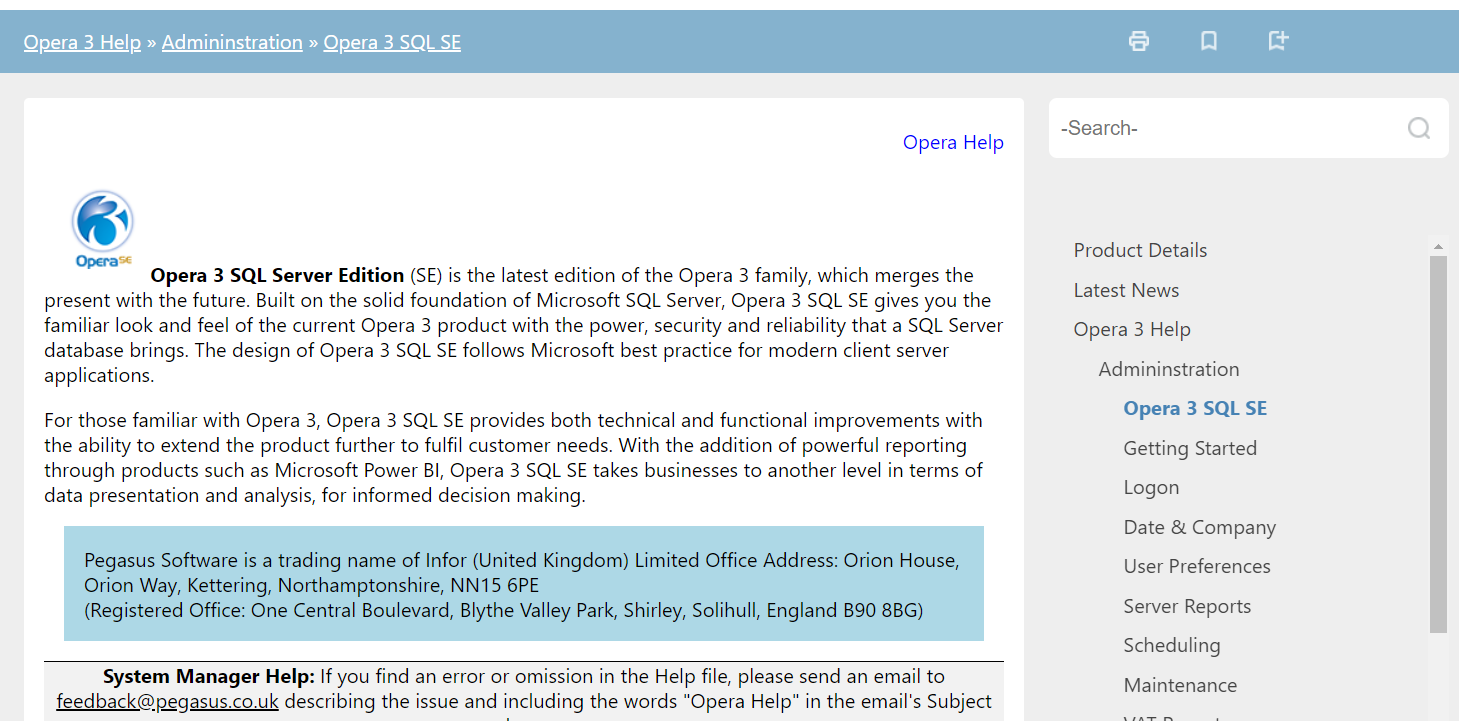
Now for another child project. Notice the TOC doesn't sync.
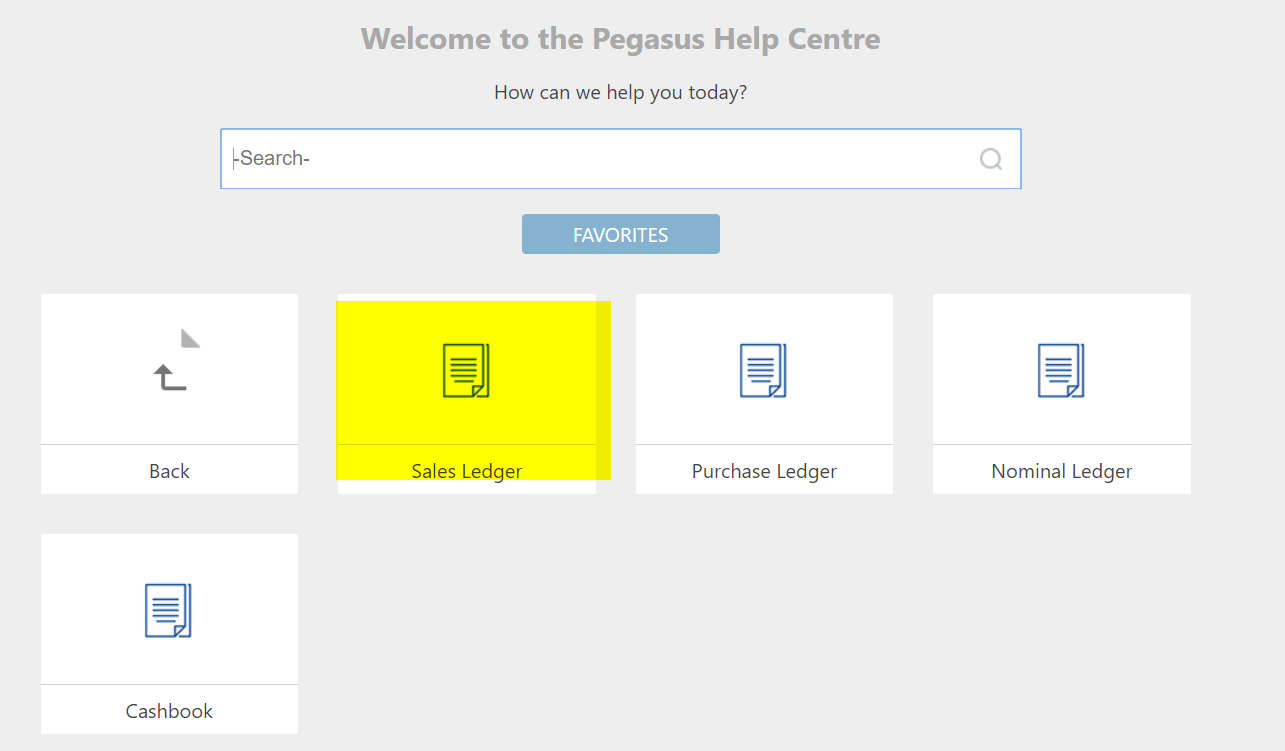
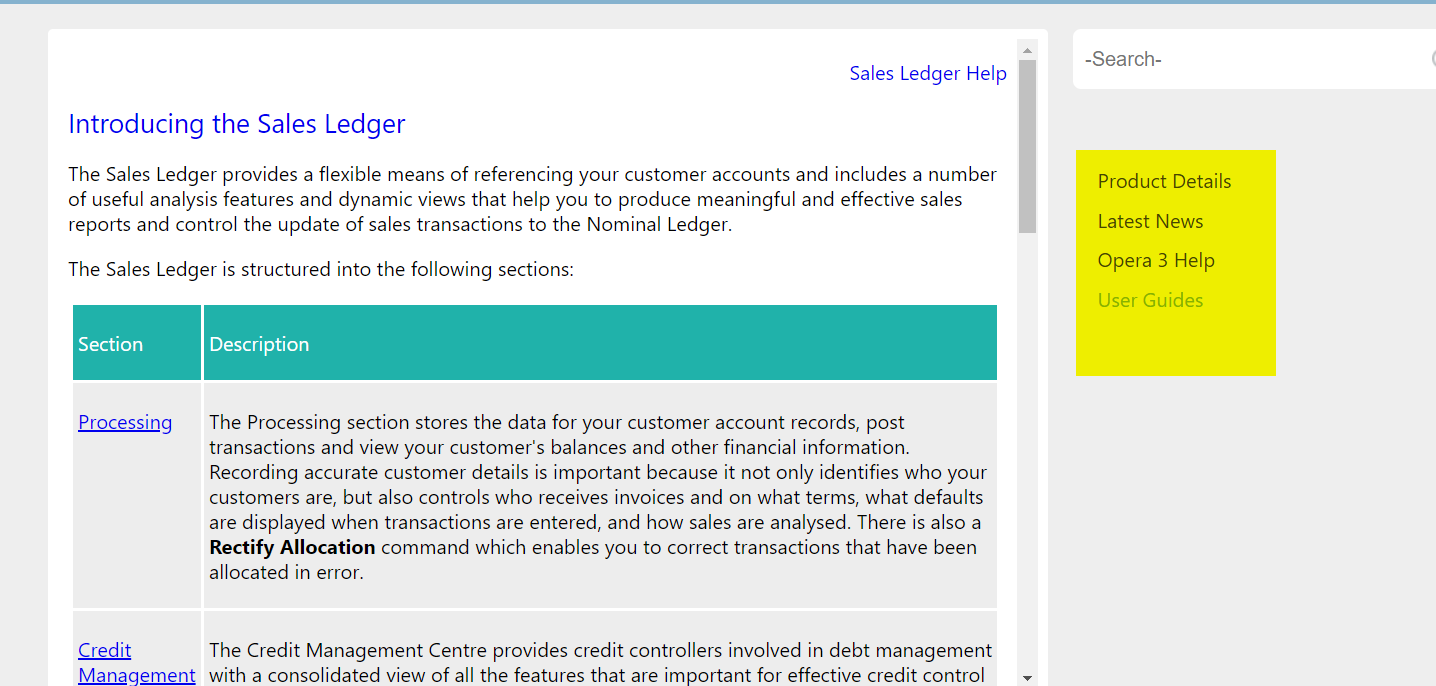
It should be here (I manually opened the TOC to show you).
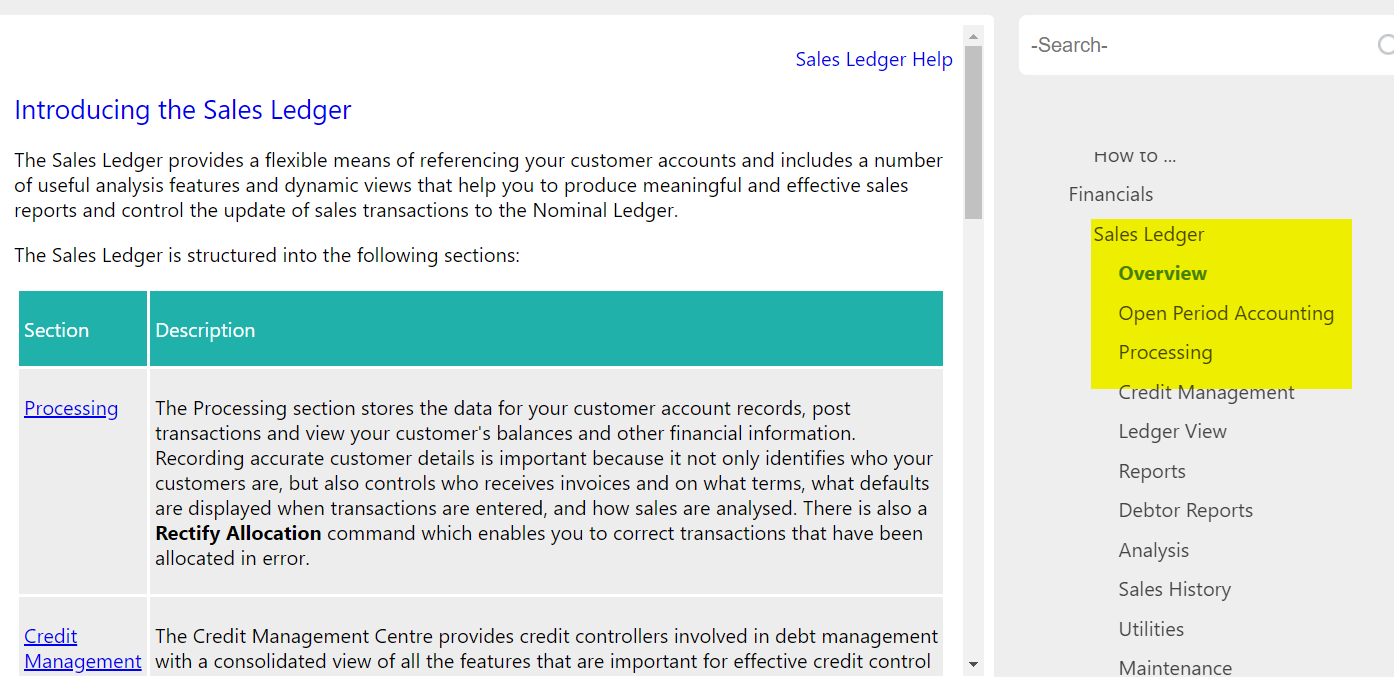
All the other projects don't work either.
Any ideas please?
Thanks.
 1 Correct answer
1 Correct answer
The Administration book is working how you want, correct? If yes, can you post a screenshot of the TOC Book Properties dialog box, and also the TOC of the System Manager project (the one under the Administration book in your first picture)?
Copy link to clipboard
Copied
Of necessity I haven't read this in detail so forgive me if I have missed something.
First take a look at Item 13 at Using RoboHelp 2017
There is a known issue that might be behind this.
Also make sure you generate all the projects each time and that each has exactly the same layout and settings.
First though, try Item 13.
See www.grainge.org for free RoboHelp and Authoring information.

Copy link to clipboard
Copied
Thanks for your reply Peter.
I've tried the javascript files and generated the project output again, and unfortunately all of the content on the page isn't shown. So I reverted back to the original javascript files.
The TOC sometimes syncs in Chrome, never syncs in IE11 or Edge.
What I am doing is linking a TOC book to a web address or mergedProject folder in the PARENT project, both have problems. What I want to do is link to the mergedProject folder in the CHILD project, but that doesn't work at all.
Copy link to clipboard
Copied
I meant to include this screenshot to show how I'm linking a page in the PARENT project's TOC.

Copy link to clipboard
Copied
I don't have PC access for a while so can only be of limited help.
In a merge, each TOC is shown one after the other and shows only the topics
for one project. I think you are wanting a TOC to have a link to another
project. If so, all I can do is point you to my Merged Help topics. I think
that is covered there. It will be for WebHelp there but I don't think
responsive will be different.
Sorry that's the best I can do right now. Please correct me if I am wrong.
Copy link to clipboard
Copied
Thanks for your reply Peter and Amebr. Actually I dont want to link to another project, but I dont want the default TOC to be shown for the project. I want the 'Overview' topic to be shown for each topic instead automatically, with the vertical TOC displayed in sync to the right of it.
So, start here.
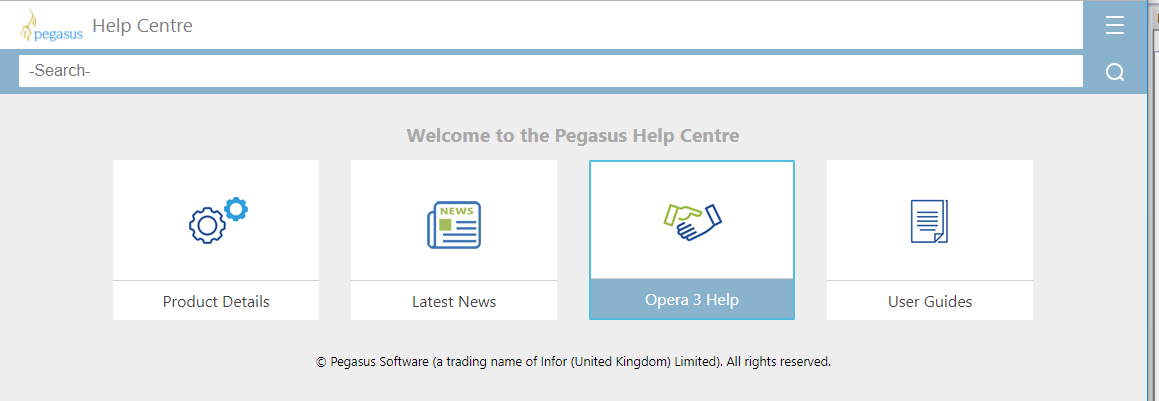
Then go here from "Opera 3 Help".

Then NOT to display this TOC. - using the Nominal Ledger help as the example ( I don't want to see this at all).

But INSTEAD display the overview topic automatically, with the vertical TOC on the right properly in sync- as shown here.

I've tried using the "Book with Link" option on the TOC Book Properties screen in the CHILD project (this example being the Nominal Ledger again), but that doesn't work with HTML5 Responsive help it seems ( I cant get it to work). I know it works with CHM files as I've used that option for years.

Copy link to clipboard
Copied
I'll have to get back to you on this next week. Am I right in thinking you
are UK based?
Copy link to clipboard
Copied
Yes, I'm in Kettering Peter.
Copy link to clipboard
Copied
Is the Administration book linked in the same way? (I haven't used the Indigo layout, but in a merge I wouldn't usually expect that Administration book to have a link - it would just be a container to hold the merged toc, represented by the 'System Manager' entry)
Copy link to clipboard
Copied
You're on the right lines Amebr, but I want the s the Administration book to have a link - as explained above. Any ideas?
Copy link to clipboard
Copied
The Administration book is working how you want, correct? If yes, can you post a screenshot of the TOC Book Properties dialog box, and also the TOC of the System Manager project (the one under the Administration book in your first picture)?
Copy link to clipboard
Copied
Your question has helped enormously Amebr.
I was just getting the screenshots ready to send them when I noticed, at your prompting, that the topic I linked to the TOC in the System Manager child project was 'index.htm' - which is also the file used as the Start Page for the project.


In the Nominal Ledger child project, the file I was linking to in the TOC was different to the Start Page.


I changed the Link to topic to 'Index.htm'. That works fine now. I'll do the same on the other child projects and I fully expect it to work in those too.
So thank you both very much for your thoughts and suggestions. Much appreciated!
Look out for the next question!
Thanks again.
