RH2017 - Responsive HTML5 Output shows blank
Copy link to clipboard
Copied
Hello Team,
For one of our help system, when I generate a Responsive HTML5 output I see this:
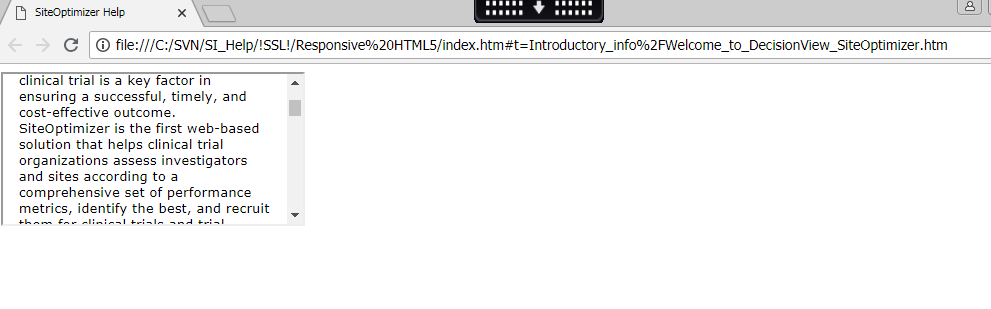
The right side appears blank. Any idea if something is wrong in the source code? I tried generating Responsive HTML5 output by using another source anc it worked well.
Any idea how to troubleshoot this?
Copy link to clipboard
Copied
That looks you are generating to source control. Is that the case? I believe you have to generate locally and then check the output in.
See www.grainge.org for free RoboHelp and Authoring information.

Copy link to clipboard
Copied
Tried generating in a different location as well, on the local machine for example c:\myoutput\help. The same shows up for some reason.
The web help output looks fine though. Is it something to do with the CPD file or anything else?
I tried deleting the CPD file but while opening the project it creates one blank file.
Copy link to clipboard
Copied
Try using a skin from the gallery that you haven't used before. If that works it will give me a clue as to what is wrong.
See www.grainge.org for free RoboHelp and Authoring information.

Copy link to clipboard
Copied
I tried charcoal grey instead of azure blue and that worked. So looks like it is azure blue that is the issue?
Copy link to clipboard
Copied
First do you have all the updates applied.
Second, with all updates applied go back to your output and click the Gallery button. Select the layout again and apply a slightly different name, such as AzureBlue2, no spaces. Does it work now?
See www.grainge.org for free RoboHelp and Authoring information.

Copy link to clipboard
Copied
Yes, all updates are applied.
I tried giving a different name and that is magic..it worked:).
I wonder what might have happened?
Copy link to clipboard
Copied
Not magic.
In Update 2 a new version of the layout was added to fix some issues. I guess you missed when generating that the Output View would have reported some incompatibility.
See www.grainge.org for free RoboHelp and Authoring information.

