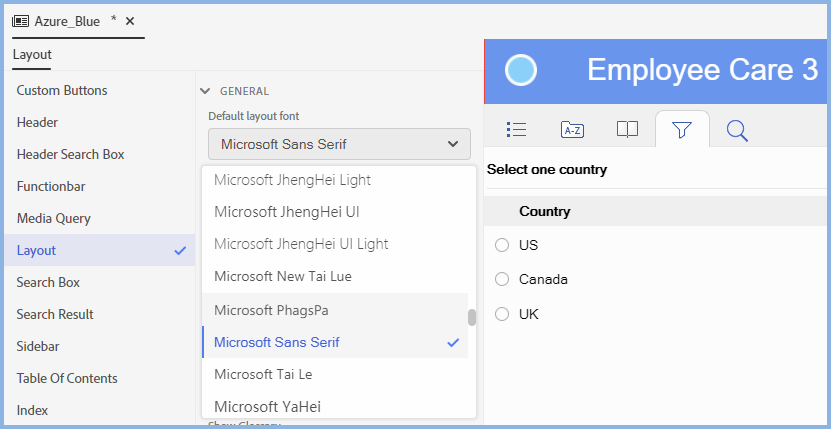Adobe Community
Adobe Community
- Home
- RoboHelp
- Discussions
- I think the only workaround at the moment is to us...
- I think the only workaround at the moment is to us...
RH2019 New UI HTML5 skin: multiple font families for header etc?
Copy link to clipboard
Copied
In the HTML5 skin editor I can only select one font from a drop-down list. Is there a way to add more fonts, similar to the way this is done in CSS?
My company uses a custom font which many people do not have. Currently the skin falls back to Times New Roman if the custom font isn't installed, while the custom font is a non-serif font. This looks very ugly.
Of course, I can select Arial in the first place, but that also then uses Arial for people who do have the custom fonts installed.
Is there a way I can select a fallback font, maybe through the .skn file?
Copy link to clipboard
Copied
I think the only workaround at the moment is to use the developer tools in your browser to inspect every element you want to define fallbacks for, add them to your own css file, and add that css file in the User Assets section of the skin. Where you find User Assets depends on the skin, but try under Layout for the Responsive HTML5 skins.
e.g. the following will override the title font in Azure Blue:
body.media-desktop div.header div.title {
font-family: "Comic Sans MS", Arial, sans-serif;
}
You can raise issues here:
https://tracker.adobe.com/#/search
And post back with the ticket number so other people can vote for it. 🙂
Copy link to clipboard
Copied
I also need this functionality but did not find an issue on the tracker web site, so I created one: RH-8675: Allow selection and editing of font-family with cascading definition in CSS and Skin Editor...
Please consider voting for it.
Thanks,
Alan
Copy link to clipboard
Copied
Which skin and where in the skin editor? I looked in Azure Blue and the font dropdowns there show all my fonts.
The font you seem to want to define is default layout font. Correct?
Copy link to clipboard
Copied
You can select a single font just fine. But I want to select multiple fonts, in case the first font isn't available. The same as you can do with CSS.
Copy link to clipboard
Copied
Misread that as only one font showing in the dropdown. 🙂 Now I understand Amber's reply.
Let us know if her suggestion did what you want.