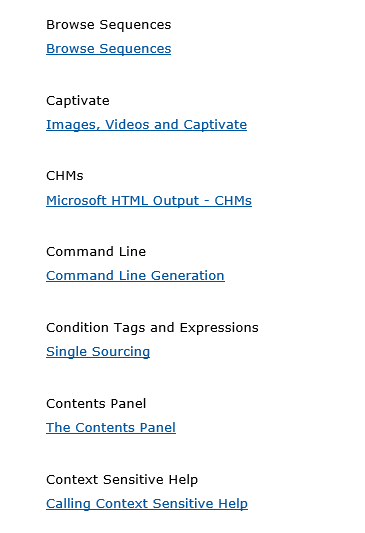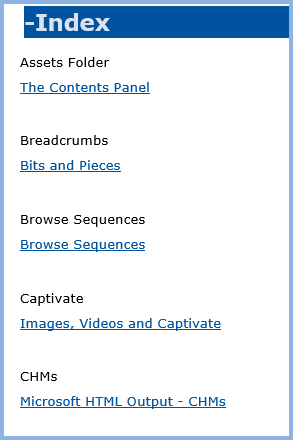Adobe Community
Adobe Community
- Home
- RoboHelp
- Discussions
- RH2019 Word Export Table of Contents requires upda...
- RH2019 Word Export Table of Contents requires upda...
RH2019 Word Export Table of Contents requires update fields action in Word, and location of ToC
Copy link to clipboard
Copied
If I include the TOC in a Word export, when you open the destination Word document you get a dialog, 'This document contains fields that may refer to other files. Do you want to update the fields in this document?' which builds the ToC.
It's not a big deal to open the document, accept the prompt and save but for a large document (almost 1000 pages) it takes a while. Is that expected and is there any way to automate this step?
Secondly; is it possible to locate the Table of Contents somewhere other than right at the start of the output? I'd like to have a title page first which I can probably acheive with a Word template but the more I can do in RH, the better.
Thanks.
Copy link to clipboard
Copied
I can't help with your first question.
Although I've never done it, the help suggests you can include a title page before the toc in Classic, by including a title page document in your project. It seems to have various requirements for content and naming conventions. The quickest way to get to the help for it is to open the output dialog box and click through the wizard to the Print Document Section Layout page, then press F1. When the help opens, click on 2. Page setup.
In new UI, I couldn't see any similar customisation options.
Copy link to clipboard
Copied
Thanks very much for your reply. We're using the new UI, so I expect a Word template cover page will be the approach for the second question.
Copy link to clipboard
Copied
If by "word template cover page" you mean "manually adding a cover page after generation", then yes. 🙂
Copy link to clipboard
Copied
Thanks, you're right - I used really big first-page only Headers and Footers in the Template to provide a cover page.
Actually new question about indexing. In the old output the Index was just that; a list of headers (I think, maybe keywords of some sort) in alphabetical order with page numbers. If I include an Index in the new UI edition, I just get a list of topics, and another separate hyperlink entry of the same topic wording. Is that something else that's not done in the new UI yet, or a setting I'm missing?
Thanks
Copy link to clipboard
Copied
Sorry, I"m not sure. Perhaps look at the Robohelp Reimagined project to see if it provides any information. (I think you should find it in your Documents/My Robohelp Projects folder, but I could be wrong.)
Copy link to clipboard
Copied
The dialog is normal and expected.
In Classic versions you had to have Word installed and during the process of creating the document, RoboHelp used Word. As a result Word had seen the document, albeit behind the scenes, so the TOC didn't need updating.
In 2019, you don't have to have Word installed as the import and export does not use Word. That does mean this is the first time Word has seen the document and it seems to be programmed to prompt if it the TOC (which is a field) is out of sync as far as Word is concerned.
You don't get the dialog if you open the document in Libre Office so it looks like a Word thing.
Sorry but at the moment there is no option to move the TOC when generating. You will need to add your cover page post generation.
Copy link to clipboard
Copied
Thanks Peter.
That makes sense. I haven't used Classic but I had read about the use of Word.
For the cover page I'm using extra-large first page only header and footer. For now I'll open the doc and save it; might try an automation approach later.
Copy link to clipboard
Copied
Thanks Amebr
I hadn't thought of trying the sample! I'll take a look.
Copy link to clipboard
Copied
Sorry but this issue is not covered in the RoboHelp Reimagined sample project.
Copy link to clipboard
Copied
Thanks again!
I was referring to the index part of the question which I added later in the thread. I should have stayed on topic! Unless that's what you're referring to...
Copy link to clipboard
Copied
Tested.
The index from the RoboHelp_Reimagined example is also not in the format I'd expect - this is the same as I'm getting for my own project.
Do we know if this is something that's to follow, or a bug I should report?
Copy link to clipboard
Copied
Yeah that's not a word index. That's just the html format link list pasted into a Word document.
I personally would report it as I wouldn't considered it acceptable in a Word or PDF output, and the only work around is to manually re-create every index entry in the output so that a proper index can be generated.
Copy link to clipboard
Copied
The index bit is showing the index keyword followed by a link to the topic(s) associated with the keyword.
Viewed online that works. Where it falls flat is in a printed document as there is no page number.