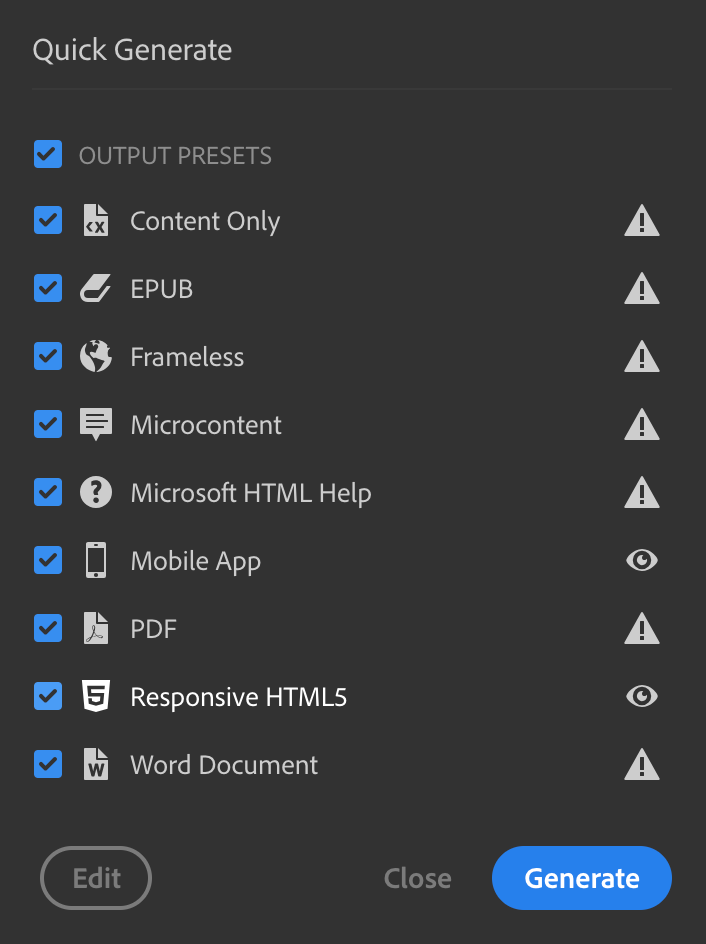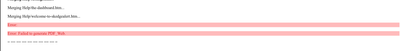Adobe Community
Adobe Community
- Home
- RoboHelp
- Discussions
- Re: RH2020 has multiple output errors ! cannont ge...
- Re: RH2020 has multiple output errors ! cannont ge...
RH2020 has multiple output errors ! cannont generate output * see screen shot
Copy link to clipboard
Copied
Copy link to clipboard
Copied
Are you really using 9 different outputs or do you only want Responsive HTML5 and Mobile App output?
If you only want Responsive HTML5 and Mobile App, then those generated successfully and you can click on the eye symbol next to each to view the output (at least I assume it will work for Mobile App as I never tried that output before...). Next time you generate, only tick those two options. Make sure all the other ones are unticked. You can delete any unneeded presets from the Output tab.
If you really are using all those outputs, then have a look at the following questions.
What version of Robohelp are you using?
Have these outputs previously generated successfully? If yes, was it in this version of Robohelp or only in a previous version?
Did any error messages pop up on screen? If yes, what were they?
Go to the Output tab, right-click on one of the problem outputs and select View Log. Are any errors listed? What are they?
Copy link to clipboard
Copied
Yes, we really need all those outputs and more if they were working. We have to produce pdf's for user manuals because not all our locations are allowed to go to just any URL they choose, thier browsers are locked down tight.
I'm using a MAC to run RoboHelp, so this version may have bugs generating PDF or other formats? No I have never been able to generate those other outputs, only the ones you see with the check mark.
The only errors was "Failed to Generate xxxx output". Thank you for telling me to check the logs, I didn't really notice that option in the menu.
I've attached the error log. messages at the top and bottom of the log because it's very long...
It says "Java not found". I read that this means I need Java 8. I installed Java I and still get this error?
Please advise on next troubleshooting steps,
Copy link to clipboard
Copied
Be aware that PhoneGap, which is used to generate Mobile Apps, is going to be closed on 1 October 2020
https://blog.phonegap.com/update-for-customers-using-phonegap-and-phonegap-build-cc701c77502c
Until then any presets created from an earlier version will continue to work. New presets will have different fields reflecting the new way that mobile apps will need to be generated. It is likely that you will need developer assistance as it is a far more complex procedure.
Copy link to clipboard
Copied
We don't plan to use Mobile App as an output type, only HTML5 profile for a responsive web page that mobie apps can point to.
Copy link to clipboard
Copied
I have seen that error continue where the wrong version of Java had been installed. Check you have the right version for your machine.
Copy link to clipboard
Copied
You've mentioned PDF and Responsive HTML5 as output types you need, and that you won't be using Mobile App.
I think concentrating on one output at a time might cut down on the variables.
So could you untick every output type except Responsive HTML5 and confirm that it generates correctly? It looks like it does in your screenshot as it has an eye icon.
Then untick Responsive HTML5, and tick PDF instead, and confirm it doesn't generate. Then we can look at the error the PDF output log and your settings and see if we can figure out why it isn't working. It's possible solving the issue for one output type will be the solution for most of the others.