 Adobe Community
Adobe Community
- Home
- RoboHelp
- Discussions
- RH9 Classic : search results displaying topic IDs ...
- RH9 Classic : search results displaying topic IDs ...
RH9 Classic : search results displaying topic IDs instead of labels in CHM
Copy link to clipboard
Copied
Hello,
Despite all my searching (here and elsewhere online), I've been unable to figure out the why (and therefore the way to fix it) of my problem, so I turn to you hoping someone will be able to help...
We've been using RH9 Classic to create our help files in the WinHelp 4 format. We are now moving to the HtlmHelp format. To do that we've created a new project importing all the .BMP images and .RTF files (and .HH file for the IDs map) and then generated the help file.
At first glance everything seems to work perfectly even the contextual help from the app displays the right topic, but there's something strange when you try to search for a word (or select a word in the index associated with multiple topics) : the results show the topics' IDs instead of the titles !
Here are 3 screen captures demonstrating the access to the same topic, through the TOC, the Index and the Search tabs :
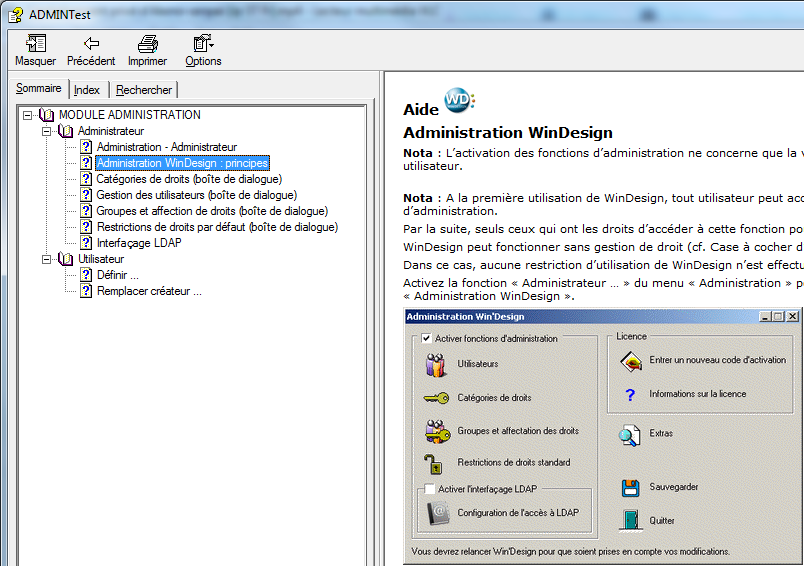
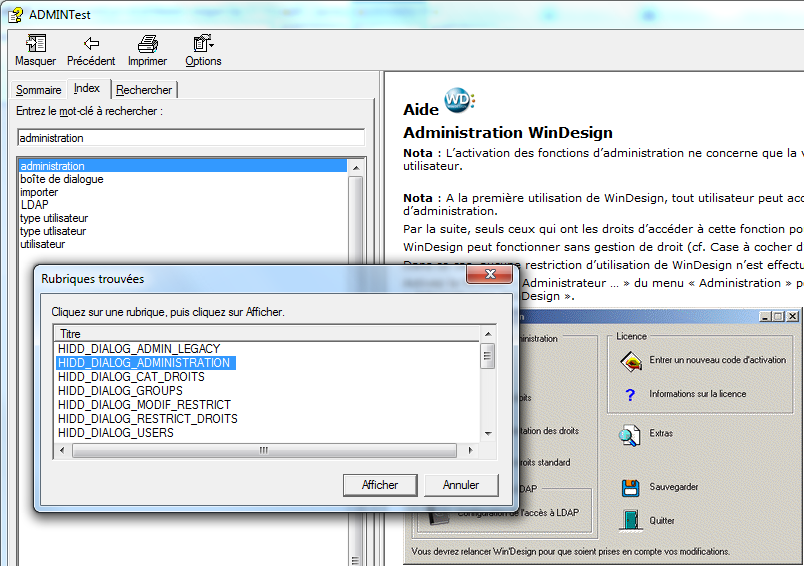
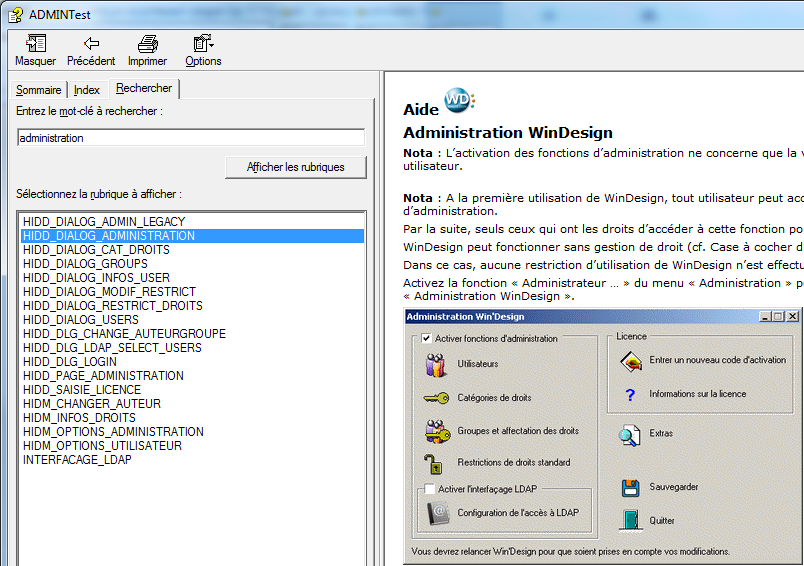
Any idea where that could come from ? (Of course, if more information are needed, I'll be more than happy to provide them !)
Copy link to clipboard
Copied
Hi there
In RoboHelp, right-click a topic and choose to display its properties. Capture a screen shot of that and post it here please.
Cheers... Rick ![]()
Copy link to clipboard
Copied
Hi,
Here's there requested screen shot :
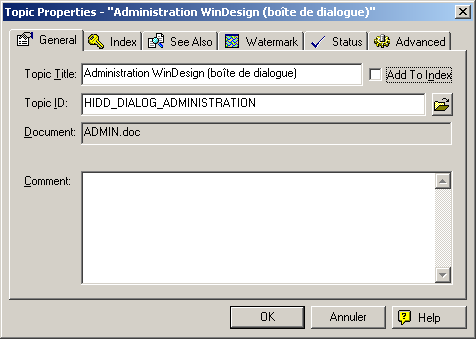
If the solution was to check the "Add to Index" box, then the problem is that whatever modification I do in that dialog, I get the following error on validation :
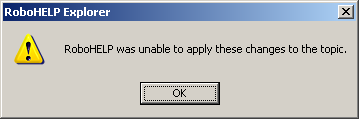
Copy link to clipboard
Copied
Hmmm, admittedly that is a bit of a stumper.
Recapping a bit just to ensure we are on the same page.
You said you are using RoboHelp 9? If so, are you using RoboHelp for Word (where Microsoft Word is where you make your edits) or RoboHelp HTML? (Where you edit in RoboHelp HTML)
Cheers... Rick ![]()
Copy link to clipboard
Copied
That's exactly that : I'm using RoboHelp for Word and not RoboHelp HTML...
Thanks for your time, btw
Copy link to clipboard
Copied
Well that's going to have to be in the realm of "I'm not sure". I abandoned RoboHelp for Word last century myself so it's but a distant memory.
If I were in your shoes, I think I'd try creating a RoboHelp HTML project using the same content. Then see if the issue persists there. If not, then I'd say conversion to RoboHelp HTML is the answer. And if the issue persists, then at least we have a basic and more common playing field from which to tackle the issue.
Cheers... Rick ![]()
Copy link to clipboard
Copied
Thread moved to RoboHelp for Word.
See www.grainge.org for RoboHelp and Authoring tips

