 Adobe Community
Adobe Community
- Home
- RoboHelp
- Discussions
- RoboHelp 11 HHC3004: Fatal Error Compiling CHM fil...
- RoboHelp 11 HHC3004: Fatal Error Compiling CHM fil...
RoboHelp 11 HHC3004: Fatal Error Compiling CHM file due to invalid HTML tag names on .jpg files.
Copy link to clipboard
Copied
Hi Folks,
I work for the Navy and recently upgraded my .xpj project files from RoboHelp 10 to RoboHelp 11 (version 11.0.3.268). After a few design edits I tried generating a CHM file and received the following 2 error messages and one warning message.
1. (Warning) Warning: The size of stop file has to be limited in 512 bytes.
2.(Error) The HTML tag " ?rh-anchor-id id="IX_Filter_83"?" is not a valid HTML tag (it does not begin with an alphanumeric character).
3.(Error) HHC3004: Warning (The .Jpg File Name) XXXXXX-XXXX-XX .jpg: The Html tag " ]!@#$$%%^&_(*&^(_#$% ^%$& is not a valid HTML tag (It does not begin with an alphanumeric character).
After generating the .CHM file I cannot view it and when I tried to do anything else with it, RoboHelp 11 will not run because it says the file is already open. I checked the SSL/Microsoft HTML Help folder and there is no copy of the file to be found nor can I find any process or CHM file open in MS Task Manager.
Please note: RoboHelp 10 can generate and has generated a CHM file from this project file successfully on numerous occasions. This HTML/CHM compile error is specific to RoboHelp 11. After doing some research I have found there were issues in the past with long file names with .jpg files that may have caused the same issue in RoboHelp 7/8/9 and that by shortening the file name the issue seem to be resolved. Would this be a good path for troubleshooting the issue?
My current development environment is MS Windows 7 x64 SP1 and Adobe TCS5. MS Word 2010 is used for documentation and then imported into RoboHelp.
I at this point cannot reinstall RoboHelp 10 to generate these files unless I cannot find a solution to this issue and then put in a request to my IT folks.
Thanks in advance for any help or insight on how to possible resolve this.
V/R
William Hazen
Copy link to clipboard
Copied
The first warning can be ignored, it is like a speed limit sign that is just telling you the limit rather than telling you your speed.
The second warning is because Adobe have some processing instructions in the source that did not exist when Microsoft wrote the help compiler which has not been updated for over ten years. The output files will not contain that code and will thus be OK.
Are you generating the CHM to a local drive (good) or a network drive (bad)?
See www.grainge.org for RoboHelp and Authoring tips

Copy link to clipboard
Copied
Hi Peter,
Thanks for the response. I have been following your blog for years. To answer your question, I am generating the .chm file to my local C: drive in the default "My RoboHelp Projects" folder. It's the third error message with the strange HTML tags on the .jpg files that is the conundrum. I don't have an issue compiling the same .chm file in RH10. Still not sure if something happened when RH11 upgraded the RH10 .xpj file on import but that is another troubleshooting path I hope to go down.
Thanks again and I look forward to any insight you can give me.
V/R
William Hazen
Copy link to clipboard
Copied
Can you create a new project in Rh10 with just one or two topics and use the same image to see if it is OK there?
Assuming it is make a copy of that project and upgrade it. Problem back?
See www.grainge.org for RoboHelp and Authoring tips

Copy link to clipboard
Copied
Hi Peter,
I have spent quite a bit of time investigating this and it does not appear that it's an Image HTML tag issue. Manipulating the image files in and out of RH10 and RH11 still produces the error. There seems to be a software bug in the RH11 version of the HTML Compiler as it keeps throwing unhandled exception errors (The most prevalent being code:8476). This also happens when I try to use RH11 to generate a PDF file. My idea being I could "wash" the CHM file by converting it to an Acrobat 11 PDF then saving it as a MS Word 2010 Document and reimporting/converting back into RH11. I can do this easily in RH10 but cannot in RH11. So in essence there is something going on with both the HTML and PDF generator/compiler in RH11. it's turning out to be a rather buggy piece of software for me.
Any further suggestions would be appreciated. Perhaps it's time to escalate this to Tech Support. (or purchase Mad-Cap Flare? LOL)
V/R
William Hazen
Copy link to clipboard
Copied
That sounds like adding black dye and then white dye and expecting to get back to the original colour.
Can you send me a one topic project so that I can see the problem first hand? See the Contact page on my site and send the project as instructed there. Do make sure you include a link to this thread and please do not email the project direct.
See www.grainge.org for RoboHelp and Authoring tips

Copy link to clipboard
Copied
Hi Peter,
It was a permissions issue related to the default install of the "My RoboHelp Projects" on the C: Drive. I can now generate *.chm files without issues.
William Hazen
Copy link to clipboard
Copied
Hi William,
I am experiencing the same problem, could you please elaborate on your resolution?
Many thanks
Greg Hole
Copy link to clipboard
Copied
Hello Peter,
Has there being a bug reported with Robohelp 11 chm compiler? I to am have the same issue which has me stumped.
It seem the CHM generator runs then throws up the following error
#BSSC
RHStyleMapping.css
digi.jpg
Fatal Error: Unexpected error from Microsoft HTML compiler.
Finished compiling HTMLHELP in 12 sec(s)
Compilation complete
Below are my setting which I have been using for sometime before this error started to occur.
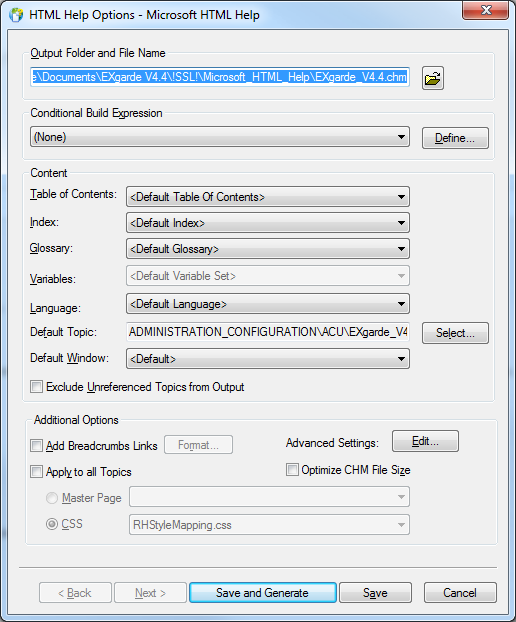
William mentions a permissions issue but does not describe the fix.
Can you help??
Greg Hole
Copy link to clipboard
Copied
It is important to understand that the compiler used by Rh is a Microsoft product, the same compiler that all help authoring tools use to create CHMs. Also that it was last updated by Microsoft over then years ago.
First thing to try is to create a new project or open one of the sample projects to see if they compile correctly. Click Open on the RoboHelp Starter page and then click Samples in the ribbon on the left.
It might also be worth moving the project to shorten the path. It looks like you have a very long path to the output folder. I would also avoid full stops (periods) in file names given the age of the compiler.
See www.grainge.org for RoboHelp and Authoring tips

