 Adobe Community
Adobe Community
- Home
- RoboHelp
- Discussions
- Re: Robohelp 2015 Crashes when exporting Printed D...
- Re: Robohelp 2015 Crashes when exporting Printed D...
Robohelp 2015 Crashes when exporting Printed Documentation
Copy link to clipboard
Copied
I am required to generate a project - tried to PDF, .docx, .doc - every time receive the attached error. I have been able to generate another project without any error.
I assume there is something 'broken' in the project, have tried 'broken links' and a number of other options. How else can I see what is causing the project to crash?
Need to provide this to our management ASAP.
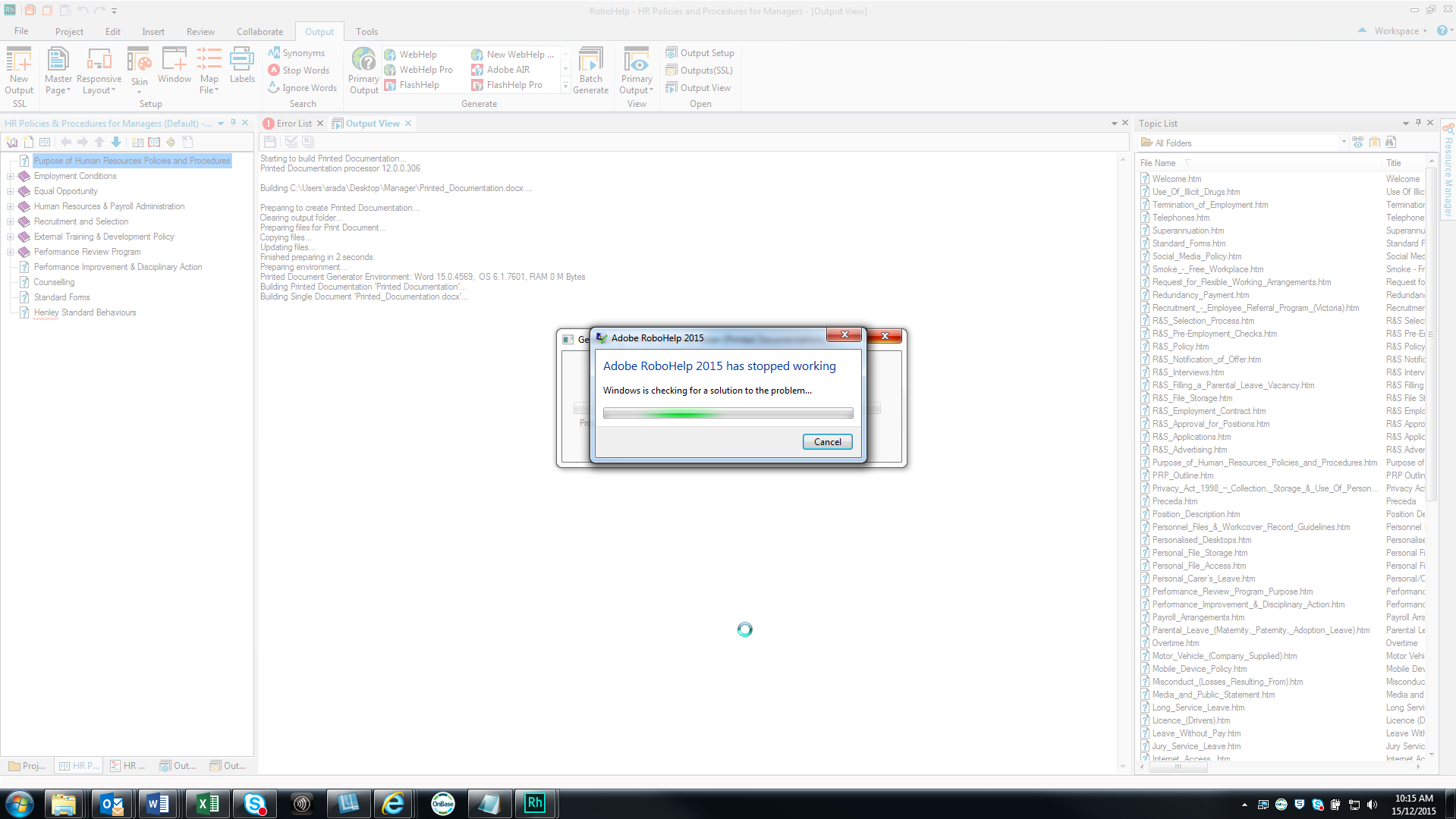
Thank you!
Copy link to clipboard
Copied
There are many threads covering this problem and just as many causes.
The first thing to say is whilst trouble shooting don't attempt to create a PDF, choose the Word document only option. Also to try both DOC and DOCX formats.
After that often the quickest way is the divide and conquer approach. The process takes less time than you might think.
Zip up the project so you have a copy that cannot accidentally be opened and worked on. That gives you a copy that you can safely revert to later if needed. Save the zip file somewhere safe.
Then create another copy of the project so that you have two copies that can be worked on.
Open Copy 1 and delete half the topics. Ignore any broken links reported. Generate the document from that copy.
Open Copy 2 and delete the other half of the topics. Generate the document from that copy.
It should be the case that one copy is now OK and one still has the problem.
Trash the good copy and then create a second copy of the copy with the problem.
Repeat the process until you have located the topic that is causing the problem. Fix that and then apply the same fix to the original project.
See www.grainge.org for RoboHelp and Authoring tips

Copy link to clipboard
Copied
Hi Peter,
Unfortunately the project still crashes Robohelp. Did what you suggested and cannot locate the topic with the problem...
Any other suggestions?
Note: Tried both .doc & .docx. without success.
Thanks,
Copy link to clipboard
Copied
Adobe looked at a similar problem for me and reported back with this information.
****************************************
The CSS used contains a word specific property “mso-bookmark” in element <h3> generated by older version of word and which is not valid for Word 2010 or 2013. So can you please try to change this property to its newer equivalent ?
****************************************
A quick test for a CSS problem would be to simply apply a different CSS when you generate the Printed Output. You can override the topic CSS in the print layout configuration. Use the default CSS for simplicity. The output will look wrong but you will know the CSS is the issue if it generates with a different CSS.
See www.grainge.org for RoboHelp and Authoring tips

