 Adobe Community
Adobe Community
- Home
- RoboHelp
- Discussions
- Re: RoboHelp 2015 - How to add a Browse Sequence f...
- Re: RoboHelp 2015 - How to add a Browse Sequence f...
RoboHelp 2015 - How to add a Browse Sequence for Next and Back
Copy link to clipboard
Copied
Hi again,
I'm getting ready to customise the Azure Blue template in RH2015 for a Responsive HTML output. I want the Next and Back buttons to be visible, and I assume I must add a Browse Sequence. I thought these buttons already had a Browse Sequence, but the buttons do not appear in the generated output.
Can someone please tell me where I can find the Browse Sequence Editor in RH2015 and also steer me in the direction of a site that will tell me how to create a Browse Sequence? I've been searching for hours and can't find a site that will help me.
Thanks!
Pam
Copy link to clipboard
Copied
Are you saying that the choice to select Browse Sequences isn’t present in the Responsive HTML5 SSL recipe? Or are you looking to create Browse Sequences in the project & you just can’t find where it’s hiding in the new UI?
Copy link to clipboard
Copied
Hi there
In RoboHelp 2015, click the Project tab and Browse Sequences to define one or more sequences.
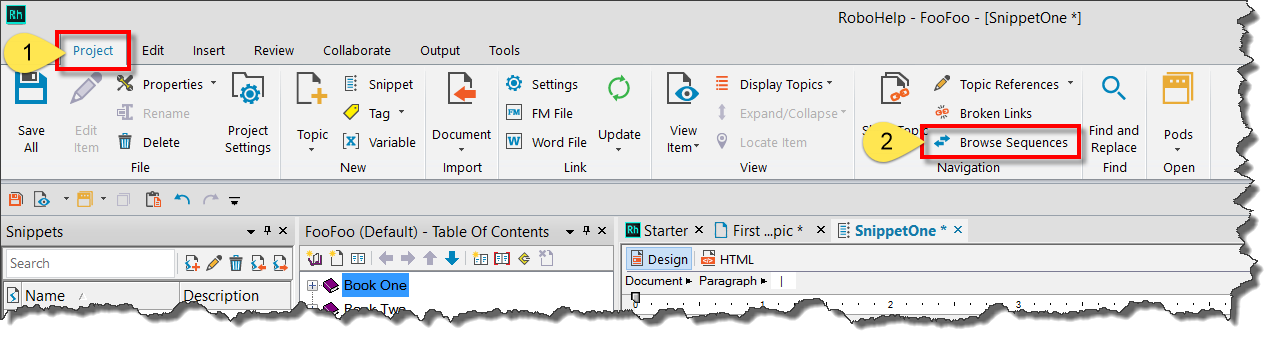
Cheers... Rick ![]()
Copy link to clipboard
Copied
Thanks Rick. Can you also tell me where I can find instructions on how to create browse sequences for RH? The user manual is just a copy/paste of the old user manual and doesn't include instructions for RH2015.
Cheers,
Pam
Copy link to clipboard
Copied
Hi there
Once you open the Browse Sequence editor, even though the instructions are a bit dated they should still work. Basically it's pretty straightforward. You click a topic on the left slide and use the arrow to move it to the right so it becomes part of the sequence.
Cheers... Rick ![]()
Copy link to clipboard
Copied
But how do I add them for the Next and Back buttons in the Azure Blue template? These buttons do not appear when I generate.
Thanks,
Pam
Copy link to clipboard
Copied
Oh, that. LOL
Look at the Content section and enable them as shown.
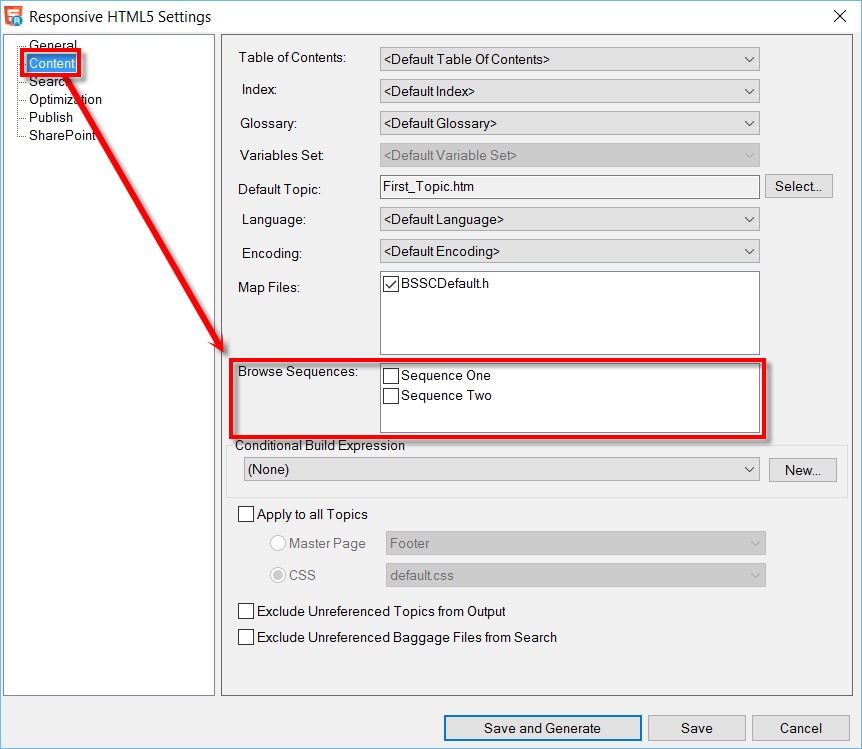
Cheers... Rick ![]()
Copy link to clipboard
Copied
Click to place check marks in them.
Copy link to clipboard
Copied
ok, so dumb question: don't I need to do some kind of coding for the browse sequences? Below is what I've done so far. And then how do I apply the new browse sequences I've created to the Next and Back buttons in the template?
Copy link to clipboard
Copied
Okay, I just uploaded a youtube to show you. Still processing so it may take a few moments for you to view it.
Cheers... Rick ![]()
Copy link to clipboard
Copied
Sweet!! Thanks Rick. It all works now.
