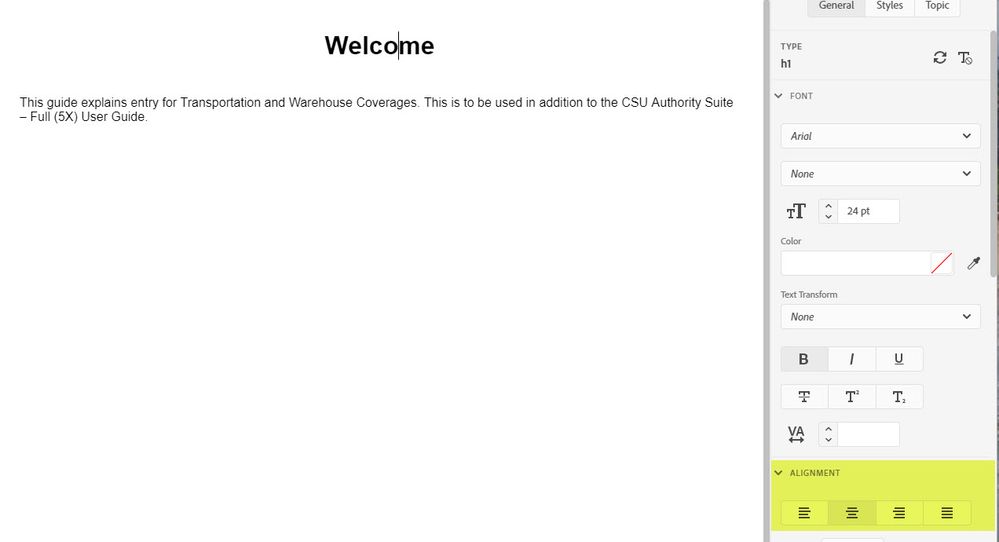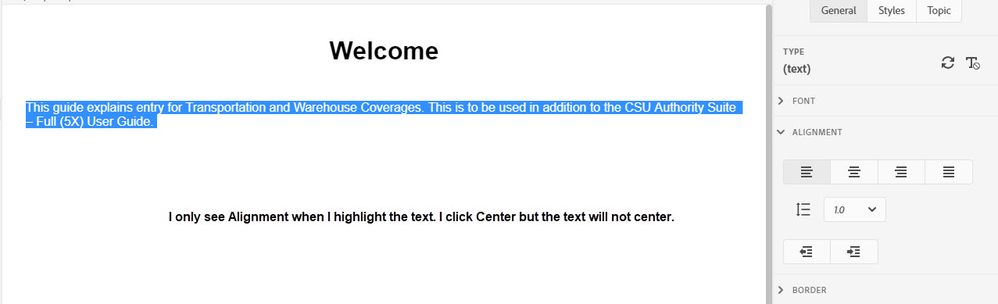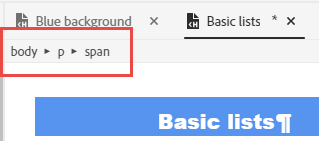Adobe Community
Adobe Community
- Home
- RoboHelp
- Discussions
- Re: RoboHelp 2019 New UI - Can center Title but no...
- Re: RoboHelp 2019 New UI - Can center Title but no...
Copy link to clipboard
Copied
I create a welcome page for all new projects. It gives a brief description of the documentation.
I created a new project and I entered the above mentioned topic. I am able to center the Title but when I try to center the text, I am unable to do so.
I clicked in the word Welcome, the Alignment option displays and I can center the word.
I must highlight the text in order to see the Alignment option. When I click the Center button, the text does not center.
How can I center the text on this page?
 1 Correct answer
1 Correct answer
I suspect there is a span or some other code around the text in your paragraph, and you can't align inline elements like span.
To get around this, click inside the paragraph and look at the top of the topic page, just under the tab and you'll see some codes like body > p > span. This says that your cursor is inside a span tag that's inside a p tag which is the body of the topic. You might see other things like b or i as well. It's telling you the underlying html structure.
Click on the p tag
...Copy link to clipboard
Copied
I suspect there is a span or some other code around the text in your paragraph, and you can't align inline elements like span.
To get around this, click inside the paragraph and look at the top of the topic page, just under the tab and you'll see some codes like body > p > span. This says that your cursor is inside a span tag that's inside a p tag which is the body of the topic. You might see other things like b or i as well. It's telling you the underlying html structure.
Click on the p tag in that bar, which will select the p tag and everything inside it. Then you'll get the Alignment option in the right-hand panel.
When you highlight using the cursor, you only select the things inside the p tag, not the p tag itself, so that's why you don't get the Alignment option.