- Home
- RoboHelp
- Discussions
- RoboHelp 8: can't display TOC content using Chrome
- RoboHelp 8: can't display TOC content using Chrome
RoboHelp 8: can't display TOC content using Chrome
Copy link to clipboard
Copied
I just converted from X5 to RH 8. I can open a single Web page in Chrome, but when I click on any of the buttons (Contents, Index, Search, Glossary), they do not work and displaying nothing. I've scoured the boards and found Peter's 103 snippet (http://www.grainge.org/pages/snippets/snippets.htm) and applied it to no effect. What am I missing??? Thanks.
Copy link to clipboard
Copied
Hi,
Snippet 103 is a fix for RH7 output. RH8 webhelp automatically checks for Chrome and uses Safari settings... (see whver.js, last lines) It doesn't work for the latest version of Chrome. I'm not aware of a fix.
Sorry I can't be more helpful, but I hope this at least brings some clarity.
Greet,
Willam
Copy link to clipboard
Copied
Thanks, Willam. Bummer. Any word on when there will be a fix? This puts me in a bit
of a pickle.
Copy link to clipboard
Copied
Okay, I have a fix (thanks to Tulika at Adobe) for those of you who are interested.
I understand you are using Chrome 5 to view RH 8 output. Chrome 5 has a strict security policy for html pages viewed locally (from disk and not from some web server) because of which iframes in RH 8 output fail to load. If you publish the same output to any web server and view it in Chrome from there, it will work just fine for you.
To enable local viewing of your output, you will have to disable this extra security check in chrome. You can do that by launching Chrome.exe with "--allow-file-access-from-files" option. Kindly ensure that you close all open Chrome instances and then launch Chrome with this option.
You can find more details about this security issue in Chrome at this link : http://blog.chromium.org/2008/12/security-in-depth-local-web-pages.html
Here's what I did to implement this fix and locally (and correctly) view my help in Chrome:
- Create a NEW Chrome shortcut on the desktop and rename it to RH Chrome (or some such indicator).
- Right-click the new Chrome icon and choose Properties.
- Add the "--allow-file-access-from-files" text to the end of the path displaying in Target, as shown in the below image. Make sure you leave a space between the original string and the tag you are adding to the end of it.
- Click OK to save.
- If you have any Chrome instances open, close them.
- To test, launch an instance of Chrome using the shortcut you created.
- Go to your file system and right-click any .html file in your RoboHelp WebHelp directory and choose Open with and then Google Chrome. Please note that I had to add Chrome as an "Open with" option. Because you have your customized instance of Chrome already opened, Help will auto-launch using that instance. I'm sure there's a better way to auto-launch this from RoboHelp itself, but this was a quick and dirty test just to make sure it was working.
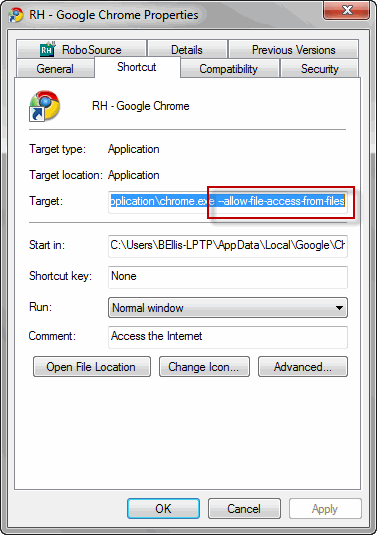
Copy link to clipboard
Copied
Update:
According to this bug report:
http://code.google.com/p/chromium/issues/detail?id=46167
Google is looking to fix the display issues for all local WebHelp flavours (RH, Flare, etc.) Let's hope they get this fixed soon ;>)
Copy link to clipboard
Copied
Still no solution to the crippling of WebHelp on Chrome browser - their dev team still seems set on locking things down with no explanation to the user.
Copy link to clipboard
Copied
I am facing a similar issue with a slight difference here. I am using RoboHelp 8. After I generated my help and deployed it on a web server, I noticed that my TOC loads instantly in IE, just like it should. However, when I access my web help in FireFox, it takes around 2 minutes just to load. I am using IE 8 and FireFox 3.6.9. Any solution to this?
Copy link to clipboard
Copied
Seemeen's post is not related to the Chrome issue so if you are replying to the Firefox load issue, please post to http://forums.adobe.com/message/3429977#3429977
See www.grainge.org for RoboHelp and Authoring tips
Find more inspiration, events, and resources on the new Adobe Community
Explore Now
