 Adobe Community
Adobe Community
- Home
- RoboHelp
- Discussions
- RoboHelp 9, Win 7, Word 2010: RH9 and Word not hoo...
- RoboHelp 9, Win 7, Word 2010: RH9 and Word not hoo...
RoboHelp 9, Win 7, Word 2010: RH9 and Word not hooking up
Copy link to clipboard
Copied
Hello,
I just upgraded everything: Win7, Office 2010, RH 9 from RH 8. I first installed RH8 on this new system so I could install RH9 as an upgrade. Once that was done, I uninstalled RH8. Now I can start RH9 and it opens Word to show my default opening document. The RH toolbars are visible in the Word pane, but none of the options are functional. When I try to open a different document in the project, I get the messages below. There are additional errors from Word, which has to close itself and open again with a restored document.
I know from prior advice given here that it's past time to switch from RH for Word to RH HTML, but I would like to get comfortable with all these other upgrades before I make that step.
Thanks for any help offered.
Carma
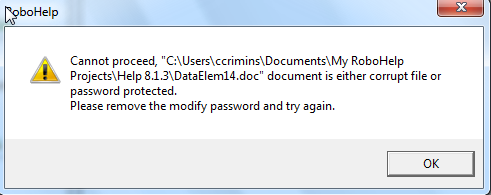
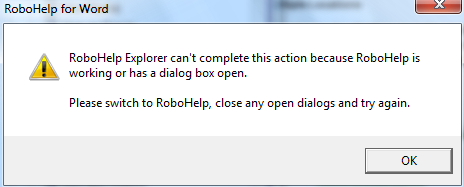
Copy link to clipboard
Copied
Let me check I got that right. You installed 8, then 9, then uninstalled 8.
First you didn't need to install 8. Had you installed 9 first it would have detected 8 was not present and just asked you for your 8 serial number.
I suspect uninstalling 8 after installing 9 has damaged some setting so I would uninstall 9 and then reinstall it.
See www.grainge.org for RoboHelp and Authoring tips
Copy link to clipboard
Copied
Hi Peter,
You are right, I installed 8 first, then 9, then uninstalled 8. I will follow your advice to un/reinstall 9 and report back. Thanks.
Carma
Copy link to clipboard
Copied
I have un/reinstalled 9 and now I have access to RoboHelp tools in Word, but still get the same two errors when trying to open a second document in Word or make any changes. Any other suggestions?
Thanks again.
Carma
Copy link to clipboard
Copied
Are you trying with a new document or could it be a corrupted document?
Also try a document in a path that does not contain full stops (periods). Just wondering if RoboHelp is having problems with that. It shouldn't but who knows.
Also is this a 32 bit or 64 bit machine and was Word installed using 32 bit mode?
See www.grainge.org for RoboHelp and Authoring tips
Copy link to clipboard
Copied
My project contains about 30 long Word documents, and it's possible one or more of them are corrupted. However, I get the error message no matter which document I try to open within RoboHelp, and it seems unlikely that all of them are truly corrupted since I've been working with them for years in RoboHelp for Word.
I will try your suggestion to change the path to eliminate the periods.
This is a 32 bit machine and I assume our IT guy installed Word in 32 bit mode.
Because I couldn't do any work at all with RH for Word, I imported the project into RH HTML, after some help from users in another thread. I think I will request support from Adobe on the RH for Word problem. Even if I go forward with HTML only, I still want to know if the documents are corrupted.
Copy link to clipboard
Copied
Also try a new project with one of your documents.
See www.grainge.org for RoboHelp and Authoring tips
Copy link to clipboard
Copied
Wow, I've done almost the same thing, but using a Win7 x64 machine. I wish I could get as far as you. RoboHelp9 for Word either simply fails to load previous projects or else complains that the Word documents are right write protected (which they are not), or if I try to import the word documents into RoboHelp9 HTML it complains that the version of Word that is installed is later than that required and please load an earlier version! Now this is particularly gaulling because I just upgraded from 8 to 9 specifically so that RoboHelp was compatible with Office 2010. I will try installing as suggested elsewhere in this thread but I have no faith that it will resolve the issues. Has anybody had a seemless run with RoboHelp9/Win7 x64/Ofiice 2010 and legacy help files, and if so what was there solution. Failing that how do you actually get to email Adobe's technical support. Sorry about the last question but I'm a frustrated newbie with this, and this is the least on my problems
Copy link to clipboard
Copied
There aren't so many RoboHelp for Word forum supporters around these days but I'll try.
- Did you buy an upgrade and if you did, did you first uninstall the old version. Whilst you can have more than one version of RoboHelp HTML on a machine, that's not true of RoboHelp for Word.
- I think in Project Settings, there is a setting for the version of Word. Is that correct?
- Do you have the 64 or 32 bit version of Office installed? RoboHelp, like many apps, will only work with the 32 bit version of Office on a 64 bit machine.
See www.grainge.org for RoboHelp and Authoring tips
Copy link to clipboard
Copied
BTW Peter
I really appreciate your responses as I understand that RoboHelp Word is rapidly becoming outdated and I want to convert to RoboHelp HTML. Then maybe you will be albe to relaxe a little ![]()
Copy link to clipboard
Copied
Make sure no older version is installed, even if it is an upgrade.
Also you must have local admin rights when you install.
See www.grainge.org for RoboHelp and Authoring tips
Copy link to clipboard
Copied
Hello,
Because none of the suggestions offered here solved the problem, I opened a support case with Adobe. I got a call three days later and was informed that this problem is a "known bug" and the engineers are working on it, but there is no projected fix date, so my support case was closed. No suggestions were offered for workarounds. I understood before upgrading that RH9 was compatible with Word 2010, and the fact that it doesn't work at all seems to me more than a "bug". I thought about trying to install Word 2007, but I'm not sure how that would work with the rest of the Office 2010 programs on my Win7 system, and the Adobe tech support person didn't know if that would fix the "bug" or not. I think I might be basically support-less if I made that choice.
So I imported my project to RH9 HTML and I'm going to use that going forward. After the import, I found many topics with formatting problems that will need cleaning up, and that will keep me busy for awhile. For example, some topics appear in a font and size found nowhere in the project; there are big chunks of garbage characters randomly scattered about, and of course a lot of the formatting done in Word is gone or scrambled.
Background: I use RH for one huge project (thousands of topics, some very short, some long and full of jumps, tables, images, etc.) that was started about 10 years ago and has been through many upgrades of RH and MS Office. I expected there would be a lot of clean up involved with those old Word files, and that's partly why I avoided making this move to HTML. Now the time has come.
Carma
Copy link to clipboard
Copied
Hi Carma
Just a very quick response for now, will get back if I resolve anything. Your email has confirmed my fear, that RoboHelp9 is incompatible with Word 2010, but like you I have just upgraded everything including my development environment Visual Studio 2010 and so all of the goal posts have changed. The annoying thing is that we had purchased RoboHelp 8 6 weeks before upgrading to Office 2010 but Adobe would not come to the party and supply an upgrade gratis, instead we were told to get RoboHelp 9 as that was compatible!
My background is that I am a research engineer, and the bunny, ten years or so ago, who said that he would supply the software capturing the research for the sponsors. We need to issue new versions of the software that is compatible with the new platforms, Win 7 etc. and also captures the ongoing research. So I'm struggling to get new compatible software running, secured and the documentation, that comprises all reports, papers, presentations and videos, built and integrated into the whole. RH had done the documentation in the past, albeit painfully, and I was hoping that this would now be the least of my problems. Like you I'm intending to clean up/up date the docs and go to HTML. Instead I'm confounded at every turn. I can convert some of the original help files into HTML, but not others. I cannot currently open any of the old help files in RH Word, and RH HTML complains that it needs a previous version of Office if I try and import the docs - arrrghhh! I must have been pretty bad in an earlier life.
Will keep you informed
Regards
Lionel
Copy link to clipboard
Copied
CARMA and LIONEL
First a question for both of you. Would you be able to install both Word 2010 and RoboHelp 9 on a machine with the same OS that you have and that has not previously had RoboHelp installed. You would only be installing in Trial Mode so no serial number would be required.
Now some specifics.
CARMA
I cannot say if Word 2007 will fix your problem but assuming you have full licences for both versions of Word, they should work OK. I have both 2003 and 2010. It requires you open the required version of Word and then close it or leave it running before you work with RoboHelp but that's all. I'm not so sure about installing an earlier version after a later version.
On the font issue, click in some of the paragraphs and see what style is shown in the dropdown. If they are lists it is possible the answer will be "None" and you have to apply a paragraph style as well as the list style. I can give you more information if that is the problem.
LIONEL
You said your files were being flagged as Write Protected. Did you mean that or are you getting the same message as Carma where they are Password Protected? Not quite the same thing.
See www.grainge.org for RoboHelp and Authoring tips
Copy link to clipboard
Copied
Hi Peter
I think it is complaining about both. I have had to drop this for a day or two, to progress other things but will get back to it in the next day or so and will confirm this.
Unfortunately the only other machine I have access to that is running Win7 x64 is my notebook and I downloaded and installed a trial version of RoboHelp9 on that. I had also run RH8 previously.
BTW I had previously run with earlier versions of Word on an earlier desktop so that I could use an older version of RH. The trick of running the earlier compliant version before running RH worked, as you describe, but of course it means that the PC is littered with all sorts of files, and in mine and I think Carma's case, this was an attempt to rationalise and future proof the PCs and the application files.
Thanks for your help
Regards
Lionel
Copy link to clipboard
Copied
Hi Carma/Lionel,
Can you please
1)Clean App Data->Microsoft->Template which contains RHW templates. If older RHW version templates are also present then it might be incompatible with Office 2010 hence problem will occur
2)Run as Admin after cleaning App Data.
Do let me know the results once you have done that.
Regards
Ankur Singla
RH Engineering
Copy link to clipboard
Copied
Ankur,
I deleted the old RoboHelp files in the template folder as you suggested, at least I think I found the right location. See screen shot of what remains in Templates after I removed the RH files. However, I still get the same error messages and can't use RH9 for Word.
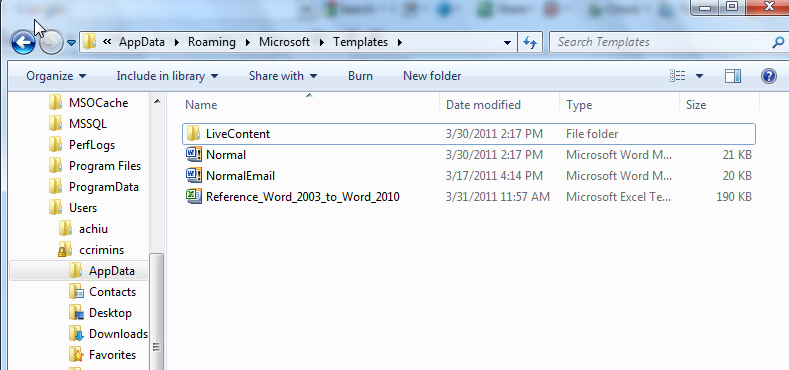
Peter,
Unfortunately, I don't have another computer available to do a fresh installation. I work remotely from my head office in another state, and they only give me one computer.
Regarding the font issue, it appears that some of the styles didn't come along with the project into HTML from RH for Word. Some documents have all their styles still attached, some not and there are some styles that I didn't create but showed up anyway. I had a lot of elaborate formatting in Word that seemed like a good idea at the time.
Also, in making a RH upgrade a few years ago there was a huge problem with my project, which involved many weeks of ongoing support from Adobe to resolve. All Map IDs were lost, styles got scrambled, documents turned into garbage, etc. We eventually got things put back together, and the project ws usable again but I think some hidden problems remained and I didn't really know how to detect or fix them. So I'm pressing on with the conversion/cleanup to HTML.
Carma
Copy link to clipboard
Copied
Anticipating a question that Ankur will likely ask.
You are remotely accessing your project. Please confirm RoboHelp is installed on the PC you are accessing rather than the one you are physically using and that you are using a version of Word that is on the same machine as RoboHelp. Also where is the project stored?
See www.grainge.org for RoboHelp and Authoring tips
Copy link to clipboard
Copied
Peter,
No, sorry I wasn't clear. I have RH9 installed on the computer at my location, and the project files are on the same computer. Nothing is doing remotely over a network. When my project is compiled I email the result to our office and they distribute the file with our product. We have one license for RH and it lives here with me.
Carma
Copy link to clipboard
Copied
Peter
Yes both the software, Office and RH and the help files are all on the local PC, no network involved.
Regards
Lionel
Copy link to clipboard
Copied
Ankur/Peter
I have finally found some time to have another look at this. I removed all previous copies of RH and RH templates as requested installed RH and my attempts to create help files or import existing help files is summarised here, with a more detailed log shown below.
1. I am experiencing problems with RH Word - new or existing word files are said to be corrupt or password protected.
2. Success using RH HTML to import Word 2010 or previous Word docs
3. Partial success using RH HTML to import existing help, .hlp, files
4. Very limited success if at all importing more complex help files that form part of a combined set.
5. Trying to open an existing help project in RH Word takes a very very long time and the OS claims that the RH Word is no longer responding. There certainly does not appear to be any activity, just a status bar stating Reading Project Source...
A log of my attempts is listed here
RH Installation and creation log 22/04/2011
Removed RH8 and RH9 from the PC.
Went to the ApplicationData\Microsoft\Templates, i.e. %AppData%\Microsoft\Templates and removed all RH templates and also the two templates hpj2doc.dot and hpj2docm.dot, fearing that these may also be used by RH Word.
Tried to install RH but got the following dialog
cid:image002.png@01CC0108.E330E3E0
Clicking reinstall simply restarted the installation process but it never completed, the whole PC hung, such that you could not even load the task monitor.
Re-booted PC and then successfully installed RH9.
Following attempts to create help files follow:
· ![]() After successful installation opened RH Word and tried to run a very simple help file with previously created help doc and received this
After successful installation opened RH Word and tried to run a very simple help file with previously created help doc and received this
cid:image003.png@01CC0108.E330E3E0
· (ii) Started RH Word afresh and tried to create a simple help file from scratch targeted as a chm file.
Note Word is displaying 3rd HelpFile.docx[Compatibility Mode] - Microsoft Word in its window handle -Why?.
This worked fine see 3rd HelpFile.chm.
After creation of this help file the Application data\Microsoft\Templates directory contained this
cid:image004.png@01CC0108.E330E3E0
· (iii) Started RH Word afresh and tried to create a help file by importing a simple word document saved as a native Word 2010 docx. This produced the following dialog
cid:image005.png@01CC0108.E330E3E0
and the documents topics were not imported.
· (iv) Started RH Word afresh and tried to create a help file by importing a simple word document saved as a legacy Word 97-2003 doc file. This again produced the dialog
· cid:image006.png@01CC0108.E330E3E0
· (v) Started RH HTML and tried to create a file by importing a simple word document saved as a native Word 2010 docx. Imported OK as a single HTML file, ignoring the headings and produced a TOC with just the two topics, the 1st default topic and the imported Word docx. See Import_a_Word_2010_doc.chm
The fact that the headings have not created separate html files is probably due to my unfamiliarity with RH HTML.
· (vi) Same result when importing a Word 97-2003.doc file
· (vii) repeat (v) but with same Word docx now containing a TOC, partial success in that each topic is now defined as a bookmark in and TOC transferred to RH. Would prefer the topics to stay as new topics but again this may be due to my lack of familiarity with RH HTML
· (vii) Started RH HTML and imported small previously created .hlp file successfully. Some minor errors but acceptable
· (viii) Started RH HTML and imported more complex previously created .hlp file . This file's help files TOC had been "hidden" so that it could be used with a combined TOC that controlled several help files, i.e. in the original help files hpj file is the line CNT = combined.cnt
cid:image009.jpg@01CC0109.1DD985B0
This combined.cnt file referenced the actual help files .cnt file - was this the reason for the following failure?
The importation was almost useless. Hardly any of the topics were identified and spurious bookmarks scattered throughout the document at apparently random locations
regards
Lionel
CSIRO
Hydraulic Transport Systems
cid:image001.gif@01CC0107.BA7FD380<callto://lionelpu/
Copy link to clipboard
Copied
Lionel
First I have removed the contact details from your post. Best not to put those on any forum unless of course you love spam.
I think you intended that the post showed images. I don't know how you inserted them but they have just become links back to the top of this thread. You need to have the images on your local machine and use the camera.
Paste the whole thread in again but inserting images as above. Once it is correctly posted, I will delete the original.
See www.grainge.org for RoboHelp and Authoring tips
Copy link to clipboard
Copied
I have just spoken to Adobe. They are aware of this thread and are investigating the matter.
See www.grainge.org for RoboHelp and Authoring tips
Copy link to clipboard
Copied
There is a Service Release available via Help > Updates.
Please see if installing that helps and post back.
Lionel - If it doesn't then please add those images.
See www.grainge.org for RoboHelp and Authoring tips
Copy link to clipboard
Copied
Hello Peter,
I installed up the update and it didn't change anything for me--get the same errors in RH 9 for Word.
Thank you for pursuing the issue with Adobe and for posting here.
I'm still slogging through the conversion of my project into RH HTML.
Carma
-
- 1
- 2
