 Adobe Community
Adobe Community
- Home
- RoboHelp
- Discussions
- RoboHelp freezes while trying to import a .doc fil...
- RoboHelp freezes while trying to import a .doc fil...
RoboHelp freezes while trying to import a .doc file
Copy link to clipboard
Copied
While being a noob, I am having a problem. I just installed RoboHelp 2015 on a 64 bit win10 machine. When selecting the option to import a document into a topic, RoboHelp freezes and does not allow any functionality. I have to kill it in the task manager. Any thoughts or ideas as to what is causing this or how to allow the import of the .doc's?
Copy link to clipboard
Copied
Hi there
Sounds to me like you may be encountering a hidden dialog.
Try it again but at that point where it seems to lock up, press and hold your Windows Logo key and press the left arrow key a couple of times.
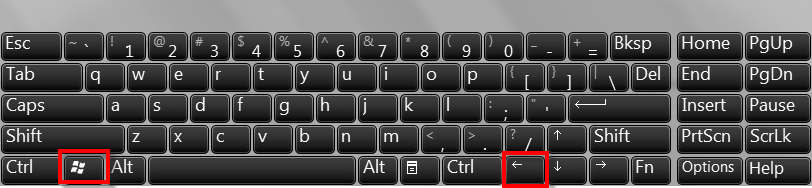
See if that causes the dialog to appear.
Cheers... Rick ![]()
Copy link to clipboard
Copied
That's what I thought as well, but no luck there. Thanks for your suggestion though!
Copy link to clipboard
Copied
Have you tried importing a different document? Create a new document with one heading and a few lines of text and try that.
See www.grainge.org for RoboHelp and Authoring tips

Copy link to clipboard
Copied
Thanks Peter. I did try and it was occurring for all types of imports. However, I did get it to work. Rookie mistake...there was an undelivered update that needed to be installed. After that, all was good. I appreciate you taking the time to answer me though!
