 Adobe Community
Adobe Community
RoboHelp HTML error in v11
Copy link to clipboard
Copied
When trying to open or save my Help file I receive the following error. In addition, all my topics are showing under the Broken Links folder and not listed under HTML Files (Topics) folder. I've tried restoring each topic, but it doesn't last. I have no idea how this happened. Any thoughts? I have thousands of topics. Do I need to restore all of them and recompile? When I restore a handful it is not being retained. Thanks.
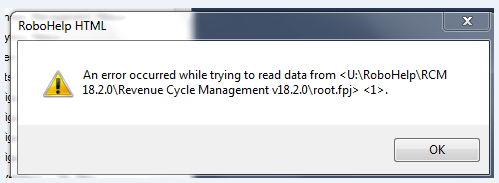
Copy link to clipboard
Copied
The first thing I would do is create a backup of where you are. I always recommend creating the backup as a zip file. That prevents you opening it accidentally and working on it before you realise it was the backup. This way you always have a clean backup that can be used to create a new clean copy time after time.
U looks like a network drive and if it is, please don't tell me you have been working that way for a long time without issue. Adobe have always said since that way of working was introduced that it depends on your network. A possibility is something has changed there.
Once you have that backup, delete the project CPD and see if that helps. I doubt it will but with a backup to hand, it can do no harm.
Do you have a backup from before the problem occurred? If you do, create a copy of that and see if that works. Do not try the backup without creating a further copy in case that goes belly up.
Is there any source control involved?
Do you have the updates applied?
Try those things and then post back.
See www.grainge.org for free RoboHelp and Authoring information.

Copy link to clipboard
Copied
You could also try this on a backup of the project.
https://www.helpessentials.com/product/missing-topics-fixer/
See www.grainge.org for free RoboHelp and Authoring information.

Copy link to clipboard
Copied
I have a backup. All topics have been restored. I'm going to compile and see what happens. Recently I moved project to U drive because our IT department advised me to do so. Previously I was just working locally and then saving compiled project on server. Hoping our IT department will let me upgrade to newer version of RoboHelp.
Crossing my fingers.
Copy link to clipboard
Copied
With that additional information I would say the problem was down to your network not being suited to RoboHelp. Sometimes IT departments don't like stuff to be local because it doesn't get caught by their backup routines. I agreed to zip up the project daily prefixing the zip file name YYMMDD so that the files were alphabetical. From time to time I would delete the daily backups leaving just the end of month files. That kept IT happy and let me work locally.
See www.grainge.org for free RoboHelp and Authoring information.

Copy link to clipboard
Copied
I just ran the script and I think it is fixed! Thank you! When I opened RoboHelp all my topics were visible. No broken links. I'm going to create new backup and work locally.
