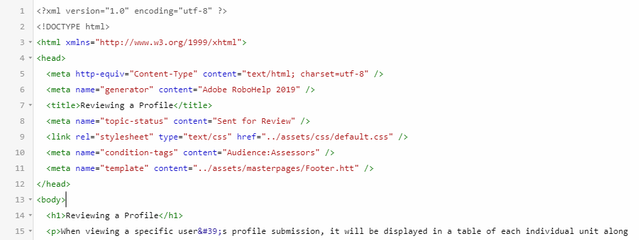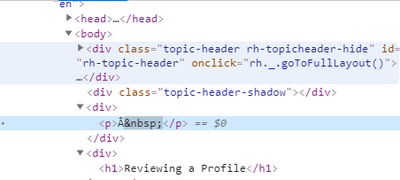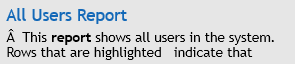Adobe Community
Adobe Community
- Home
- RoboHelp
- Discussions
- Re: Robohelp inserting empty paragraphs, divs and ...
- Re: Robohelp inserting empty paragraphs, divs and ...
Copy link to clipboard
Copied
When I export my project from Robohelp to HTML5, it seems to be inserting either paragraphs with non-breaking spaces in them, or with this character as well: Â
The blank divs happen at the top of every page, only some of them contain that extra character above. I'm using the Azure skin with some minor CSS changes.
 1 Correct answer
1 Correct answer
This is already covered in a recent thread.
See http://www.grainge.org/pages/authoring/rh2019/rh2019.htm for a link to Adobe's fix for this issue.
Copy link to clipboard
Copied
This is already covered in a recent thread.
See http://www.grainge.org/pages/authoring/rh2019/rh2019.htm for a link to Adobe's fix for this issue.
Copy link to clipboard
Copied
Thanks for the link. I had updated inside the app the other day so I thought that would've covered everything. Will download the hotfix and test it out.
Copy link to clipboard
Copied
I've installed the hotfix and it has not solved the problem. My project still contains paragraphs being generated at the top of each page containing non-breaking spaces or the  character above.
New projects do not seem to have this issue, although it hasn't always been present in this project so I'm not sure what could be causing it.
Copy link to clipboard
Copied
I have reported to Adobe that you have the space above issue with the  character in it. The hotfix should have solved the problem but they are now aware.
What skin are you using? Have you tried taking a fresh copy of it just to test?
Copy link to clipboard
Copied
We have been able to reproduce this issue and are investigating currently. We will get back to you asap.
Thanks and Regards,
Surbhi Maheshwari
Copy link to clipboard
Copied
I've tried swapping between the Azure / Charcoal skins and temporarily removing all of the custom CSS files, neither made a difference to the problem unfortunately.
Edit:
I'm also still occasionally seeing these characters and inserted spaces in the search results.
Copy link to clipboard
Copied
Hi,
We have fixed this issue and it will be part of Update 10 which is due in November.
Thaank you for your support.
Regards,
Surbhi Maheshwari