 Adobe Community
Adobe Community
- Home
- RoboHelp
- Discussions
- Script error when calling context-sensitive help
- Script error when calling context-sensitive help
Script error when calling context-sensitive help
Copy link to clipboard
Copied
We are using RoboHelp 2015 and compiling a WebHelp project to be installed locally and called from our application. The help is accessed fine when the user selects the Help menu but when they click F1, they get the following script error. If I click Yes, the help seems to work fine but the error but returns if I close the help window and click F1 on the same or another window. This has worked fine in the past so we are unsure if it is due to a change in RoboHelp with 2015 or something else. Our developers have not changed how they are making the help call.
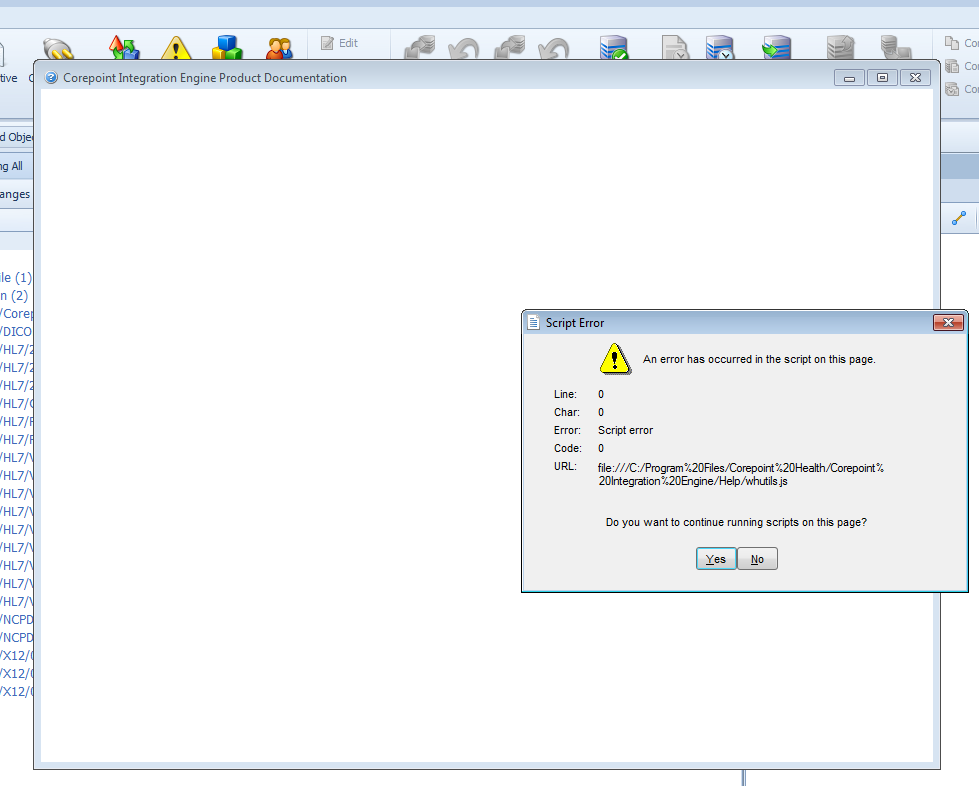
I would appreciate any guidance you could provide.
Thank you,
Nita
Copy link to clipboard
Copied
Does the output work on Internet Explorer if you open directly? I see a file path, so you are probably opening a WebHelp that is delivered locally.
Does the output work when you don't save it in Program Files but in a different location such as C:\Temp? I ask because the Program Files folder is protected by Windows and a script may not be able to do what it wants.
What is the technology being used to display the help? Are you embedding in your application using a .NET browser component or something other?
Copy link to clipboard
Copied
Thank you, William.
It works fine if I open it from IE.
I can't move it outside the Program Folder and check as the application would not know where to find it.
The way this help is distributed is through our application. The user clicks F1 on a window and page-level context sensitive help is served. My developer is not in today but I believe that he is using an IE viewer of some sort that doesn't display the IE window. It has worked on previous versions but has now stopped working. Additionally, it works without the script error if I click on the help option in the menu, just not when I click F1.
Nita
Copy link to clipboard
Copied
RoboHelp installs two copies of the sample projects. One in the user
profile and one in Programs. The latter is so that you can always get a
clean copy and the protection Willam refers to is how that copy is
protected. When you use the samples you are using the one in your profile.
The one in Programs will not play nicely.
Your developers must install somewhere else such as the user profile or
maybe within the Windows folder, not sure about that one.
