 Adobe Community
Adobe Community
- Home
- RoboHelp
- Discussions
- Re: Search feature freezes on some search terms
- Re: Search feature freezes on some search terms
Search feature freezes on some search terms
Copy link to clipboard
Copied
I'm running RoboHelp 2017. When I generate WebHelp and view it locally, Search works fine for all search terms, but when I view it on the server after it's integrated in our application, it no longer works for all search terms. For example, I can search on bank account and chart of account structure, and the search produces results. But when I search for use tax, the search produces no results, and the search freezes. I get the same results in Chrome, IE 11, Firefox, and Edge.
I've installed update 2 for RH 2017, and I've made the changes to whthost.js to fix the table of contents.
Copy link to clipboard
Copied
If you open the help direct on the server rather than through the app, does it work then? If it does then there has to be something wrong with the integration. If it doesn't, are you sure they are putting all the files there? We see cases where a developer wrongly thinks only certain files are required.
See www.grainge.org for free RoboHelp and Authoring information.

Copy link to clipboard
Copied
Thanks for your reply. I don't have access to the help directly on the server, but I will set up a call with the developer and get him to check. In the meantime, I opened the help file through the application while running Chrome, and I ran the developer tool while searching for the item that was causing the freeze and got two errors.
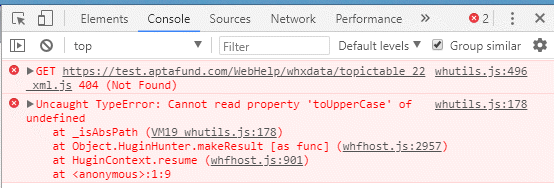
Copy link to clipboard
Copied
The first error says that it couldn't find "topictable_22_xml.js".
Ask your developers to confirm that all files in your output folder and sub-folders have uploaded successfully; sometimes not all files make it, maybe because of a network glitch or something (or as Peter said, sometimes someone thinks not all files are needed).
