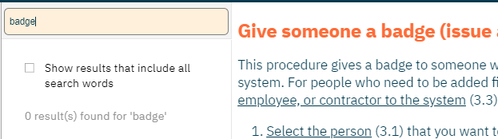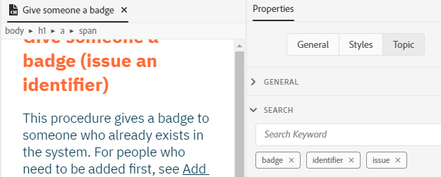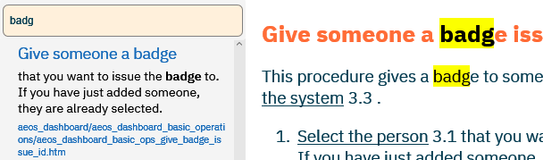Adobe Community
Adobe Community
- Home
- RoboHelp
- Discussions
- Betreff: Search in responsive HTML5 gives 0 result...
- Betreff: Search in responsive HTML5 gives 0 result...
Copy link to clipboard
Copied
RH 14.0.9, new UI, Responsive HTML5 output.
When I search for some words that are clearly available in a topic, it does not find the topic (there are no stop words defined).
I even have added the word as separate search keyword, but to no avail.
Other search words work fine. Note however that if I search for "give badge" it finds "give" but still not "badge".
I can't figure out why some words seem to be banned (I don't have any stop words defined)?
The word "badge" that I search for appears a lot in many topics, could it be that there are too many hits? But why does it give me zero hits then instead of "too many"? And why doesn't it find the word when specified further with another word? Or finds just the topic where it has been added as a specific keyword? Anyone know how the search algorithm works?
 1 Correct answer
1 Correct answer
I have also encountered several strange effects with the new search functionality. There is also a bug pending https://tracker.adobe.com/#/view/RH-5652
Since update 9, there is an option to enable "Substring search" in the output. If this is active, the current behaviour is that ONLY substrings are found, but not the exact words. This would explain, why "give" is found (as the text says "gives", so its a substring), but "badge" is not found.
If you disable the substring search, substrings will no
...Copy link to clipboard
Copied
I had added another screenshot here that I have managed to add to the original post instead.
Copy link to clipboard
Copied
I just added Badge and it worked fine in the skin I used. What skin are you using? Have you tried in Azure Blue (Responsive rather than frameless).
Copy link to clipboard
Copied
I have also encountered several strange effects with the new search functionality. There is also a bug pending https://tracker.adobe.com/#/view/RH-5652
Since update 9, there is an option to enable "Substring search" in the output. If this is active, the current behaviour is that ONLY substrings are found, but not the exact words. This would explain, why "give" is found (as the text says "gives", so its a substring), but "badge" is not found.
If you disable the substring search, substrings will not be found, but the exact word should be found.
Copy link to clipboard
Copied
That's it! Searching for "badg" finds the topic. Thanks! I'll just disable search for substrings until the bug is resolved.