 Adobe Community
Adobe Community
- Home
- RoboHelp
- Discussions
- Re: Search results show duplicate topics (and 1/2 ...
- Re: Search results show duplicate topics (and 1/2 ...
Search results show duplicate topics (and 1/2 don't work)
Copy link to clipboard
Copied
Hello,
I am using RoboHelp 2017 on Windows 10. I have a project that I have been working on for several months, although I am not that familiar with RoboHelp other than this.
I generate Microsoft HTML output and recently ran into an issue: for reasons I don't understand, whenever I search for a topic in the generated output, it lists many of the resulting topics twice. Clicking one of the topics out of the pair brings up the topic as expected. Clicking the other topic listed always brings up a "This page can't be displayed" message. Sometimes the first topic listed doesn't work, sometimes it's the second. Here's a screen capture that hopefully displays the problem clearly:
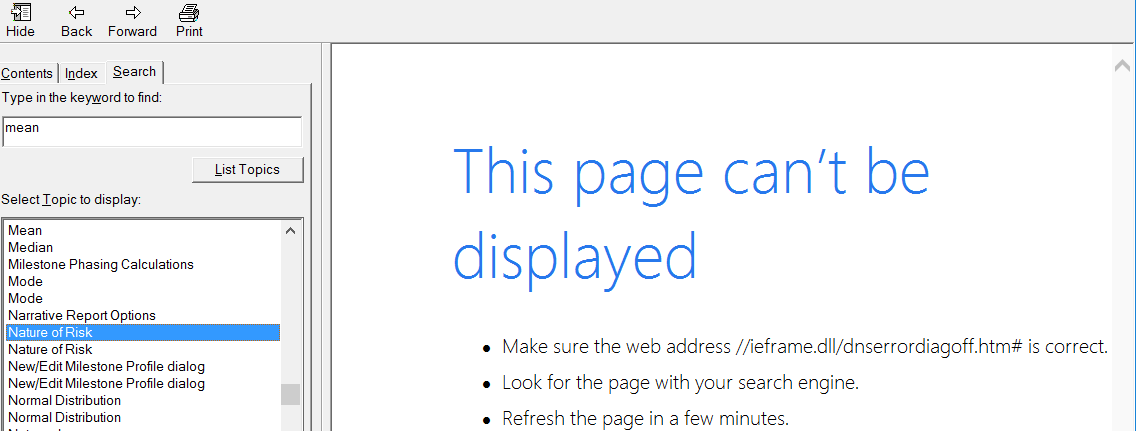
Please let me know if there are any more details I can provide. I am really not sure what happened.
Thanks very much.
Copy link to clipboard
Copied
All up to date on your RH2017 patches? Where are you trying to view this CHM - local drive or server?
Copy link to clipboard
Copied
Hi, thanks for your reply. To be honest, I am not sure how to tell whether or not I am up to date on 2017 patches. I think I was prompted to install a patch several months ago and did then. When I click File > Help I see that I have RoboHelp 2017 Version: 13.0.2.334. Please let me know if there is another place I should be checking.
I am viewing the output on a local drive.
Copy link to clipboard
Copied
I think that's got the second update applied (can't tell for sure because I don't have a copy of RH2017 kicking about to look at). Was this working before? Does it misbehave if you try generating WebHelp or Responsive HTML5 output? (just as a test)
Copy link to clipboard
Copied
I seem to remember I had this problem many, many years ago because the hhp file got a bit confused. I think it was the [MERGE FILES] section which incorrectly listed each chm in a merge two or more times. I deleted the incorrect path from the hhp file in a text editor and recompiled and everything was fine. Until it happened again for unknown reasons at which point I repeated the steps. ![]()
For example:
[MERGE FILES]
help1.chm
..\help1.chm
help2.chm
..\help2.chm
Assuming all the chm files in the published location will be kept in the same folder, delete the chm files starting with ..\ resulting in:
[MERGE FILES]
help1.chm
help2.chm
I think most people keep them in the same folder in the application, so this is the likely end results. However, it is possible to keep the published files in separate folders, so just make sure the path reflects the published structure.
Also, make sure the path is relative. If you see a path beginning with a drive letter, you want to delete those, unless you can guarantee that everyone using the chm files will definitely have that exact path accessible to them.
Copy link to clipboard
Copied
Amebr, thanks for your response. I opened the .HHP file in a text editor, but could not find a [MERGE HELP] section.
I have an [OPTIONS] which lists the .chm file once, [WINDOWS] immediately followed by [FILES] which lists all the .htm files, [MAP], [ALIAS], and [TEST POPUPS] sections, but none of them seem to have the multiple ../...chm files you described. As far as I can tell, I only have one .chm file. The [FILES] section doesn't seem to show duplicates of any of the .htm files, either.
Copy link to clipboard
Copied
Jeff, yes, the search was working properly before. But your question led me to do some investigating in my backup files about exactly when the issue occurred, and it seems to be linked to another problem I had a couple of weeks ago:
At the beginning of the month, I imported a folder with several .HTML topics into my project. After I did that, any time I tried to compile the project and generate the .CHM output, RoboHelp would crash. Searching through the forums and Peter Grainge's site, I found out how to fix it. Apparently sometimes when you do an import something goes wrong with one of the files. I had to find the problem .HTML file and delete it, which I was eventually able to do. After this RoboHelp no longer crashed during output generation and I was able to create the .CHM file.
I thought everything was fine, but searching through my backups it appears it was at this time that the search started displaying results twice for many topics. So I thought perhaps this meant that I had imported topics twice accidentally. But many of the topics that are displaying twice are not files that I imported at all.
To answer your second question, I was not able to successfully generate WebHelp or Responsive HTML help at all. I am still working on figuring out what might be the problem there. I have never generated those outputs before, so maybe this is a user error.
Copy link to clipboard
Copied
Is your project a merged help setup like Amebr describes? Are you getting any messages when you attempt to generate WebHelp?
Copy link to clipboard
Copied
@Jeff - I believe the initial post says Microsoft HTML and that would mean CHM. ![]()
Copy link to clipboard
Copied
Perhaps the thread linked below helps?
Copy link to clipboard
Copied
Captiv8r, thanks very much for the linked post. That looks promising, and I am investigating now and will follow up with what I find.
Copy link to clipboard
Copied
@Rick - yeah, I know, but I was trying to diagnose if it was something in the project or in the dinosaur CHM format that was messing up ;>) [and the OP said they were having difficulty creating WebHelp or HTML5 as a test in post#5]
Copy link to clipboard
Copied
Jeff, no, my setup doesn't seem to have a merged help setup.
I should have been more precise with my language earlier: when I try to generate WebHelp it does go through the process of compiling and says that it is successful, but when I try to open it the file that tries to open in the web browser just loads forever. My default web browser is Chrome.
Actually, I just tried opening in Internet Explorer and it loads! The search seems to be fine there, though.
Copy link to clipboard
Copied
Ok, so the culprit is probably the issue mentioned in that thread Rick linked to - your import of HTML topics probably "tainted" the location references so you have links to something outside the folder structure of your project.
